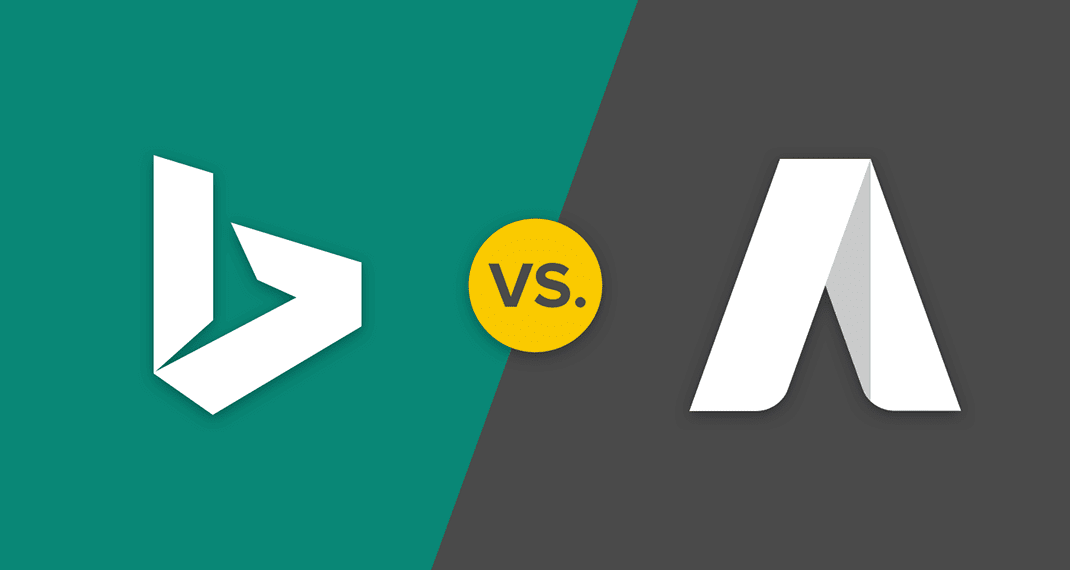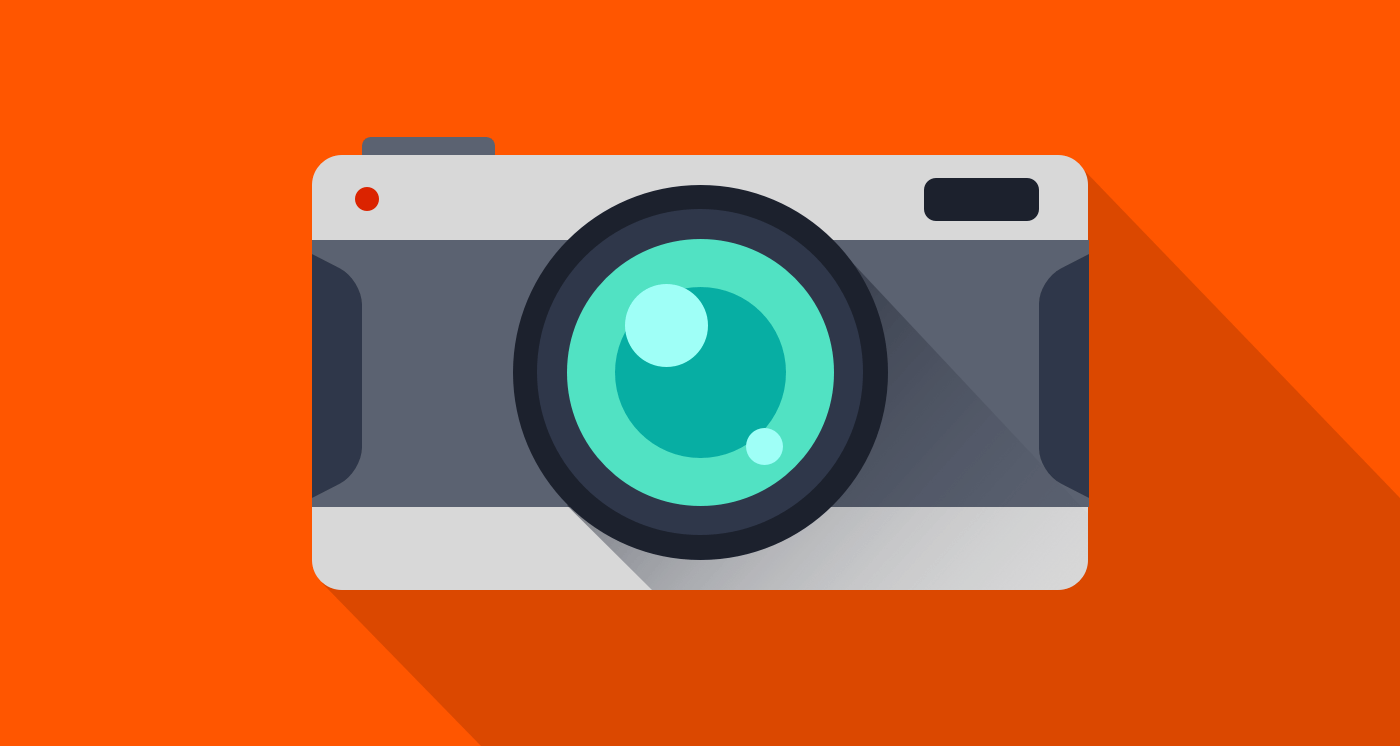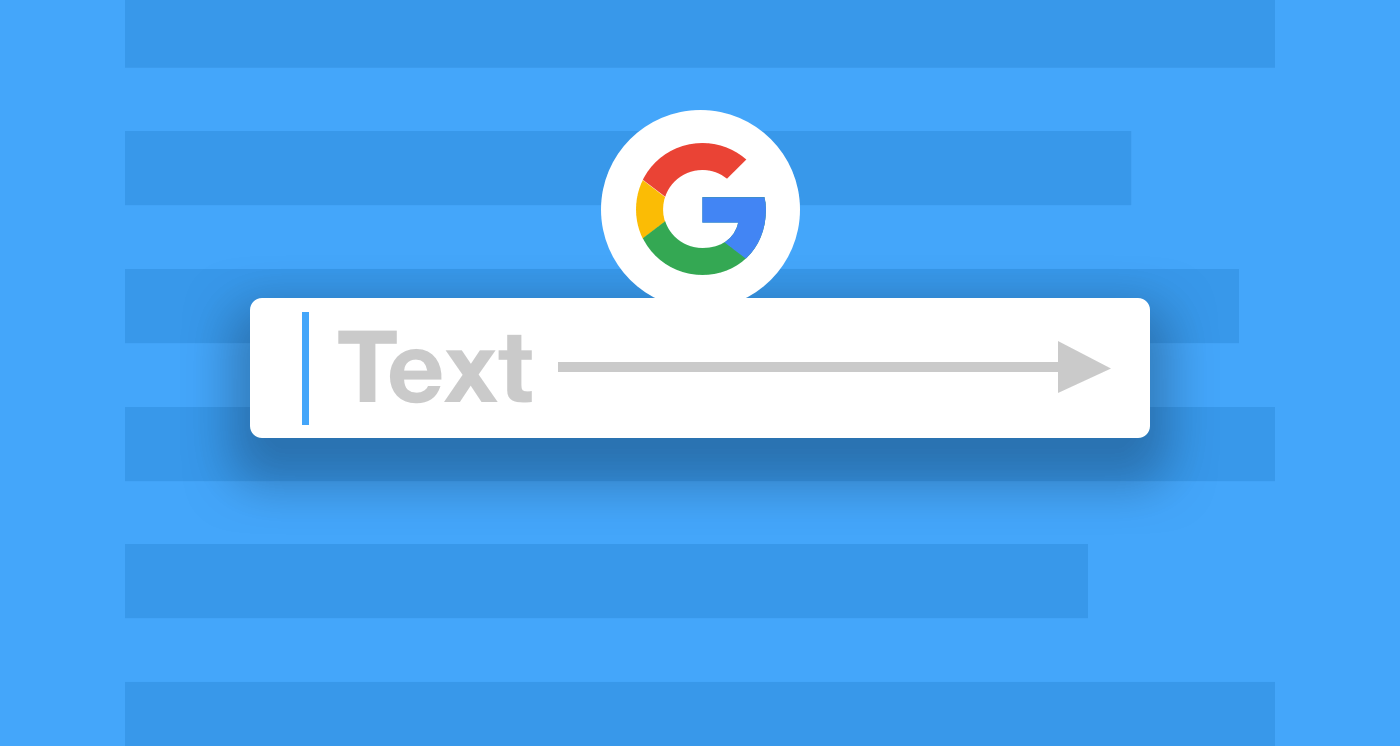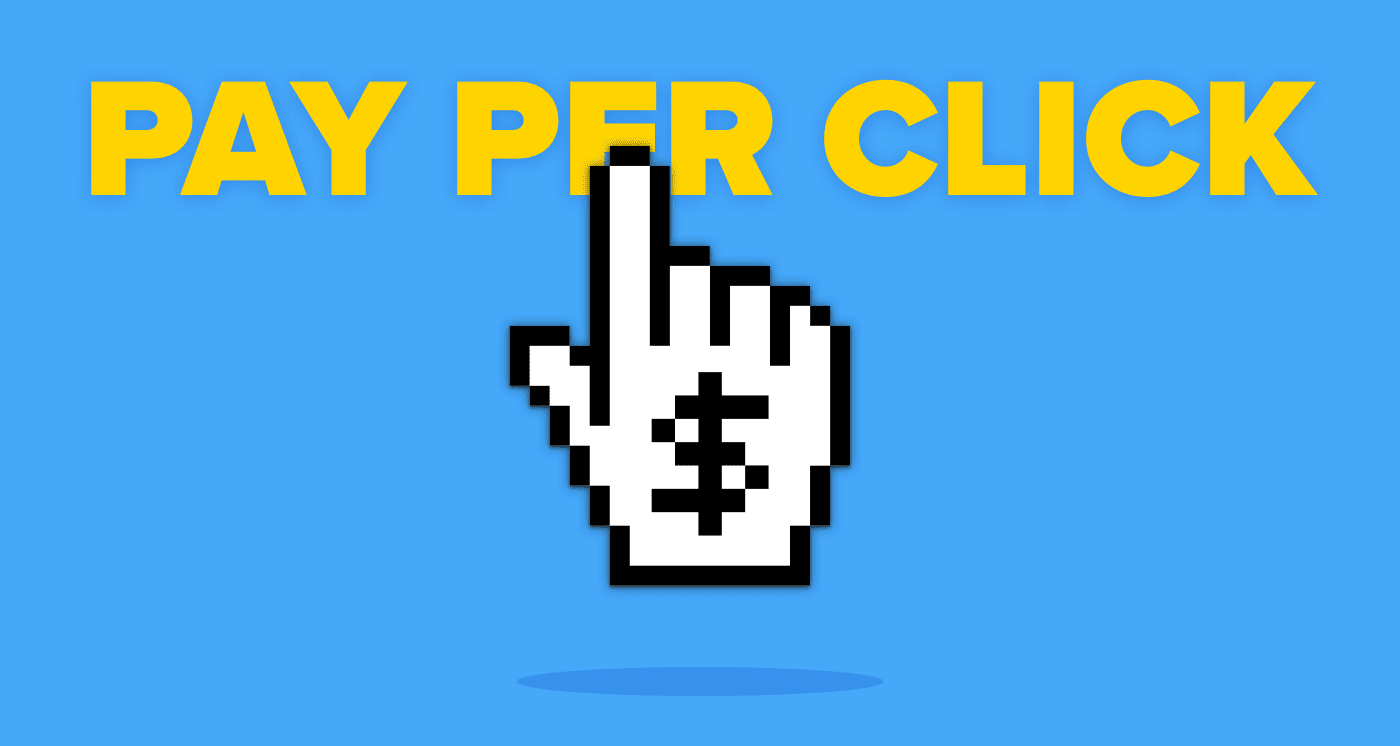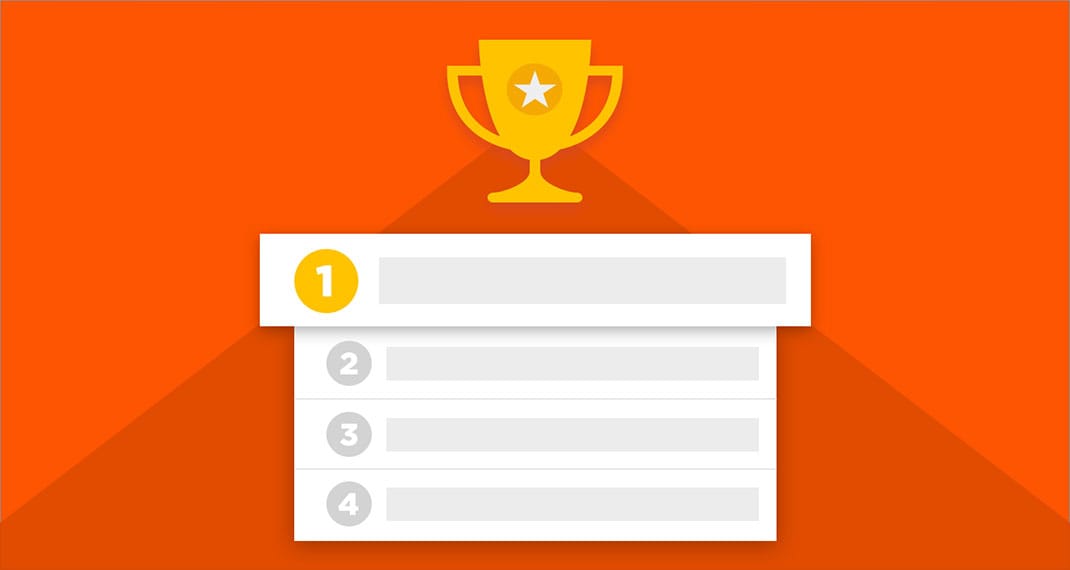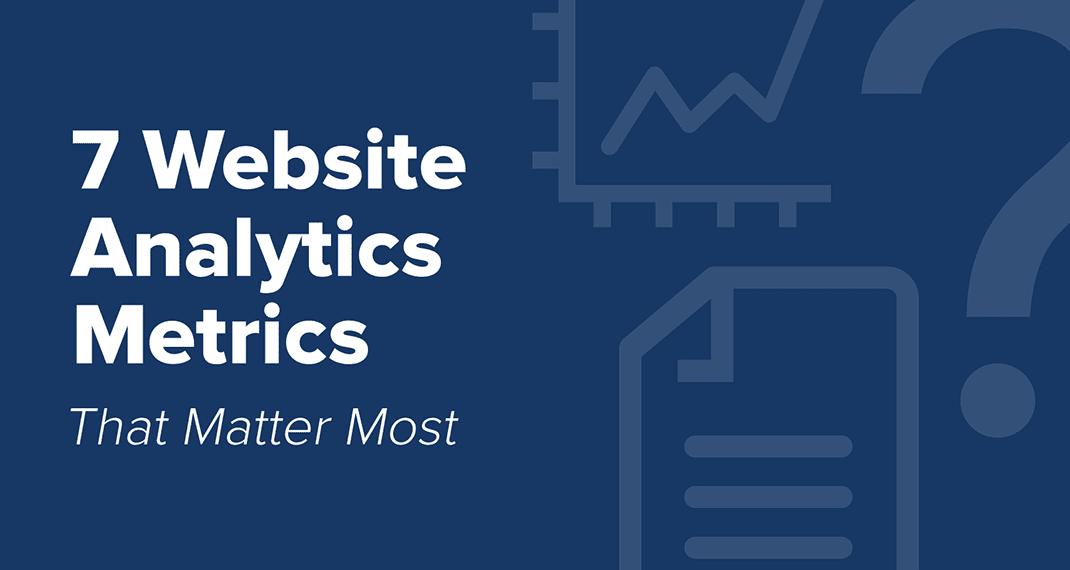Trends
Ten essential questions marketing leaders should ask their performance marketing agency to ensure transparency, ROI accountability, strategic alignment, and long-term growth.
Read MoreFive core areas marketing leaders should evaluate their SEO agency to ensure performance, transparency, and adaptability in a rapidly evolving search landscape.
Read MoreA step-by-step guide for marketing leaders to audit their digital agency partner, evaluate ROI and performance, and decide whether to optimize the partnership or move on.
Read MoreA guide to evaluating your current paid media agency across ROI, attribution, AI integration, creative performance, and accountability.
Read MoreLearn how to identify when your team needs a digital marketing agency and what the right partner can do to help you scale results, improve ROI, and overcome internal limitations.
Read MoreEvaluate the performance, transparency, and strategic alignment of your current social media agency partner by asking these five critical questions.
Read MoreLearn how partnering with a marketing agency can help your internal team scale faster, fill skill gaps, and boost ROI — without burning out or blowing your budget.
Read MoreEssential questions every brand should ask their web design and development agency to ensure a website that drives measurable business growth, adapts to modern digital trends, and aligns with strategic marketing goals.
Read MoreTop lead-gen brands are aligning sales and marketing to boost lead quality, speed up conversions, and maximize ROI. Learn the five key strategies driving their success.
Read MoreTop window & door brands are consolidating their web presence to improve UX, boost SEO, and scale smarter. Here's why it's a strategic growth move.
Read MoreLearn how HR SaaS marketers use intent data and predictive analytics to attract high-quality leads, optimize paid media, and boost marketing ROI.
Read MoreDiscover how to use AI and automation to scale lead gen efforts without losing the human touch that builds trust and drives real conversions.
Read MoreDiscover how HR SaaS companies — from enterprise to mid-size — can use Account-Based Marketing (ABM) to improve lead quality, shorten sales cycles, and drive scalable growth.
Read MoreBoost foot traffic and increase rentals with local SEO tactics tailored for self-storage businesses.
Read MoreLearn how top eComm brands use strategic storytelling to drive performance, build trust, and improve ROI across paid and organic channels.
Read MoreLearn how top window & door brands turn local searches into sales by using SEO as a strategic lever for high-intent lead generation.
Read MoreLearn how top eComm brands align their omnichannel campaigns with strategic revenue goals. Discover how segmentation, agility, and smarter measurement drive higher ROI and growth.
Read MoreLearn how to boost self-storage conversion rates by optimizing your online booking process.
Read MoreMaximize the potential of your Algolia search with strategies for indexing, search relevance, performance optimization, and user experience improvements to drive better results.
Read MoreLearn how nostalgia-driven marketing campaigns can elevate your brand's social media presence.
Read MoreHow Spinutech used Algolia to turn Dultmeier’s search into a fast, filtered, conversion-driving eCommerce experience.
Read MoreExplore how AI is transforming search and marketing strategies, from social media integration to enhanced SEO, and learn how to optimize your brand for future visibility and engagement.
Read MoreExplore how Google Ads’ expanded negative keyword limit for Performance Max campaigns can improve your campaign performance.
Read MoreEnhance your website's search capabilities with Algolia.
Read MoreLearn the difference between A/B and multivariate testing, and understand when to use each to optimize website performance, drive conversions, and improve user experience.
Read MoreBoost lead generation with high-funnel Q&A content that captures traffic and converts visitors into leads. Learn how to optimize your strategy with SEO and lead capture tactics.
Read MoreLearn how to convert senior living leads into move-ins with a content strategy focused on nurturing prospects, building trust, and optimizing marketing automation for long sales cycles.
Read MoreLearn how interactive emails can increase engagement, improve user experience, and drive higher conversions.
Read MoreStop wasting your Google Ads budget on brand terms. Focus on high-intent, non-brand keywords to improve ROI, reach new customers, and drive better results.
Read MoreLearn the pros and cons of LinkedIn social media marketing for businesses.
Read MoreLearn how to overcome misconceptions about senior living with a content strategy that builds trust, educates prospects, and fosters community, driving more conversions.
Read MoreLearn how to optimize your Amazon product titles for 2025’s new policies.
Read MoreLearn how to optimize Google Ads campaigns with ChatGPT, enhancing keyword research, ad creation, budget allocation, and performance analysis for improved efficiency and results.
Read MoreLearn how to build and maintain a strong online reputation for your senior living community with strategies that foster trust, encourage reviews, and improve lead conversion.
Read MoreLearn how AI predictive personalization can enhance your email marketing strategy.
Read MoreMeta’s new conditional logic feature enhances lead qualification, personalizes user experience, and reduces form abandonment.
Read MoreMeta's Threads is gaining traction, but is it worth your brand’s investment? Explore its growth, advertising potential, and challenges in our in-depth analysis.
Read MoreEnsure a successful website redesign with this 5-point checklist covering SEO, content, UX, competitive analysis, and goal setting for optimal performance.
Read MoreMobile-first or desktop-first? Discover which web design approach best fits your audience, improves performance, and enhances SEO in today's digital landscape.
Read MoreLearn how AI Overviews in Google Search impact SEO, keyword rankings, and site traffic, in addition to strategies to enhance visibility and maximize organic reach.
Read MoreGain a competitive edge in the attention economy by leveraging influencer marketing, creator partnerships, and social-first strategies.
Read MoreGenerative Engine Optimization (GEO) is the next evolution of search, blending SEO strategies with AI-driven intent-based responses.
Read MoreBoost your conversion rates with social proof. Learn how to optimize testimonials, ratings, and trust signals to enhance credibility and drive customer action.
Read MoreIs your marketing team AI-enabled? Learn how to evaluate AI capabilities within your team and agency partner, optimize AI-driven strategies, and stay ahead in 2025.
Read MoreBoost your conversion rates by optimizing micro-conversions — small but impactful actions that guide users toward macro-conversions.
Read MoreUX and SEO work together to enhance search rankings and user satisfaction.
Read MoreDiscover five proven strategies for hyper-local search ads to drive in-store sales, including geofencing, local inventory ads, voice search optimization, and personalized content.
Read MoreLearn from four proven abandoned cart email strategies for eCommerce brands, from multi-touch campaigns to A/B testing, to recover lost sales and boost conversions.
Read MoreLearn how Google Ad Grants provides nonprofits with $10,000/month in free advertising credits to boost visibility, engage donors, and amplify their mission online.
Read MoreLearn how to effectively market to Gen Z by leveraging influencers, providing clear product details, fostering community, and creating authentic brand experiences.
Read MoreTikTok has redefined marketing norms with its focus on creativity, authenticity, and engagement. Learn actionable strategies to adapt and thrive in this evolving landscape.
Read MoreRoadmapping is essential to developing a collective vision between Spinutech and our clients. Learn more about how we approach it and how it can help your business.
Read MoreBetter understand web accessibility regulations and guidelines and how to ensure your website is accessible to all users.
Read MoreTikTok's future hangs in the balance as legal battles and legislative actions create uncertainty for its 170 million U.S. users and advertisers.
Read MoreAs marketing budgets shrink, learn how to maximize the value of your content with strategies like repurposing, SEO optimization, and user-generated content.
Read MoreUpgrade to Sitefinity 15 to ensure the ongoing security, performance, and functionality of your Sitefinity website.
Read MoreMeta's Advantage+ creative enhancements optimize ad performance with AI-driven tools. Learn how to streamline workflows, improve engagement, and boost campaign ROI.
Read MoreLearn how social media strategists excel as video content strategists, guiding the entire video process — from ideation to publishing — to drive engagement and build brand loyalty.
Read MoreAligning your marketing with your brand's core mission is key to long-term success. Learn how authenticity, customer connection, and targeted strategies drive meaningful results.
Read MoreCore Web Vitals impact user experience and SEO rankings. Discover actionable strategies to optimize LCP, INP, and CLS for a faster, more stable website.
Read MoreDiscover how user-generated content (UGC) enhances SEO strategies by boosting authenticity, meeting search intent, and improving search visibility. Learn actionable tips to leverage UGC effectively.
Read MoreDiscover why online reputation management is essential for brands today. Learn how ORM builds trust, enhances visibility, strengthens customer relationships, and ensures long-term success.
Read MoreLearn how to compete with aggregate sites like Reddit and Angi in search results. Discover strategies for leveraging SEO, creating dynamic pages, and maximizing your brand's unique value.
Read MoreDiscover how to use Pinterest Trends to enhance your content strategy. Learn to align with rising keywords, seasonal trends, and audience insights to boost visibility, engagement, and conversions.
Read MoreDiscover how Spinutech leverages Relume AI to streamline website strategies with faster collaboration, informed client involvement, and seamless integration for impactful results.
Read MoreDiscover the difference between a brand refresh and a rebrand. Learn when to update your visual identity or redefine your brand's mission to stay competitive and connect with your audience.
Read MoreWith a potential U.S. ban of TikTok looming, better understand how this impacts your TikTok marketing and where you should be investing your social media marketing efforts.
Read MoreDiscover the top data and analytics trends for 2025, including AI-driven insights, privacy-first models, CDPs, cross-channel attribution, CLV, and ethical AI practices.
Read MoreDiscover the top email and marketing automation trends for 2025, including hyper-personalization, zero-party data, AI-powered analytics, interactive emails, and privacy-first strategies.
Read MoreDiscover the top CRO trends for 2025, including AI-powered personalization, advanced testing strategies, first-party data, behavioral nudges, and post-conversion optimization.
Read MoreDiscover the top content strategy trends for 2025, including first-person insights, AI tools, repurposing strategies, and full-funnel reporting to maximize ROI.
Read MoreExplore the top social media trends for 2025, from AI-driven influencer testing and live shopping to AR experiences, campaign simplification, and enhanced safety features.
Read MoreDiscover the top SEO trends for 2025, including AI-powered search, content depth, Core Web Vitals, voice and visual optimization, local targeting, and video SEO strategies.
Read MoreDiscover the top paid media trends for 2025, including rising CPCs, search fragmentation, AI-driven personalization, first-party data value, and AI-generated product imagery.
Read MoreDiscover why Q5, the period between Christmas and New Year’s, is a prime opportunity for advertisers. Learn strategies to boost sales, build brand awareness, and engage post-holiday shoppers.
Read MoreExplore TikTok's GMV Max, the AI-driven ad solution for maximizing eCommerce sales. Compare it to Google PMAX and Meta Advantage+ to find the best fit for your strategy.
Read MoreMaximize ROI with tailored paid media strategies designed for franchise-based businesses.advertisers.
Read MoreMaximize your digital marketing ROI with Landing Page Optimization. Learn how aligning ad clicks with optimized landing pages boosts conversions across paid, social, and email channels.
Read MoreLearn how to repurpose content effectively to extend its lifespan, reach new audiences, and improve SEO. Discover practical strategies to transform blog posts, videos, newsletters, and more into valuable, engaging content across multiple platforms.
Read MoreLearn what lead scoring is, why it's essential for aligning sales and marketing, and how to choose the right model to prioritize high-value leads and drive more conversions.
Read MoreLearn how WYSIWYG tools empower quick, visual content edits and when to involve developers for complex updates, ensuring a seamless user experience and site performance.
Read MoreDiscover how evaluating your brand’s strengths can unlock growth opportunities. Learn key strategies for brand assessment, differentiation, and driving customer loyalty.
Read MoreUnderstand the essential guardrails for using generative AI in content creation, from human review and fact-checking to bias monitoring and ethical guidelines, ensuring high-quality, accurate, and trustworthy content.
Read MoreLearn how Google Autocomplete influences search behavior and discover strategies for your business to maintain visibility, manage online reputation, and leverage autocomplete for effective content and SEO growth.
Read MoreExplore how AI is transforming social media platforms like TikTok, Reddit, X, and Meta. Learn about new features, their impact on content creation and user experience, and the challenges of balancing innovation with ethical AI use.
Read MoreDiscover how Google’s AI model, Gemini, is transforming Google Ads campaign creation. Learn how this tool enhances asset generation, improves performance, and enables faster, more personalized ad strategies for advertisers.
Read MoreLearn how to navigate social media marketing during election season with tips on brand safety, managing ad auction competition, crisis planning, and leveraging authentic content to stay relevant and engaged with your audience.
Read MoreSEO best practices are always evolving. Learn why following them blindly isn't the key to success and how to create content that truly benefits users and stays resilient against algorithm changes.
Read MoreLearn how email marketing can enhance your SEO strategy by driving traffic, optimizing keywords, leveraging seasonal trends, and building brand trust—all to boost your content's visibility and site performance.
Read MoreDiscover the latest features in Microsoft Advertising, from maximize conversion value bid strategies to Performance Max search terms insights. Learn how these updates compare to Google Ads and what they mean for your advertising strategy.
Read MoreThe future of search marketing are Intentional Search Experiences (ISEs). Better understand what ISEs are and how you can build your SEO strategies around them.
Read MoreMade-for-advertising websites (or MFAs) are where advertising dollars go to die. Here is how to keep your media spend safe and reduce ad waste in your digital marketing campaigns.
Read MoreSocial commerce is expected to account for 5% of all U.S. ecommerce sales by 2025. Learn why your brand should be investing in developing a social media shopping experience.
Read MoreJury’s out on whether Gemini will be the game-changer Google believes it to be, but there is no question it has already created challenges and opportunities for digital marketers.
Read MoreWhen it comes to investing in branding, business leaders want to be able to quantify the ROI. How do you put a number value on your brand? Well, there are metrics that can help.
Read MoreGoogle has been declared a monopoly in the search engine market. What does that mean for the future of digital marketing? Spinutech offers a view beyond the horizon.
Read MorePolitical content can create challenges for marketers who need to advertise without harming their brand. Learn how to navigate election season as an advertiser.
Read MoreEvery content piece is an investment. A content distribution strategy enables you to reach and engage your target audience, increasing your return on that investment.
Read MoreGoogle’s algorithm update makes it more difficult for small publishers to compete in the search space. But there are strategies they can use to remain competitive and even win.
Read MoreThe influx of political advertising during election season creates unique challenges for marketers. But there are strategies for adapting your ad campaigns to remain competitive.
Read MoreEmail and marketing automation are powerful tactics for lead generation. Learn more about how they enable your business to efficiently attract, nurture, and convert prospects at scale.
Read MoreHaving a stronger connection between Sales and Marketing is mutually beneficial to both teams and critical for both your brand and your customers alike.
Read MoreAre you a new CMO with a new content strategy in mind for your digital marketing? Well you wouldn’t be our first. Here is our approach to collaborating with a new partner.
Read MoreWith the news that Google is reversing course on its plan to phase out third-party cookies, here is what you need to know about the impact to your digital marketing strategy.
Read MoreLinkedIn has evolved from a job posting site to a powerful ad platform. Learn about its unique capabilities, precise targeting, and innovative ad formats that can elevate your marketing strategy.
Read MoreWhat good is great website content if your users can’t find it? Better understand how to organize your content and structure your navigation to optimize findability.
Read MoreDive deep into the mechanics of Google Local Services Ads, explore the ranking factors that influence their success, and learn tips on how to get the most out of your LSAs.
Read MoreDiscover how experimentation with CRO can lead to data-driven insights that mitigate risk, help you uncover user behavior, and improve key KPIs.
Read MoreAs the Headless CMS market continues to grow, it is important to understand what exactly a Headless CMS is and whether it is the right fit for your content needs.
Read MoreHere are four steps to optimizing your Performance Max paid media campaigns to drive better-quality leads for your business.
Read MoreTikTok has made it easier than ever for marketers to convert users into customers directly on the platform. We know because we’ve tried — and succeeded.
Read MorePaid media and marketing automation aren’t the most natural pairing, but there are opportunities to connect these digital marketing tactics to help both efforts drive better results.
Read MoreNot all digital marketing fits the funnel approach. If you’re looking to succeed in the SEO space, you need a website that embraces the pillar approach.
Read MoreThe process of updating and improving your website is never finished — even after a redesign. Here is why website CRO is exactly what your redesigned website needs to sustain success.
Read MoreEnhanced Conversions is one the most talked about tools in Google’s belt. But is it as good as advertised? We dig into the pros and cons of this advancing tracking method.
Read MoreInstagram’s update to their algorithm is a green light for original content creators and a red light to aggregator accounts that repost content.
Read MoreThe line between social and search is more blurred than ever — and if you’re not incorporating SEO recommendations into your social media strategy, that’s a mistake.
Read MoreIf you want to future-proof your content and stand out in a sea of AI-generated sameness, now is the time to invest in content personalization.
Read MoreGoogle’s latest algorithm update aims to better distinguish between helpful and unhelpful content, cracking down on poor-quality content with no genuine value.
Read MoreGoogle is the battleground for ecommerce — and the field is shifting. If you don’t adapt your website SEO strategy with it, you’re going to be on the losing side.
Read MoreBetter understand what YouTube Shorts is, the marketing value it provides for brands, and how you can effectively incorporate it into your social media strategy.
Read MoreThere are a number of businesses today failing to fully utilize CRO in their digital marketing because they only see it as A/B testing. Don’t be one of them.
Read MoreData is the fuel of marketing automation. If you’re not following these four best data practices, you’re not getting the most out of our marketing automation.
Read MoreThe reason your content is not moving the needle is because your content production process is broken. You can change that by embracing an end-to-end content production model.
Read MoreIf you’re only using marketing automation for emails, you’ve got some catching up to do. Here are four ways to make more effective use of marketing automation.
Read MoreWith the news that TikTok is beta testing long-form video, now is the time to start incorporating it into your social media strategy, if you haven’t already.
Read MoreIf your website experienced a downturn in organic search last year, Google helpful content updates may have exposed flaws in the SEO foundation of your site.
Read MoreHere are five common mistakes businesses make in their lead generation and what you can do to avoid standing in the way of your own growth.
Read MoreThree quick tips for business owners and digital marketers who are new to Google Analytics 4 and looking to get acclimated to the new iteration of the platform.
Read MoreExplore how you can create more powerful marketing automation campaigns through chatbots and SMS marketing that connect with and engage your customers.
Read MoreUnderstand why upgrading to the latest version of nopCommerce offers site performance benefits and helps safeguard the security of your site.
Read MoreBetter understand Conversion Rate Optimization (CRO) and how it can help you better understand your users and what drives, blocks, and persuades them.
Read MoreLearn more about Google Ads' responsive search ads and what best practices to follow when developing and testing the creative for your own RSAs.
Read MoreLearn how you can deliver the right message to the right user at the right time by building audience segments and developing personalized content.
Read MoreLearn more about Google's latest automated feature and how it can help your long-form content rank for more keywords.
Read MoreWith the social media landscaping shifting in the wake of new data sharing and privacy policies, sequential messaging on social media can help you cut through the clutter.
Read MoreBetter understand how to build a stronger connection with consumers by understanding the emotional motivators that drive your target audience.
Read MoreSpinutech's account service team members and project managers each bring a unique skillset to the table that benefits the client and our strategists.
Read MoreDigital marketing and lead generation go hand-in-hand. Learn how to get higher-quality leads with these tips.
Read MoreBetter understand how Spinutech's approach to data and analytics sets us apart from other digital marketing agencies.
Read MoreEcommerce is becoming a larger part of every successful business. Learn about the 7 Must-Haves For a Successful Ecommerce Website and how Spinutech can help your business reach them.
Read MoreFind out the benefits a digital marketing agency can offer your organization, and how Spinutech can help achieve your company's goals.
Read MoreInbound marketing is one of the best ways to increase traffic to your website. Here are some tips about how to plan an inbound marketing strategy, and how Spinutech can help realize your company's goals.
Read MoreLevel up your digital marketing results when you pair Google Analytics data with UTM codes.
Read MoreSitefinity is a mature, robust CMS. Learn about its benefits and how it can support your business needs.
Read MoreLearn the ins and outs of Sitefinity's site search functionality and how it can improve your website.
Read MoreHere are important questions you should ask a digital marketing agency before partnering with them, and why you should ask them.
Read MoreLearn how to choose the right Content Management System for your Ecommerce website.
Read MoreOur certified nopCommerce developers share what they love about this robust, open source eCommerce platform. These are their five favorite things about it.
Read MoreLearn how Google's new image extension feature help you take your digital ads to the next level.
Read MoreTo build a great website, you have to know your audience. Understanding the psychological factors behind web design can help you tailor your site to best meet their wants and needs.
Read MoreYour website is a critical part of your online presence — don't let it fall behind. Here's how a website maintenance plan can help.
Read MoreIn the digital marketing industry, we live and breathe acronyms. If you've ever felt a little dazed by them, we can help you make sense of them.
Read MoreLearn how to build a martech stack that streamlines your advertising efforts with these tips from our digital marketing experts.
Read MoreWith a variety of services, capabilities, and pricing structures, it can be hard to budget for an commerce website build. Here are some factors to consider.
Read MoreWebsites for financial institutions are held to different standards than other business sites. You need a web designer who can balance branding, messaging, and security and compliance.
Read MoreDon't leave customer engagement on the table. An email platform that can grow with your organization is no longer a nice-to-have — it's a necessity.
Read MoreLet's look at some factors to help you determine when and how your company should take the plunge into marketing automation.
Read MoreLooking to build your online presence? Learn the difference between social media consulting and management, and which one you need to thrive.
Read MoreTo deliver compelling, multichannel user experiences through Sitefinity, select a reliable web development partner.
Read MoreKeep this checklist handy as you evaluate general features and pricing options of various content management systems.
Read MoreYour website is an important of your business. Ask your web partner these questions to ensure a CMS can meet your needs.
Read MoreHere are some deciding factors and popular platforms you should consider when selecting a CMS.
Read MoreThe newest version of Google Analytics is a “future-proof” reporting tool designed to address long-term online privacy concerns
Read MoreReach a global audience by implementing best practices aimed at optimizing your international targets.
Read MoreMarket research allows you to take a microscope to your target audience and build more informed marketing strategies based on their needs, preferences, and behaviors.
Read MoreGet up close and personal with your target audience and better understand your industry through social media listening.
Read MoreTake advantage and leverage your marketing analytics to make impactful business decisions.
Read MorePersona development and audience segmentation facilitate a tailored marketing approach that makes messaging more effective.
Read MorePage speed is more than a vanity metric. Start optimizing page speed to boost performance and conversions.
Read MoreToday's websites are less about pushing information and more about designing for the user.
Read MoreStand out from the crowd with custom tailored website solutions.
Read MoreKnow the answers to these three questions before you begin CRO testing.
Read MoreUnique software solutions to make your website work for you.
Read MoreMaintaining accurate and consistent local citations across a variety of internet directories keeps an open line of communication between you and your customers.
Read MoreMake sure you're measuring the right metrics to ensure success in your digital marketing campaigns.
Read MoreYou already know your target audience, so why do you need design research?
Read MoreMarketing automation can bring significant benefits to a successful B2B strategy.
Read MoreDigital marketing lets you accurately track your marketing performance. Data-driven decisions ensure you're getting the most of your marketing budget.
Read MoreThe popularity of video content continues to grow, and incorporating video into your marketing strategy is critical to remaining competitive.
Read MoreDuplicate content happens, either intentionally or by accident. However, it can have implications for your overall site health.
Read MoreMinimal changes can lead to maximum results and increased ROI when you invest in A/B testing.
Read MoreConnect to your audience and drive engagement with a smart email marketing campaign.
Read MoreContent may be king, but how it ascended to the throne is critical to understanding its vital role in a digital marketing strategy.
Read MoreYour audience should be top of mind when designing your new website. Learn about a variety of techniques to target users.
Read MoreFind inspiration and opportunities for your site with an SEO competitive analysis.
Read MoreHyper-focused local advertising works to reach your exact target audience.
Read MoreOnline reputation management is more than just positive and negative reviews.
Read MoreA content management system (CMS) gives you the power to easily create, publish, update, and optimize content on your website.
Read MoreSuccessful email marketing campaigns provoke a response.
Read MoreThese strategies help take your paid social media campaigns to the next level and increase your ROI.
Read MoreDeliver the content your subscribers want, when they want it, to increase email open rates.
Read MoreUse Facebook's Lookalike Audiences and Google's Similar Audiences to build upon your remarketing strategy and find qualified leads.
Read MoreContinually testing small, strategic changes can produce significant customer insights and a bigger return on your investment.
Read MoreDeveloping a concrete content calendar can help you feel confident in your long-term social media goals.
Read MoreImplementing a structured data strategy helps Google understand the content on your page.
Read MoreCreate content that resonates with users through strategic keyword research.
Read MoreRefine your calls-to-action to maximize your search and social PPC accounts to engage and convert potential customers.
Read MoreTake your content marketing from good to great by giving your audience what they want.
Read MoreWith more than 200 billion emails sent each day, email marketing is far from dead. It's important to create communications that your audience wants to read — to avoid you ending up in the junk folder.
Read MoreMore than 200 factors make up what search engines are looking for when they rank your content.
Read MoreA proven way to analyze the performance of your content, A/B testing is critical in any marketing strategy. A/B testing determines the benefit or draw back of changes made to a particular asset. Almost any asset that can be customized has the ability to be A/B tested, think landing pages, emails with a call-to-action, paid search copy, and more.
Read MoreKey performance indicators measure your social media vitals and establish a baseline for an ongoing social strategy.
Read MoreGoogle's updated review gating guidelines explicitly prohibit a common practice. But you can still protect your online reputation with a change in approach to review solicitation.
Read MoreNow you're ready to pay to play, but where do you start and how do you measure success? The only way to measure the success of your social media campaigns is by tracking the right social media KPIs. Say goodbye to fan, follower, and “like” metrics. Those won't matter when it comes to your ROI.
Read MoreYour choice of metrics is incredibly important to the success of your site and should not be taken lightly. They will help guide your optimizations and any potential shifts in your strategy.
Read MoreContent marketing in the digital age is a little different. You can't judge your success by how many copies of a book were sold or the subscription rate for a newspaper or magazine.
Read MoreImagine being in Times Square and there is not a single billboard. Or, imagine flipping through your favorite magazine without an ad in sight. This is the case on the internet with about 615 million devices now using AdBlock.
Read MoreResponsive web design (RWD) is not a new concept but it has become the preferred method for designing and coding the front-end of websites. We switched to responsive web design around 2012 and have been perfecting it ever since.
Read MoreUnderstanding paid media channels, targeting, and tactical capabilities can be overwhelming. Whether it's paid search, display, or video advertising, trying to discern what you should measure and why can be cumbersome. Now, mix in the gigantic waves of metrics and data and you can quickly feel like you're drowning.
Read MoreA lot of people use YouTube as a music player with AutoPlay. Google charges for TrueView ads on a pay-per-view basis. Are they views or are they listens?
Read MoreHaving an understanding of your sales funnel allows you to better understand which marketing tactics are best suited for attracting new prospects. If you Google what a sales funnel looks like, for the most part, you see similar models broken down into different tiers. You will notice models consisting of as few as three stages and some with as many as eight. This is due to how granular you want to be when looking at the different tiers of your sales funnel.
Read MoreGoogle is once again testing a new search ad format. As before, this new format appropriates even more ad real estate. However, its primary purpose is to take the next step towards integrating machine learning more deeply with ad creative and testing.
Read MoreVideo is leading the digital world and can be an amazing tool for your marketing strategy.
Read MoreWhen it comes to SEO, it is all about implementing best practices and a good user experience, but how do you measure success in SEO?
Read MoreSo, you've finally decided to dip your toe into the great, big, seemingly confusing world of social media. Congrats, you've officially joined over five million other businesses advertising on social media!
Read MoreAs of Friday, May 25, GDPR is officially live, but what does this mean for you as a client or consumer and us as digital marketers?
Read MoreIn the age of traditional marketing, word of mouth (WOM) was the way to move the needle for brands. Now, in a time of online marketing and low attention spans, brands still recognize the importance of WOM and look to online influencers to generate a digital buzz for omnichannel sales.
Read MoreIt may feel counterintuitive to stop trying to sell your products, but it can work.
Read MoreThere's an app for that.. but does there need to be? We break down reasons why you may want to consider passing on a custom app.
Read MoreYOU are the single most important piece in the puzzle that is your website. Be an active participant in the process to ensure the success of your website.
Read MoreAs organic reach has decreased over the past few years, many business owners have turned to boosted posts to reach a larger audience. But are they using it correctly?
Read MoreIt's not always easy to calculate ROI for digital projects. Here are some tips on working the numbers.
Read MoreAs we dive into Q4, now is the perfect time to begin putting together your 2018 social media strategy. Many businesses finalize their marketing budgets around this time, so it only makes sense to include your social media strategy in this conversation.
Read More"How often should we redesign our site?" - You've got a website, but it's been around for a while...maybe a little too long?...maybe not?
Read MoreGet the most out of your dollars spent on a web design by choosing a partner you can easily work with.
Read MoreCall tracking allows you to track phone calls from your digital marketing efforts. Learn more about how call tracking can be used for your business.
Read MoreIf you run a local business, one of the best things you can do is make sure you're appearing on Google Maps.
Read MoreCreating an ecommerce website is a complex project with many moving parts. Learn more about the projects we've completed.
Read MoreBing Ads is that kid you never talked to in high school. Your assumptions were wrong, and he's a lot cooler than you thought.
Read MoreWhen it comes to Facebook advertising, there is always something new popping up. As digital strategists, we have to stay on top of these ever-evolving trends. Read on to learn some best practices and A/B testing tips to help make your next Facebook campaign stand out.
Read MoreInfluencer marketing is important for any business in any industry. Learn how businesses can leverage an influencer strategy on social media.
Read More??As web designers, one of our greatest hurdles is convincing our clients to take the leap and invest in good quality photography for their new website with us. Good photos can really capture their uniqueness and set them apart.
Read MoreFind success with effective targeting for your display and video campaigns. Explore the types of targeting we typically recommend and learn when to apply each tactic.
Read MoreMore changes are coming to AdWords in the form of Expanded Text Ads. Learn what you need to do to be ready.
Read MoreMost PPC case studies won't actually tell you anything. They're just marketing materials written by agencies to get your business.
Read MoreWe took a look at the world's largest online retailer's marketing budget and came up with some key takeaways that can apply to businesses large and small.
Read MoreEverything you need to know about Google My Business. How to add new businesses, claim existing profiles, transfer ownership, merge duplicates, and more.
Read MoreADA compliance is most often thought of when we think about building codes for bathrooms, wheelchair ramps and so on, but website compliance is becoming more of a concern and is also a very confusing topic for someone to fully grasp.
Read MoreWebsite redesigns can be a daunting, overwhelming and even dreadful task. We've been doing this since 2000 and like to think we know a thing or two about how to make this process a bit easier on yourself.
Read MoreNeed to know how to improve your Business Ranking with Google?
Read MoreHow much traffic should your website get? Find out with the 7 essential metrics and benchmarks you should be measuring.
Read MoreHere are 5 tips for designing page content on your website. These are things you should consider when designing a new page of content or you want to improve an existing page.
Read MoreAs a nonprofit, what would you say if we could get you $10,000 per month to use towards Google Adwords?
Read MoreWhat's most important is choosing the right fit based on your needs.
Read More





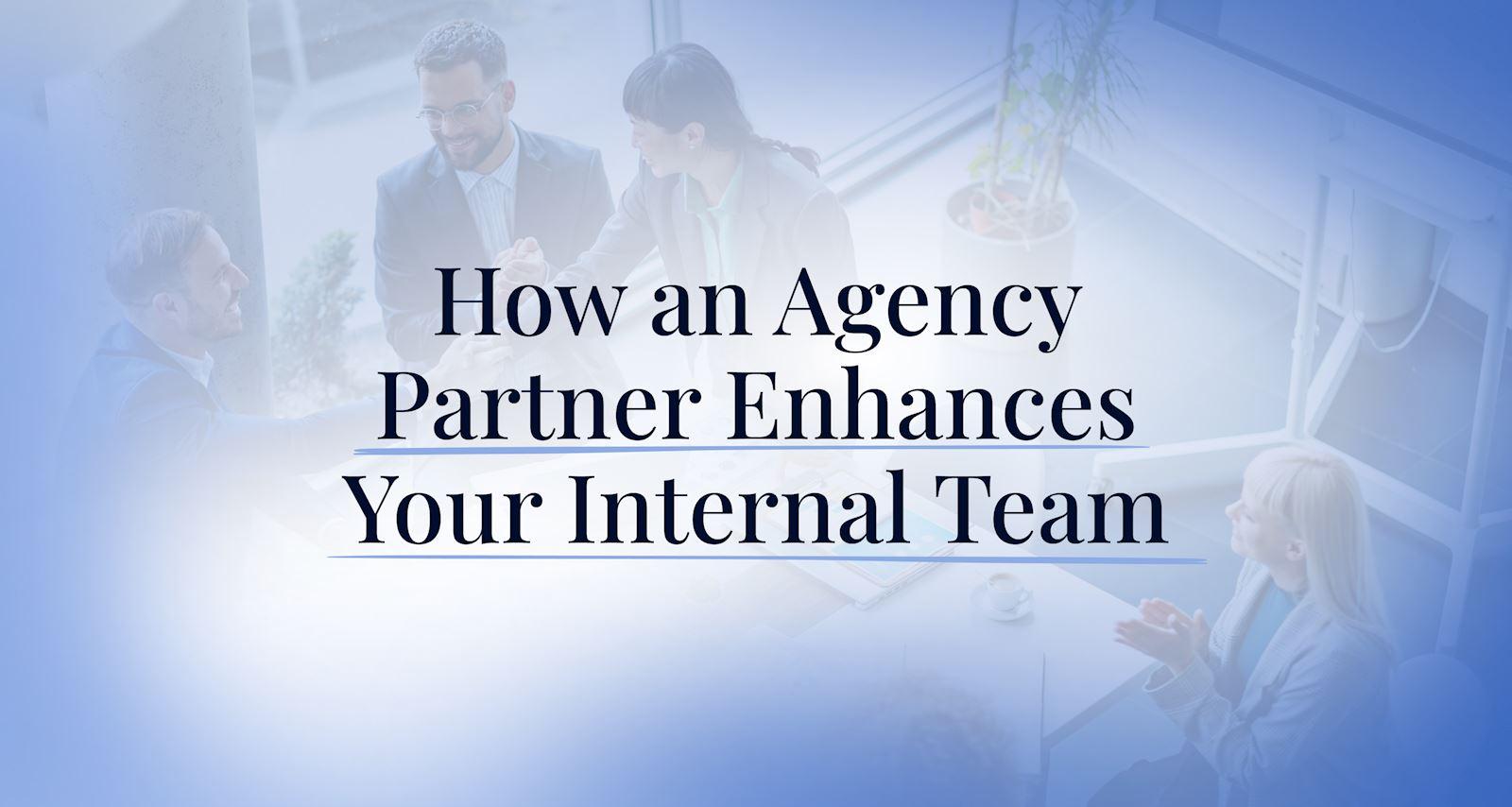














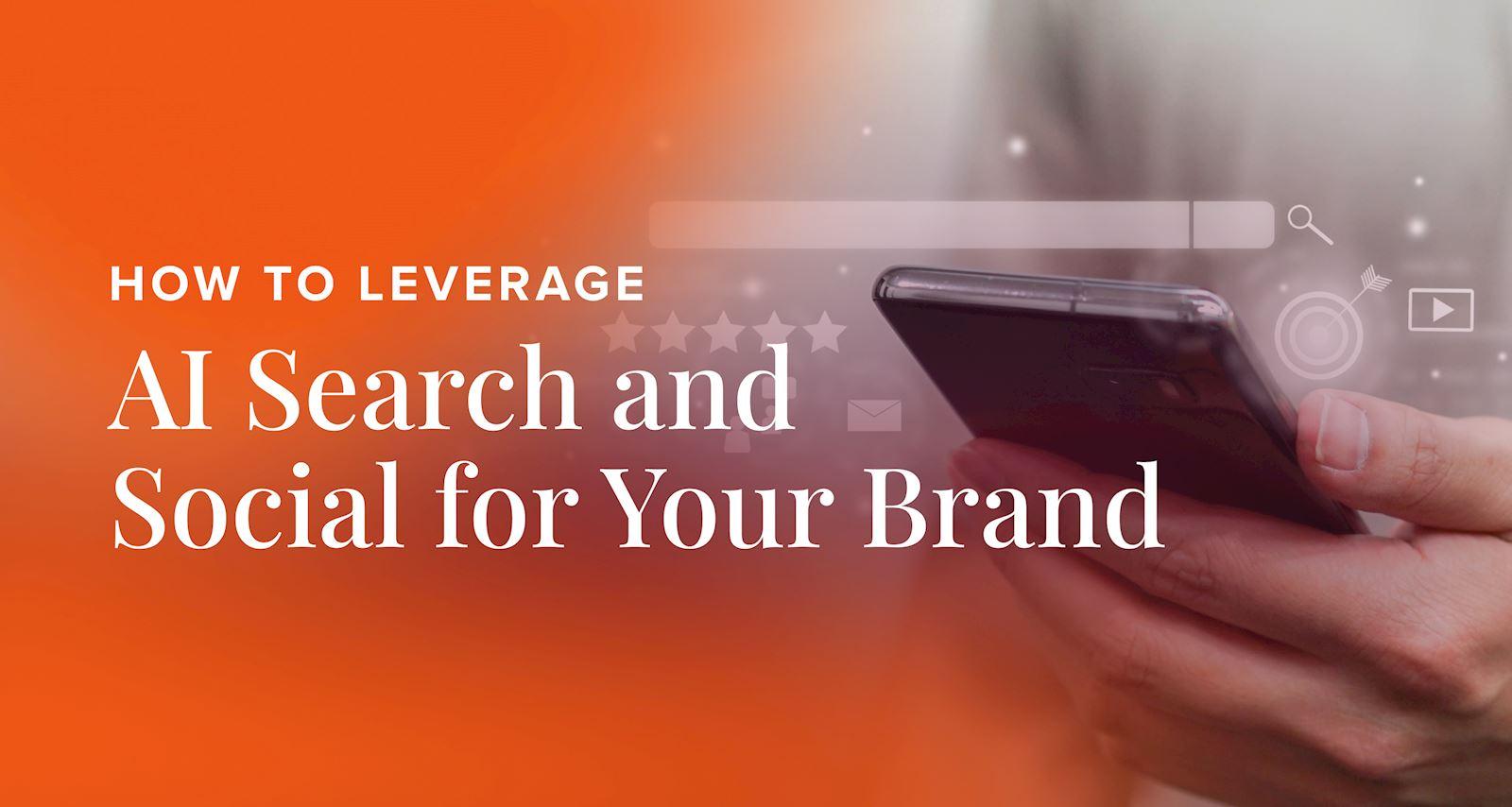
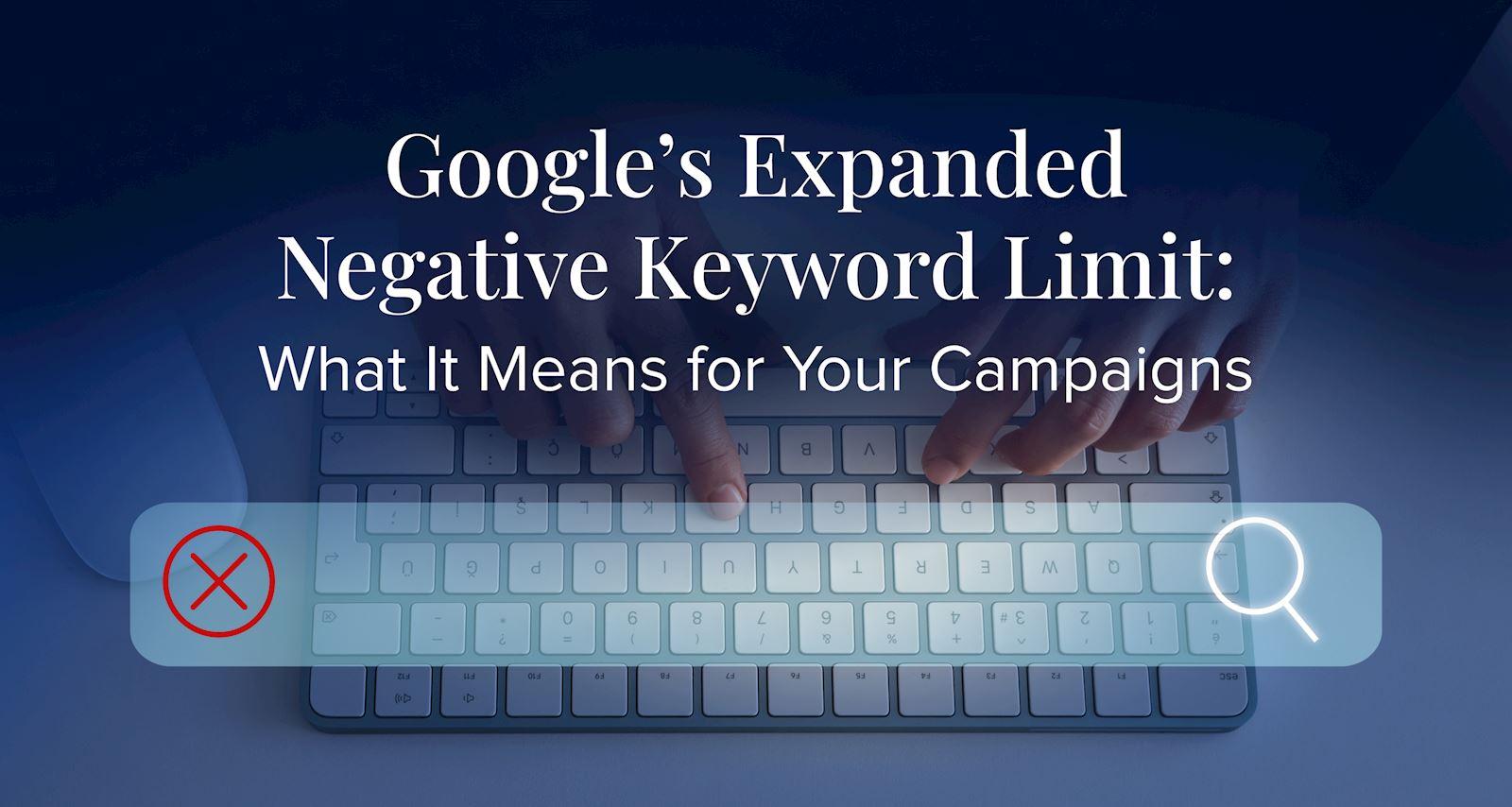

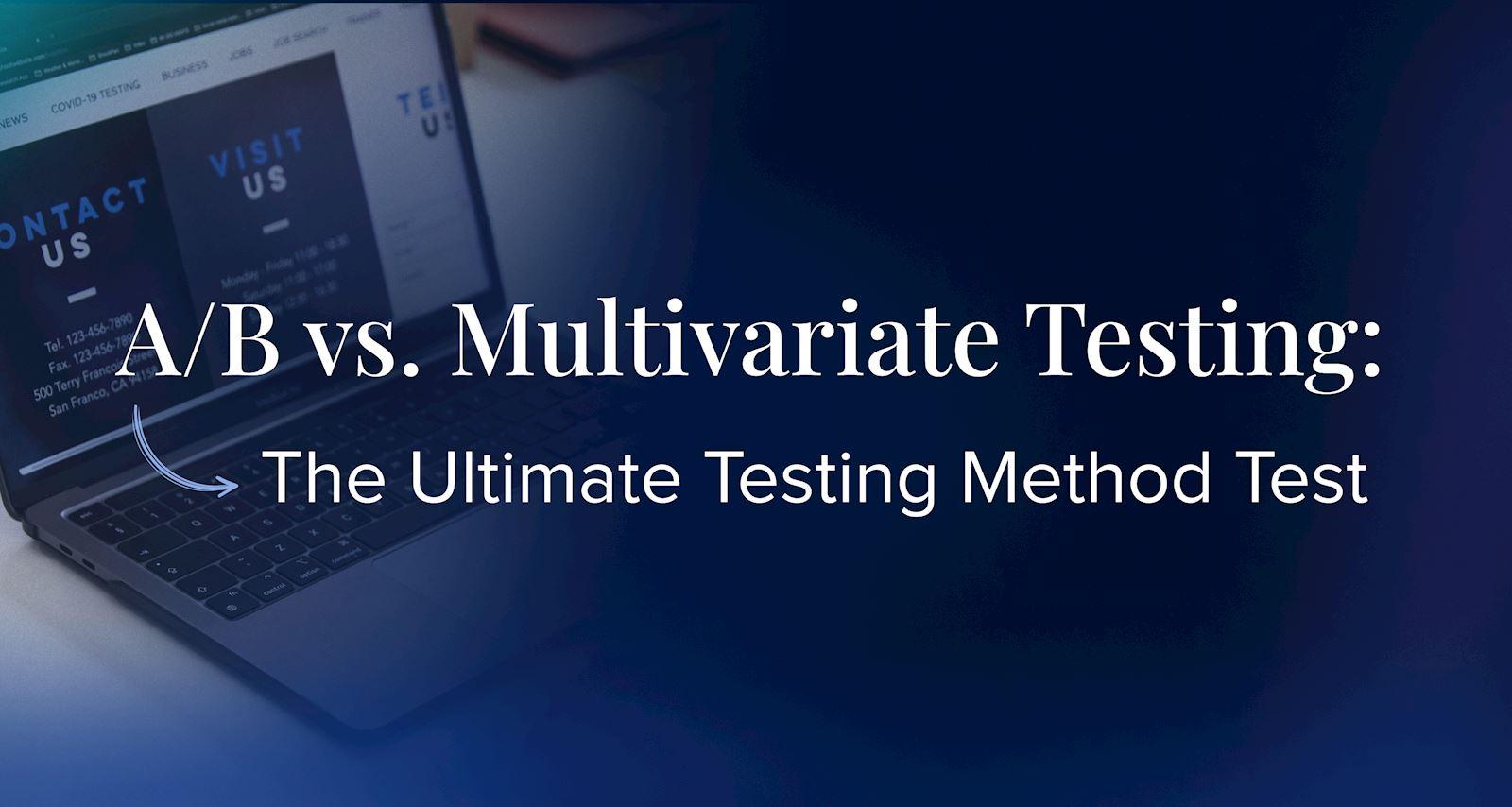
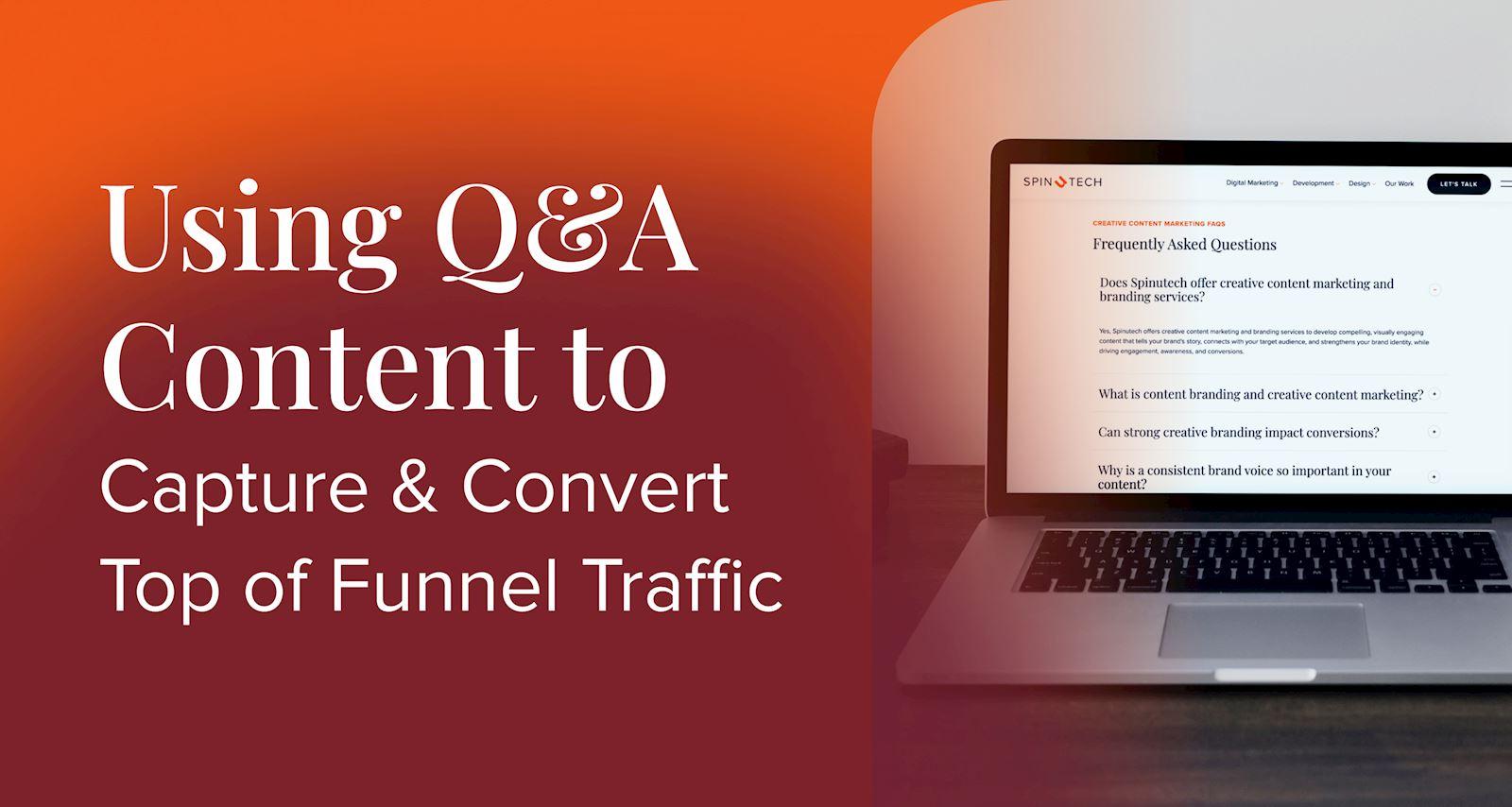






















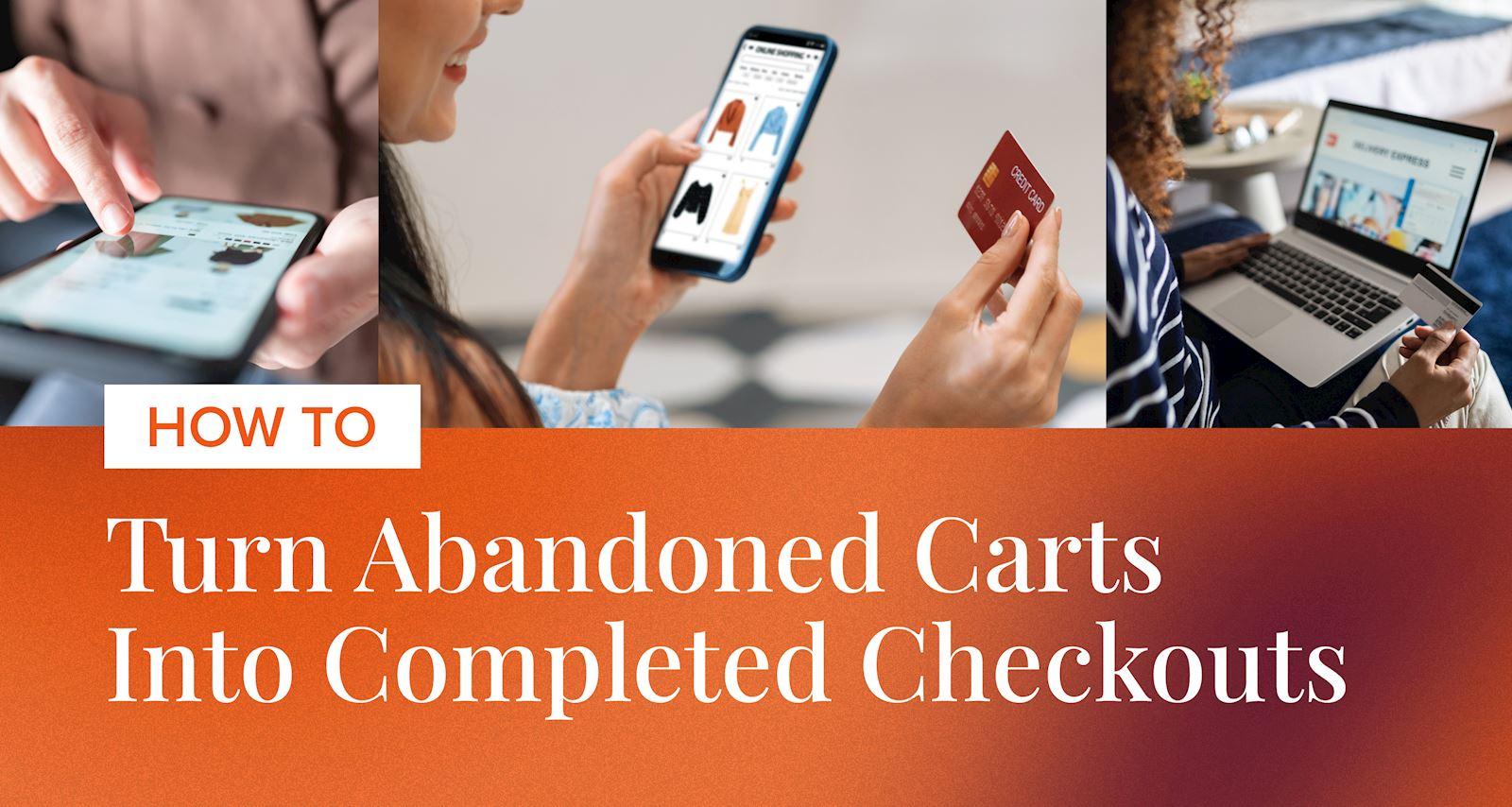






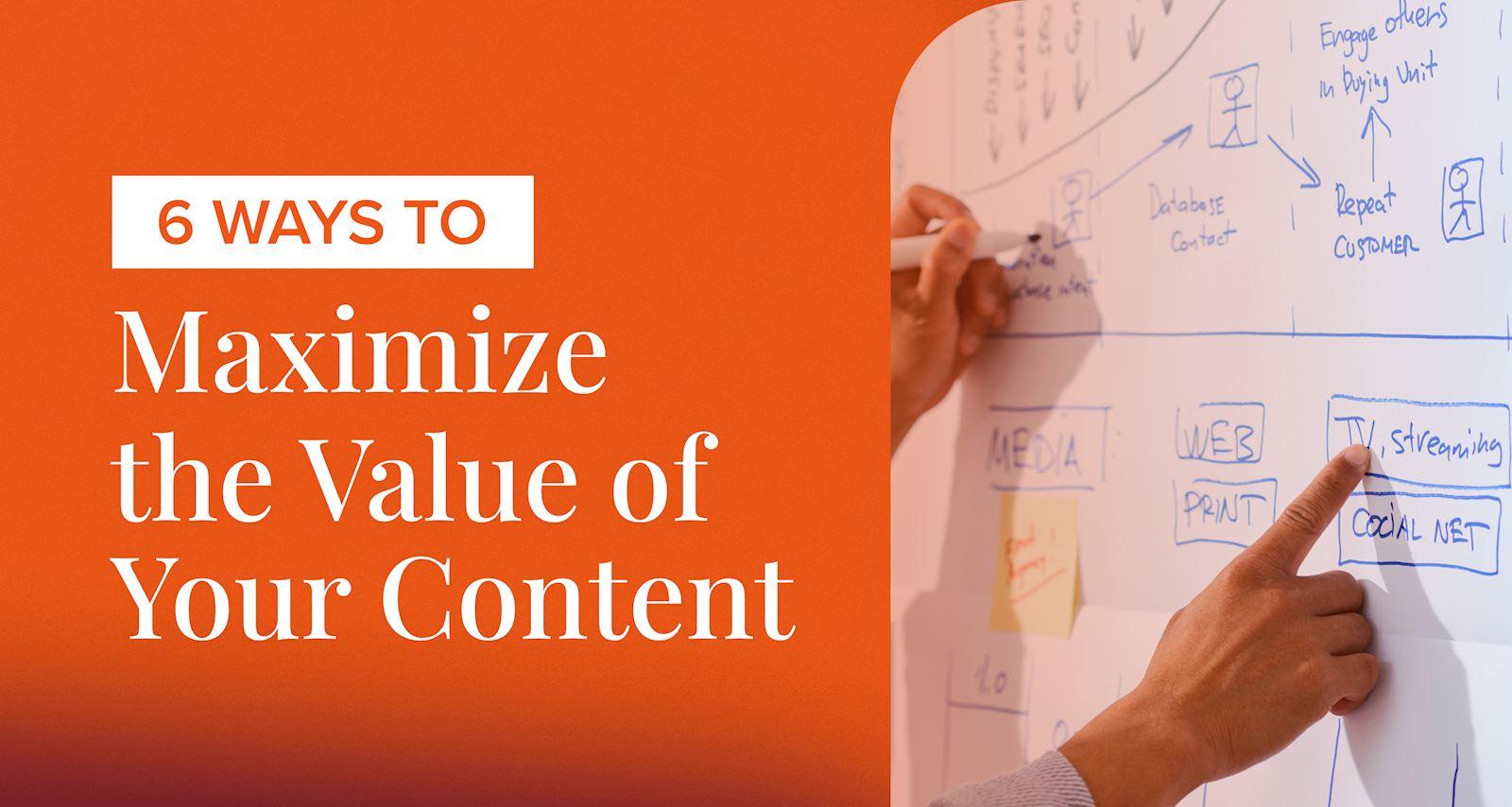










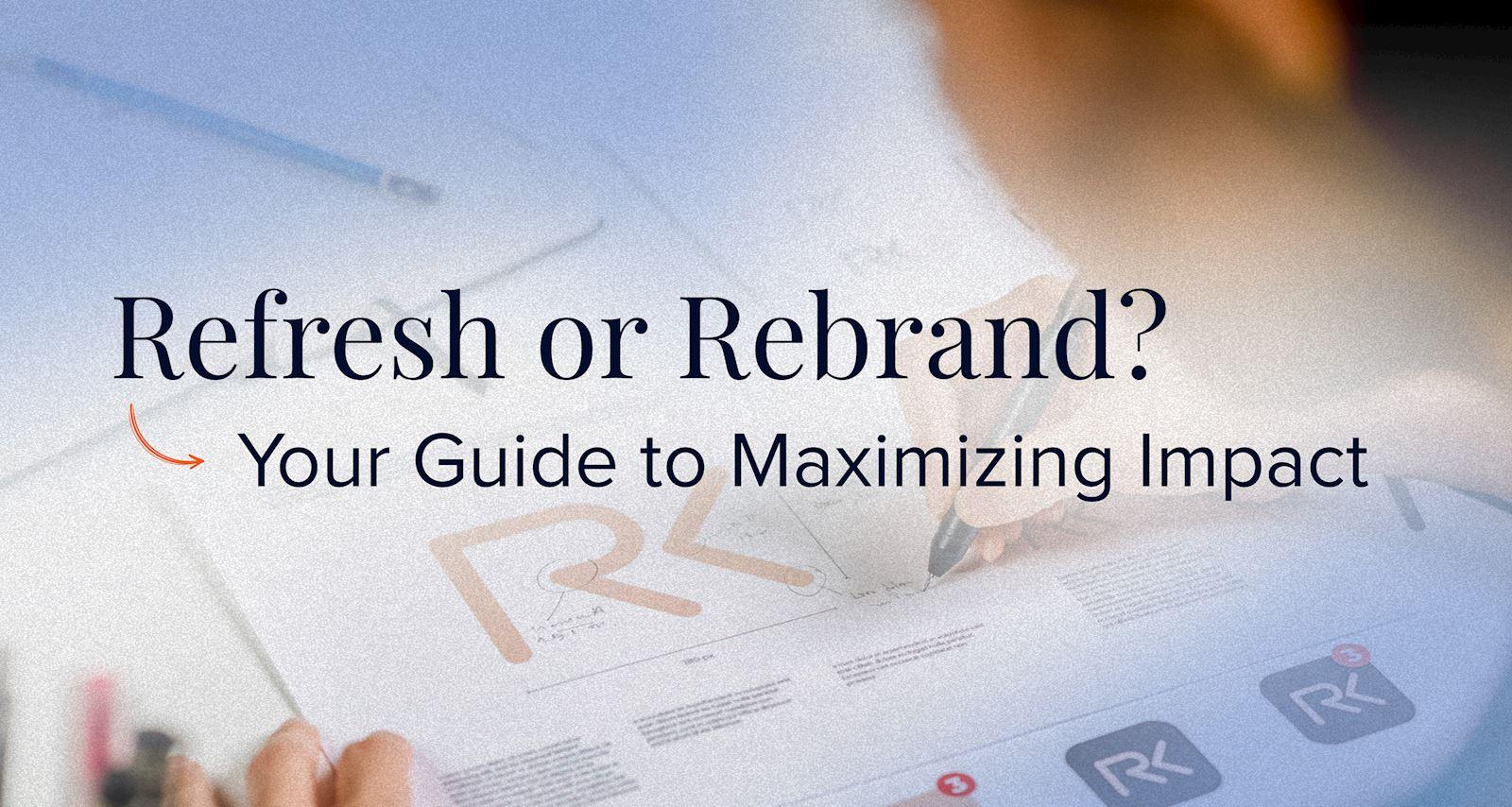
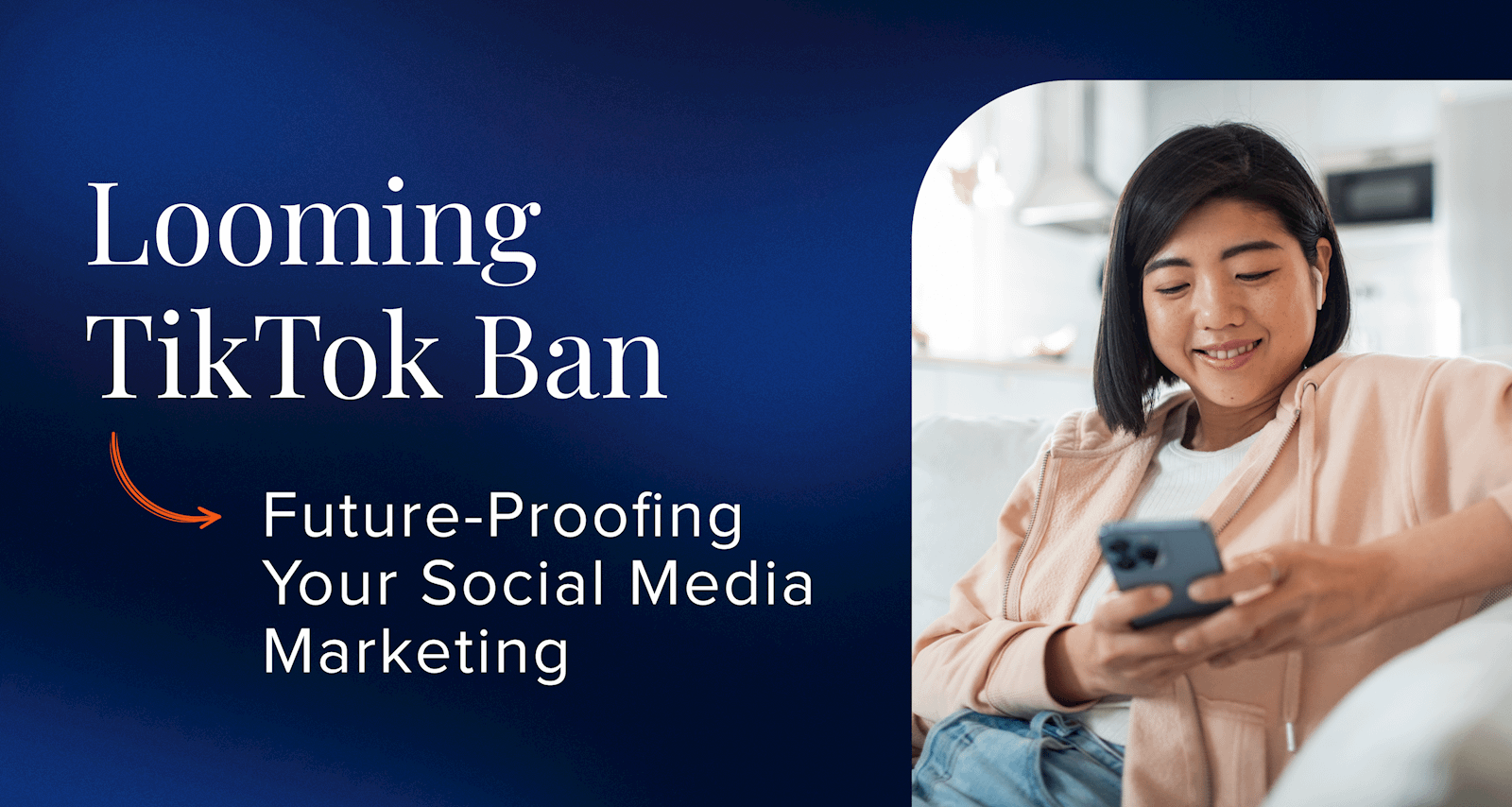
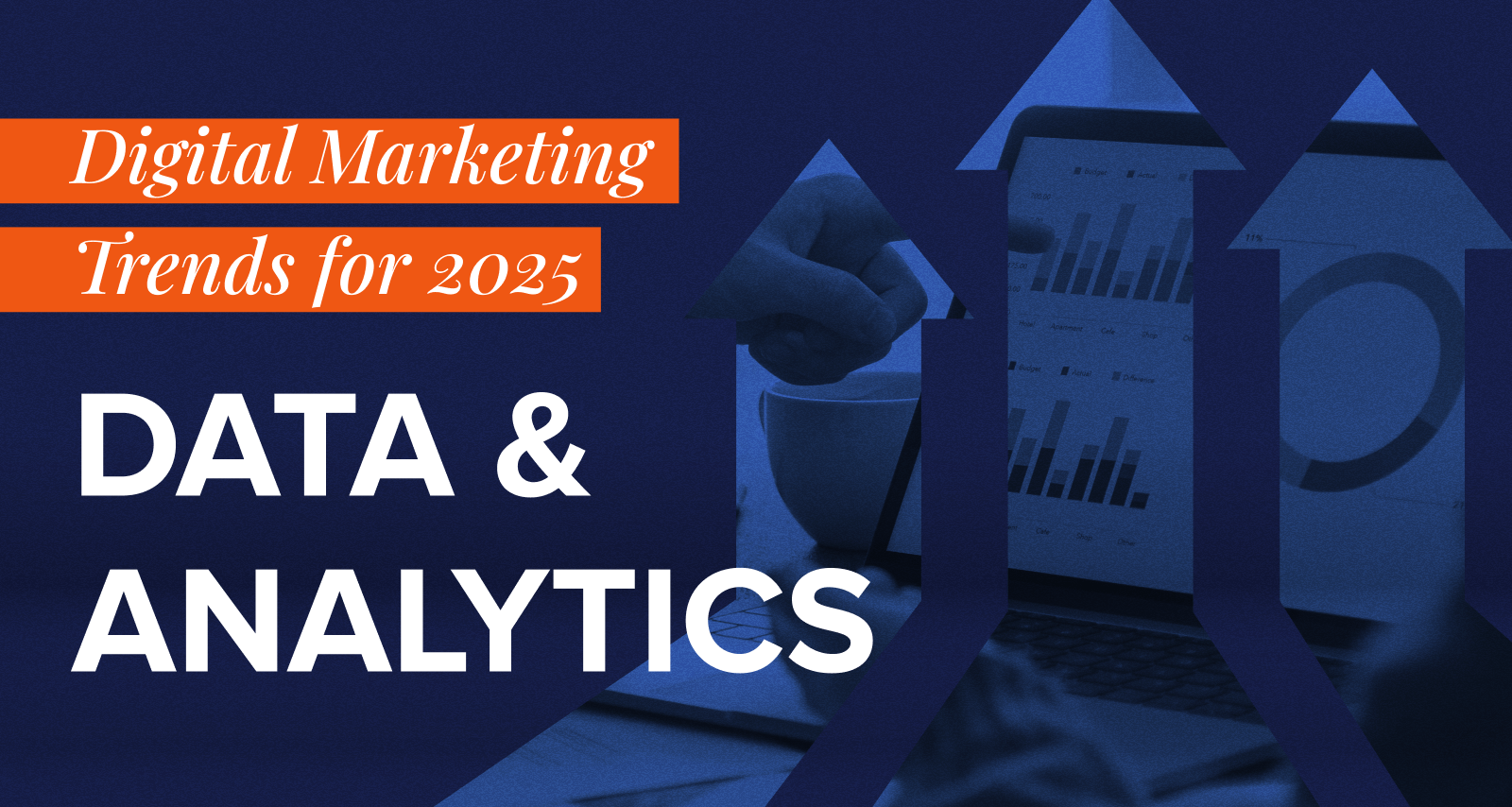
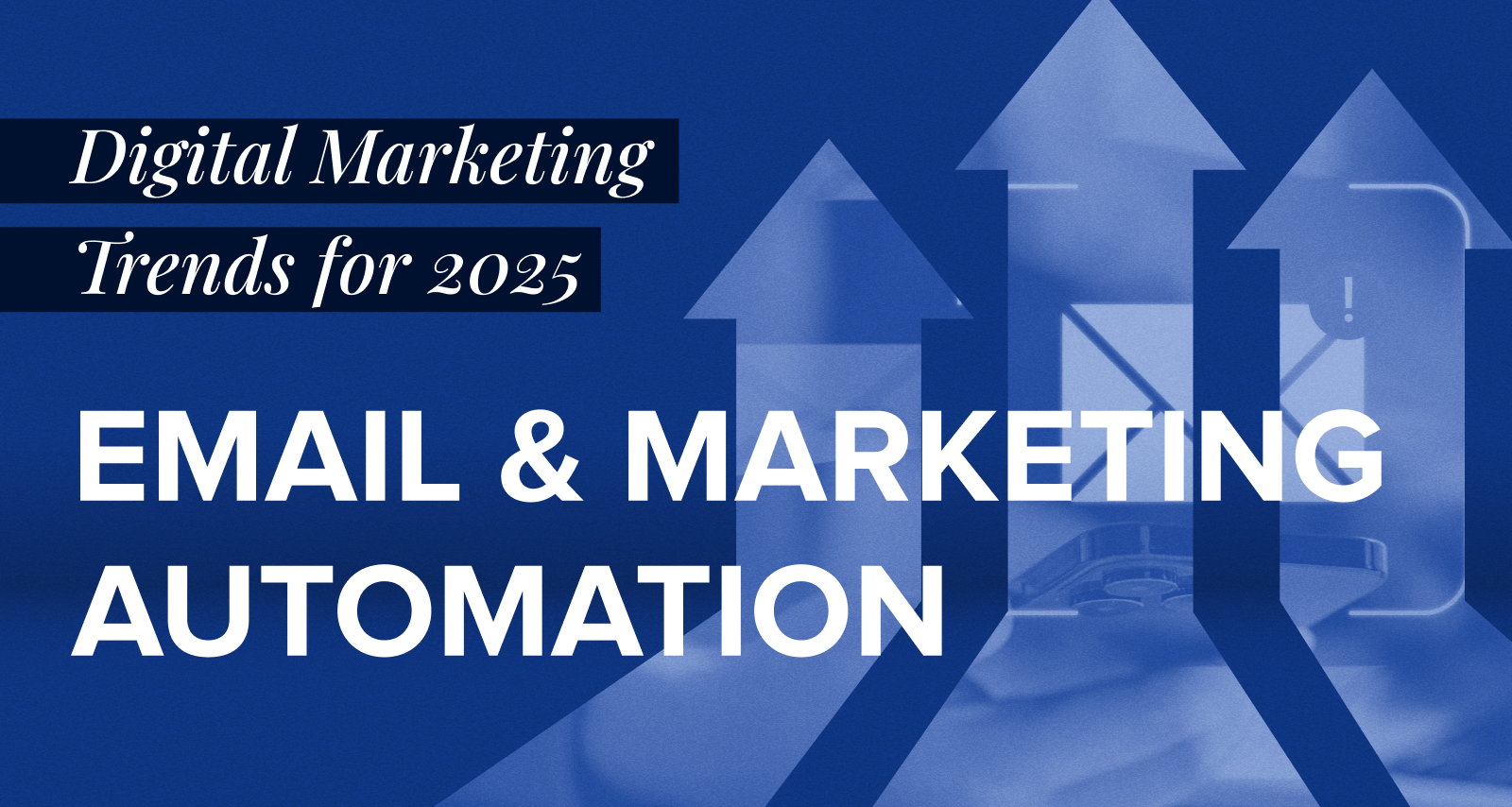


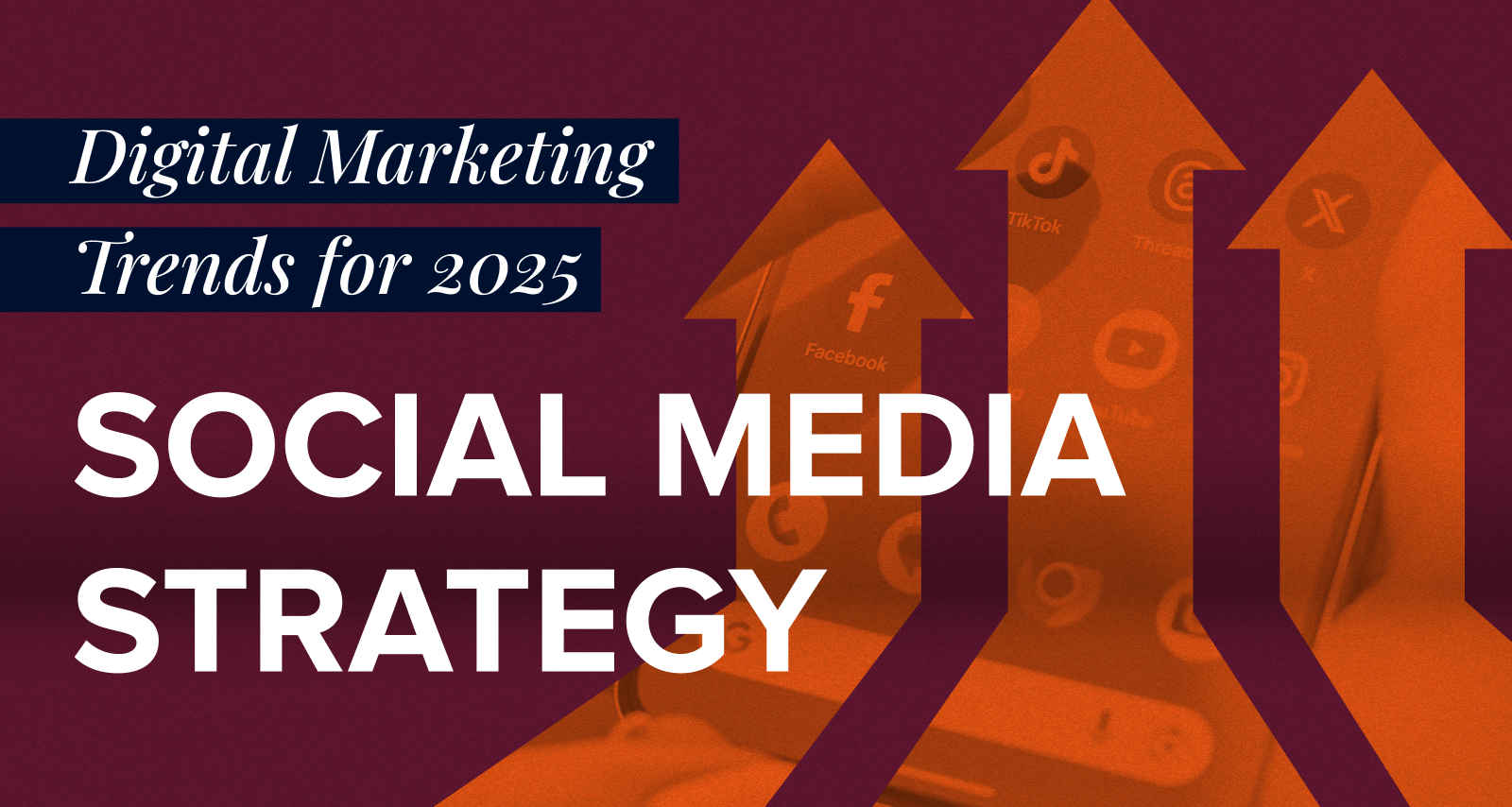


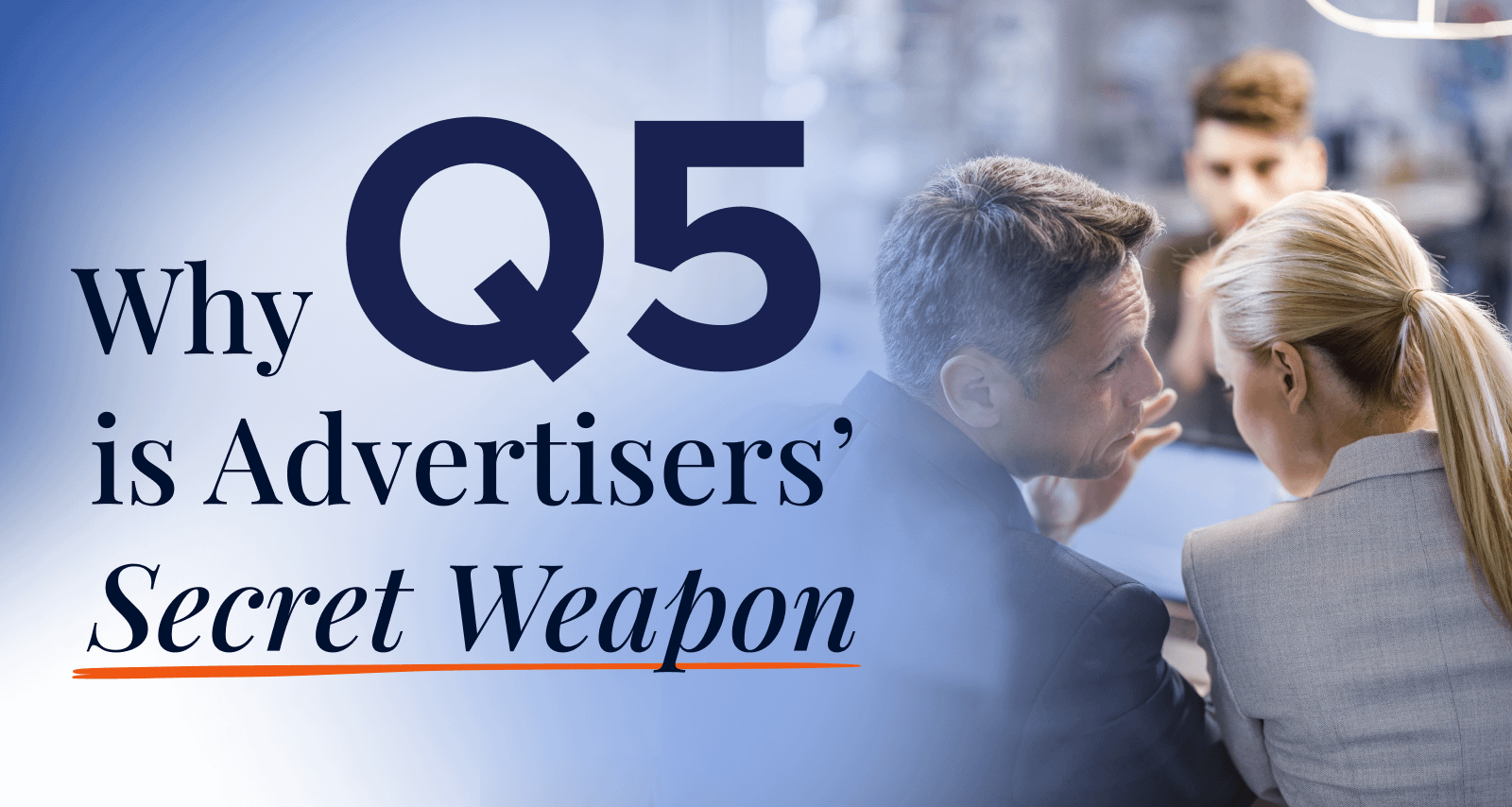
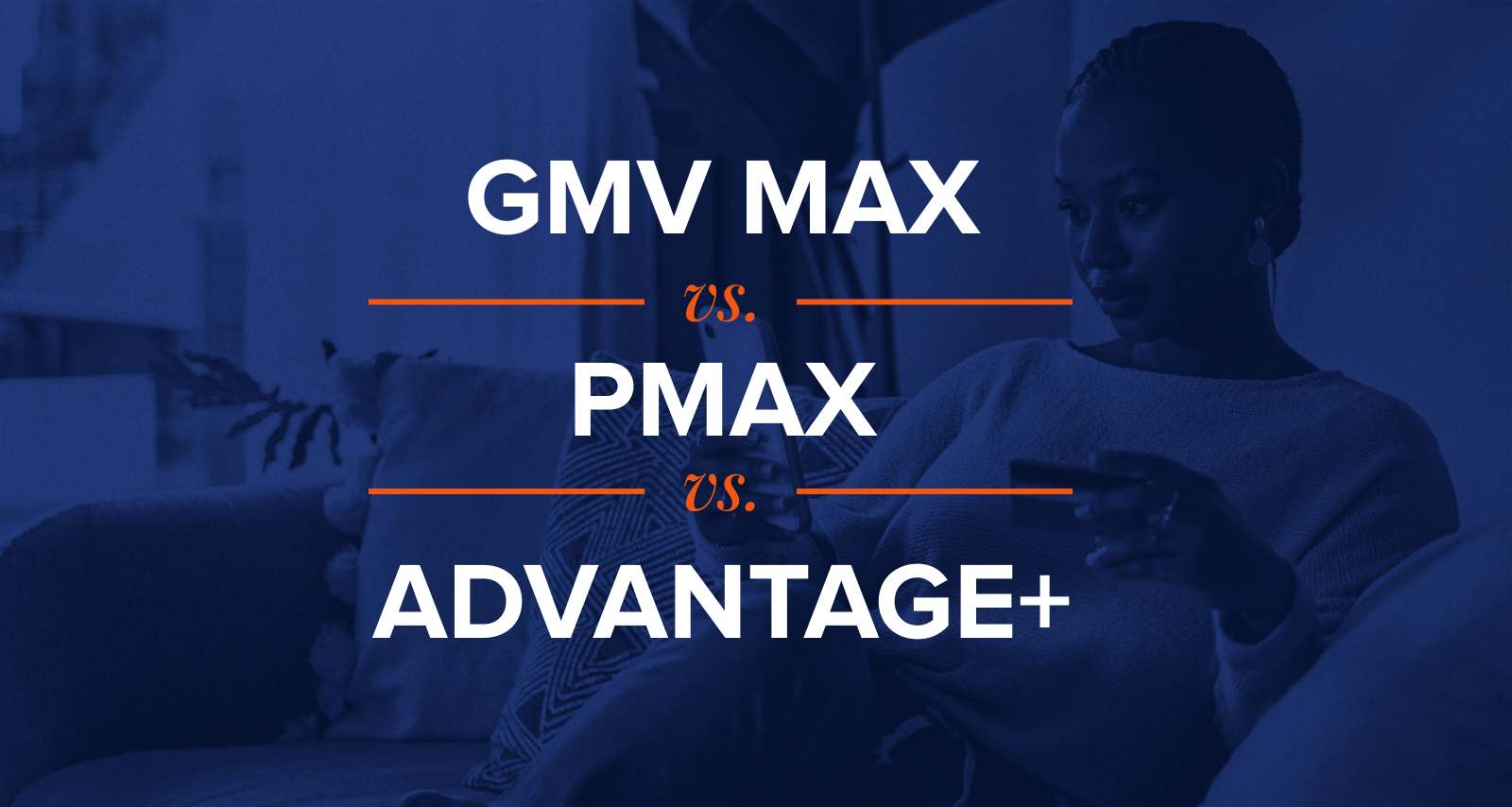

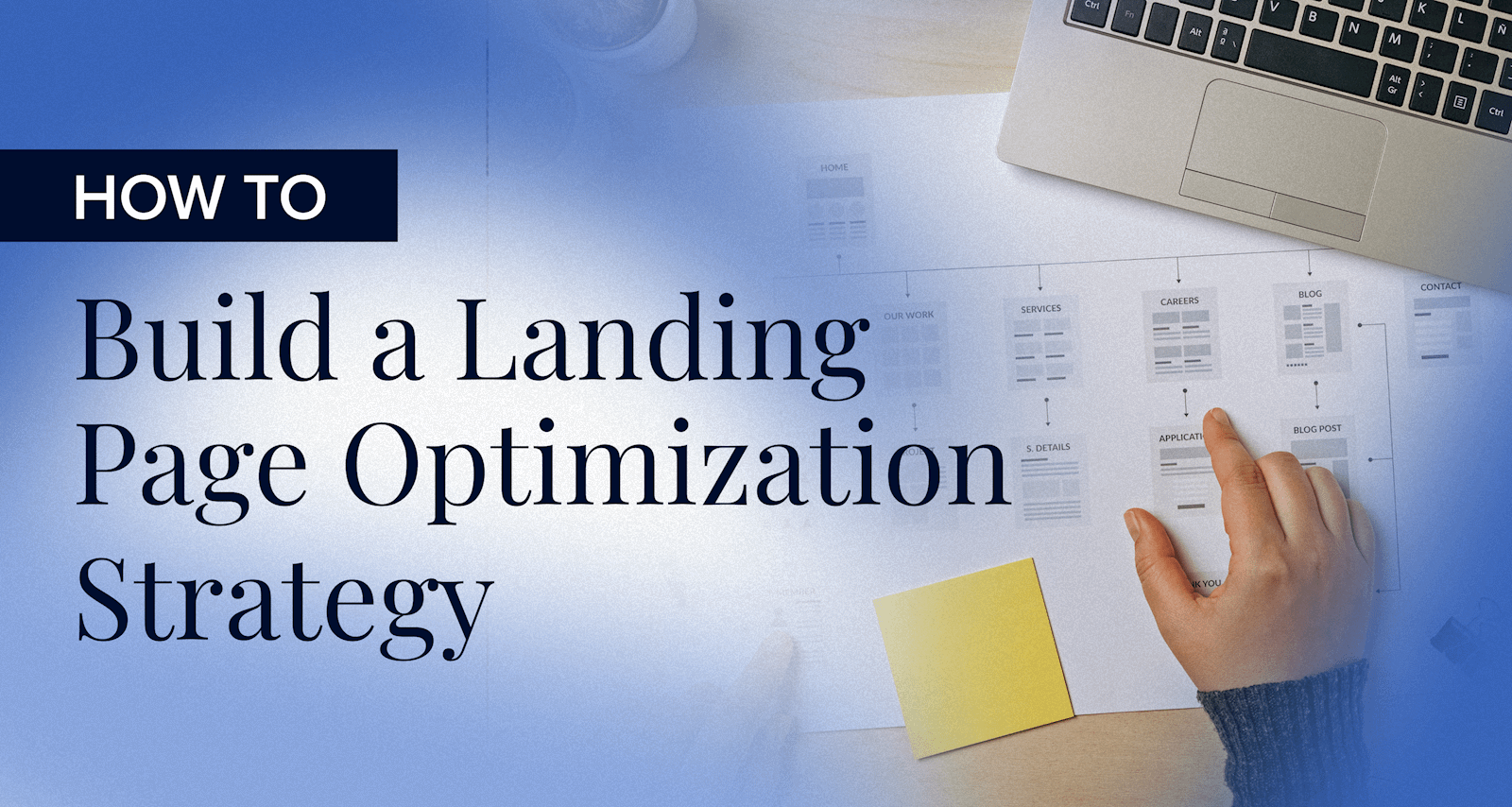
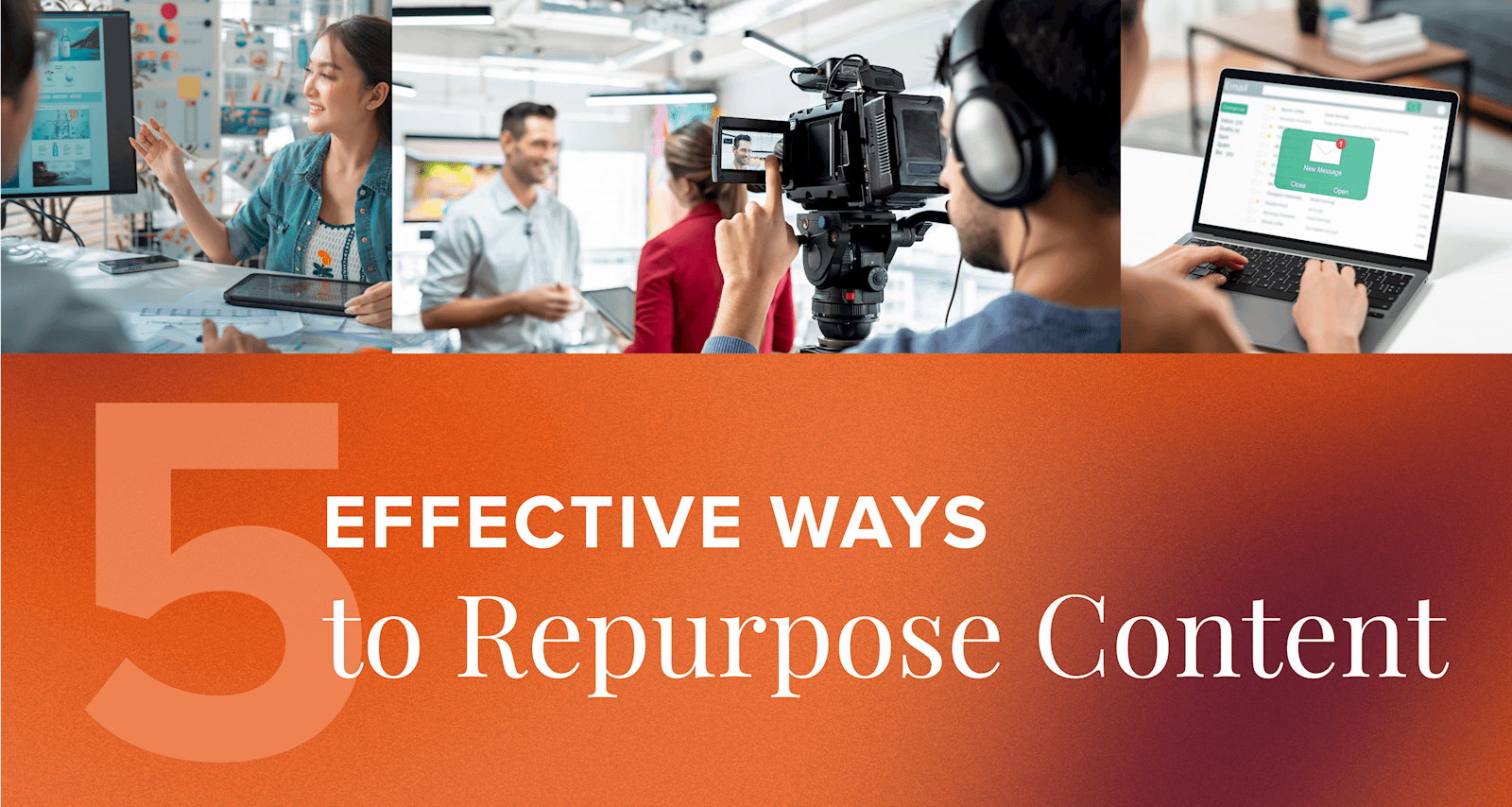

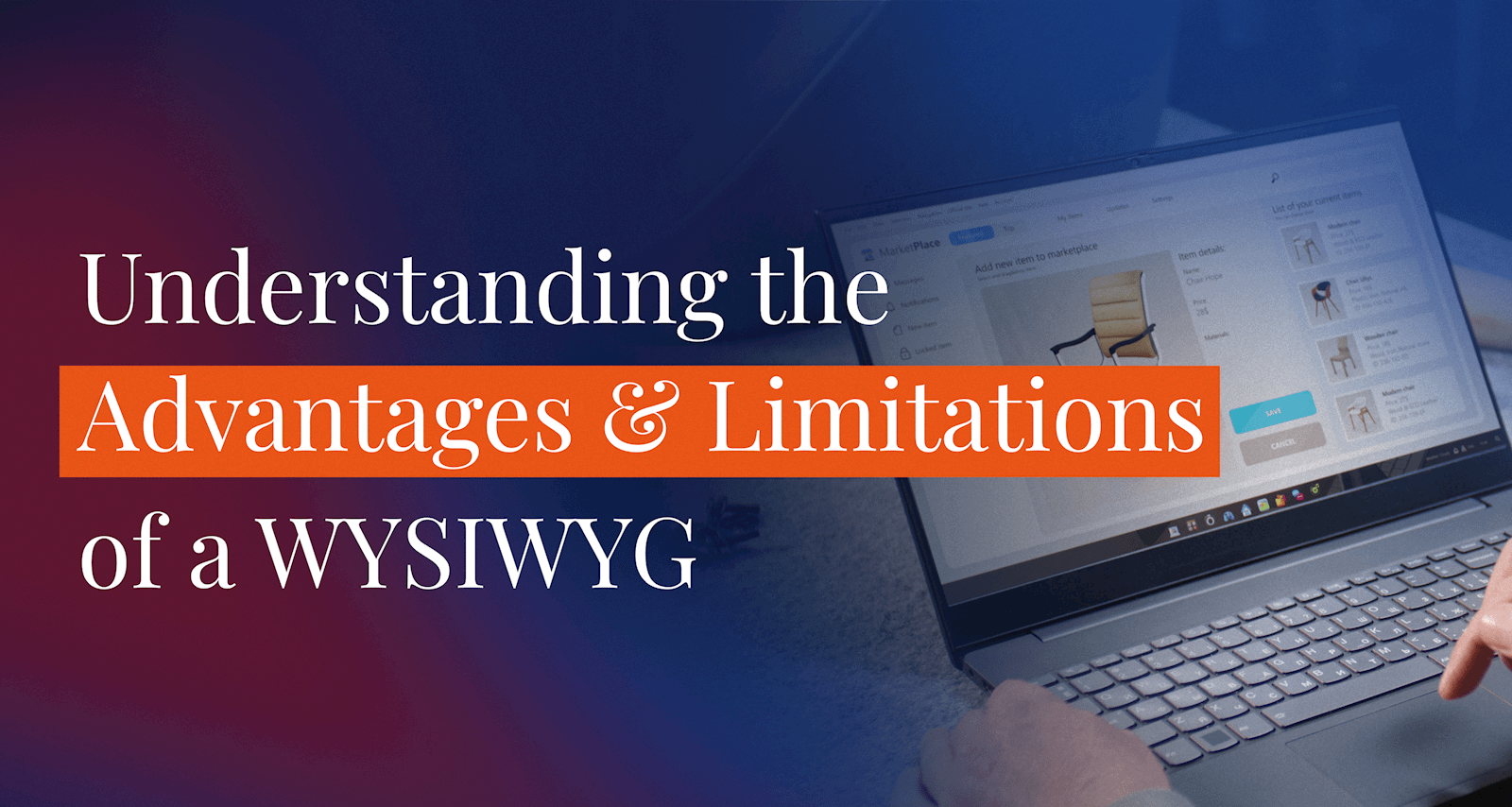

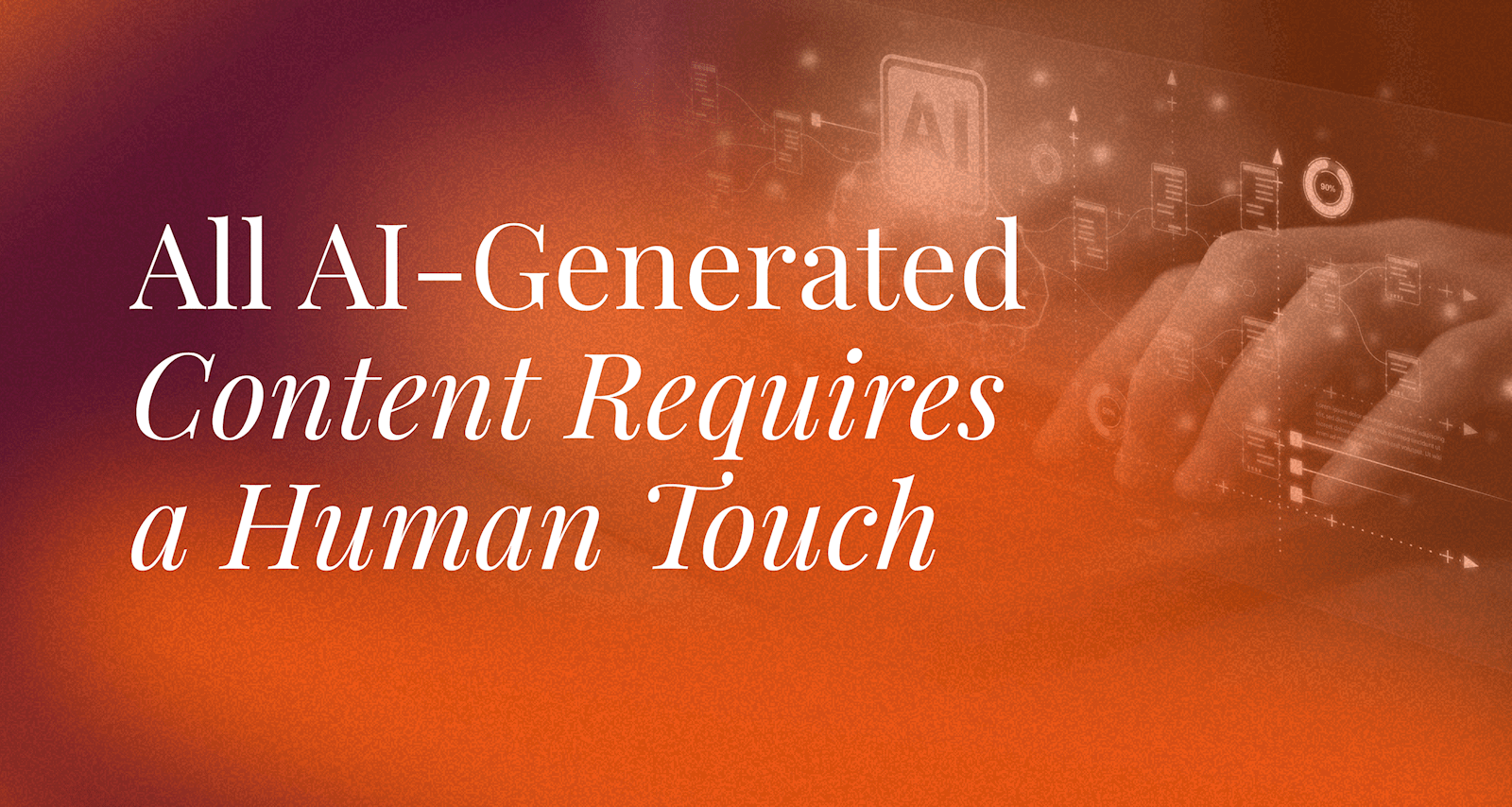




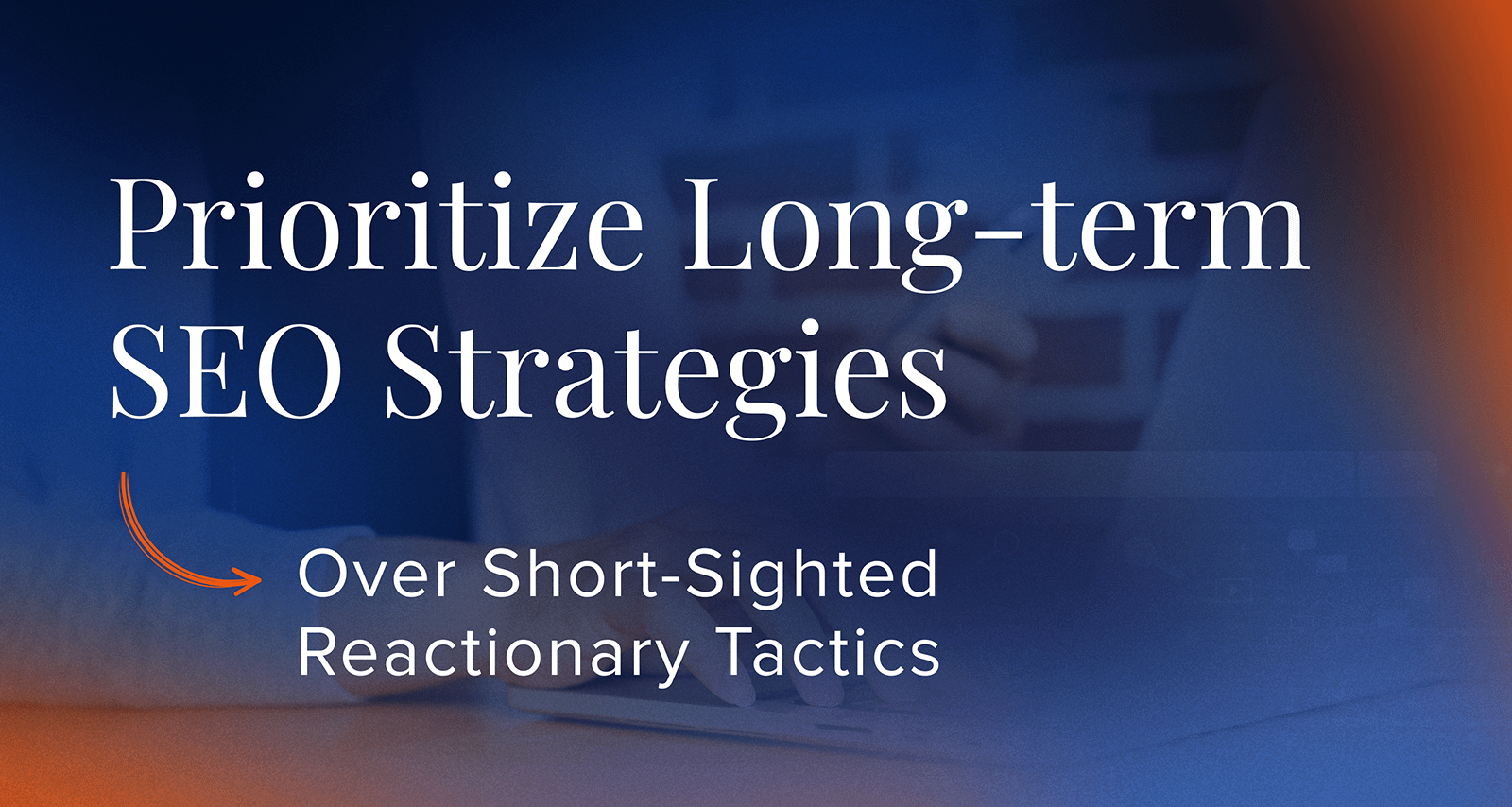
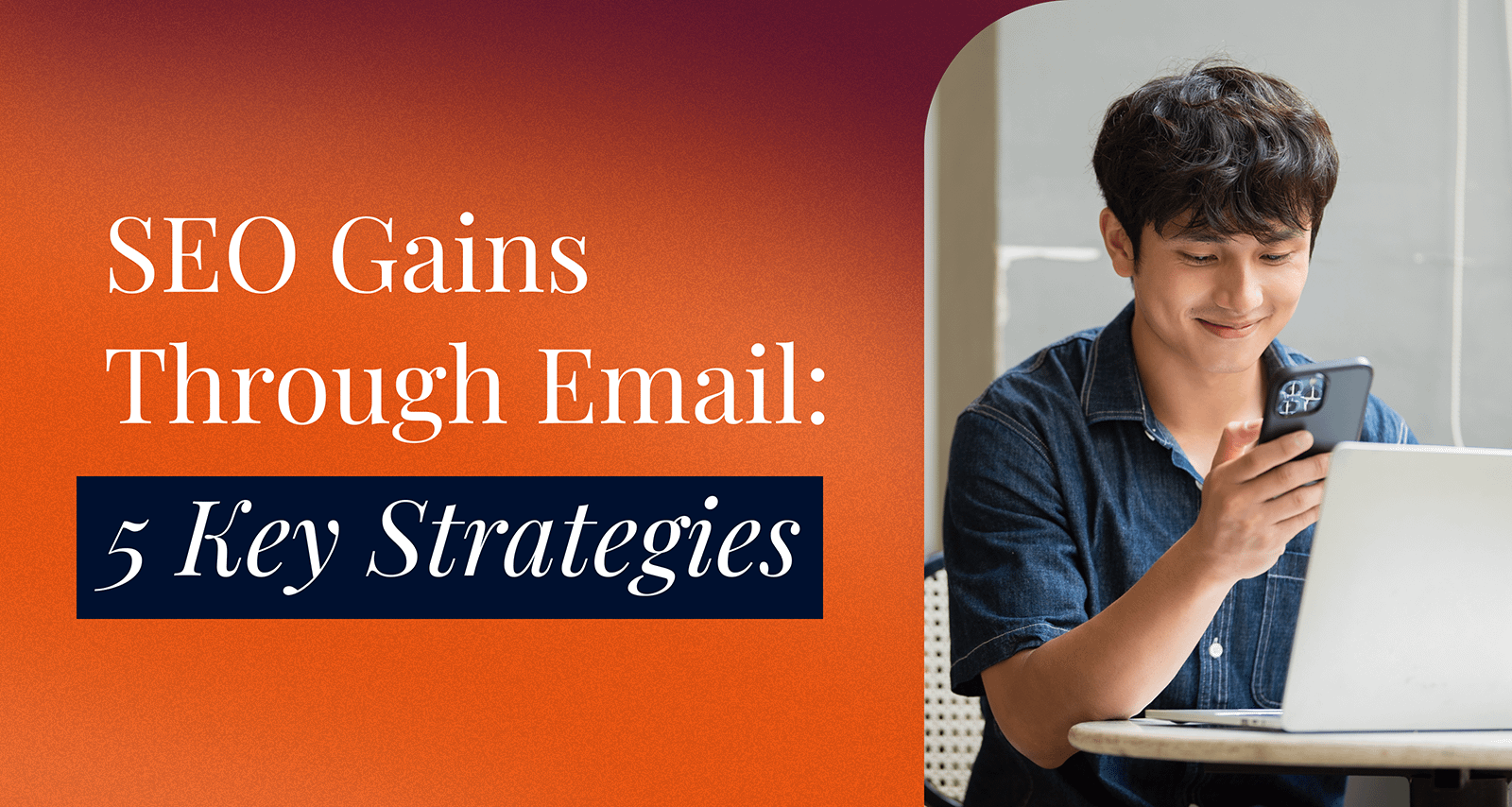

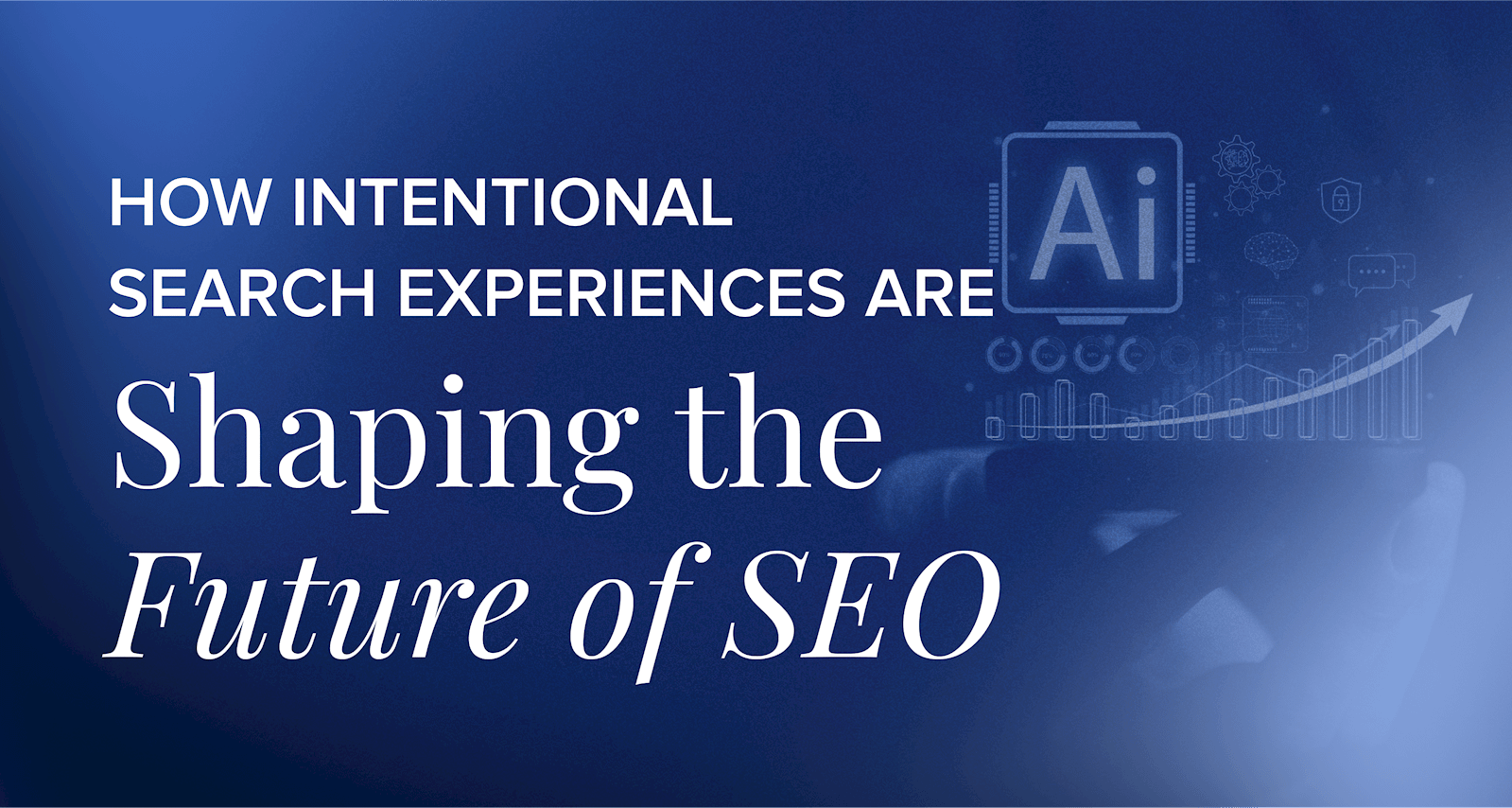
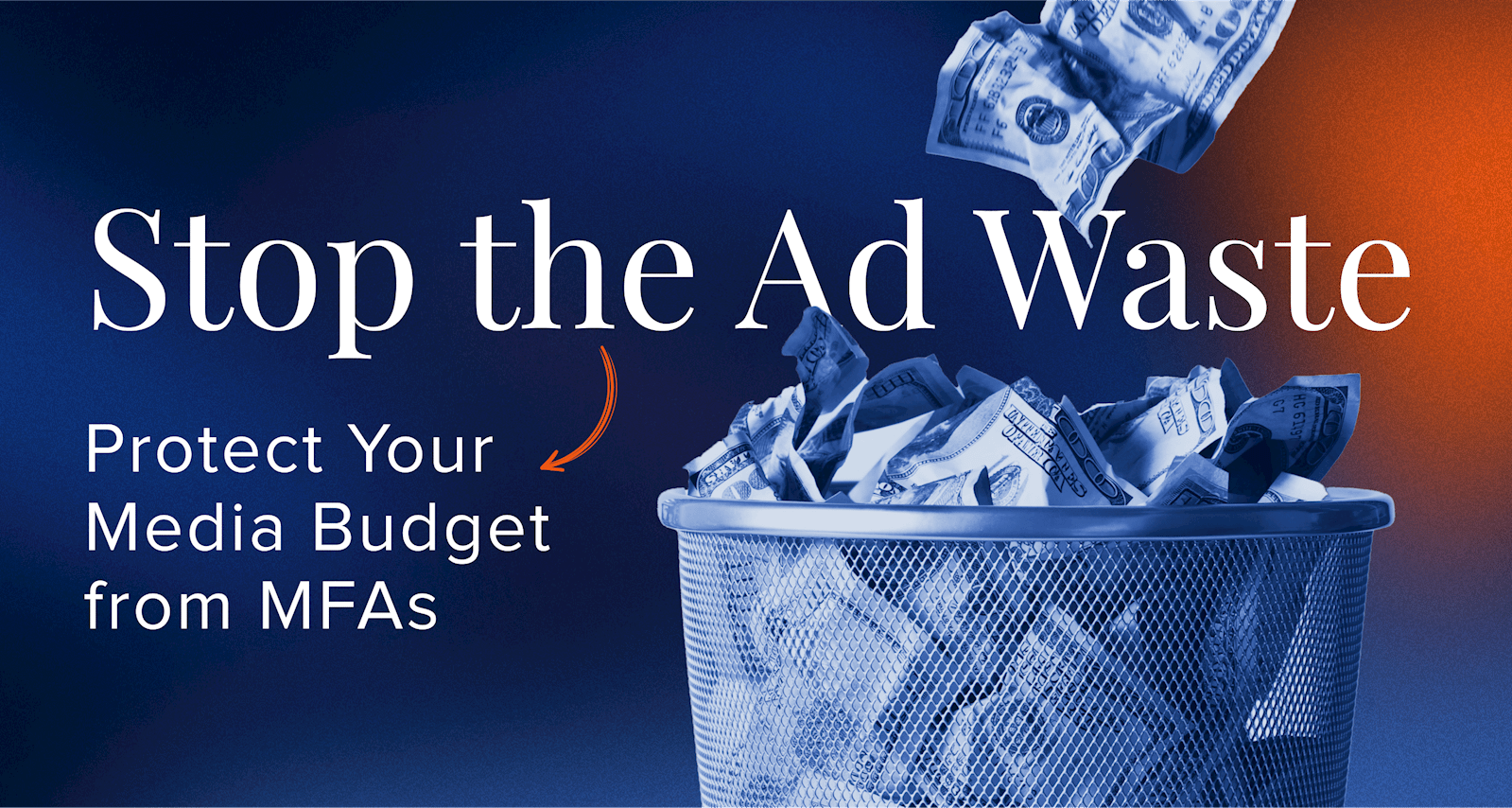


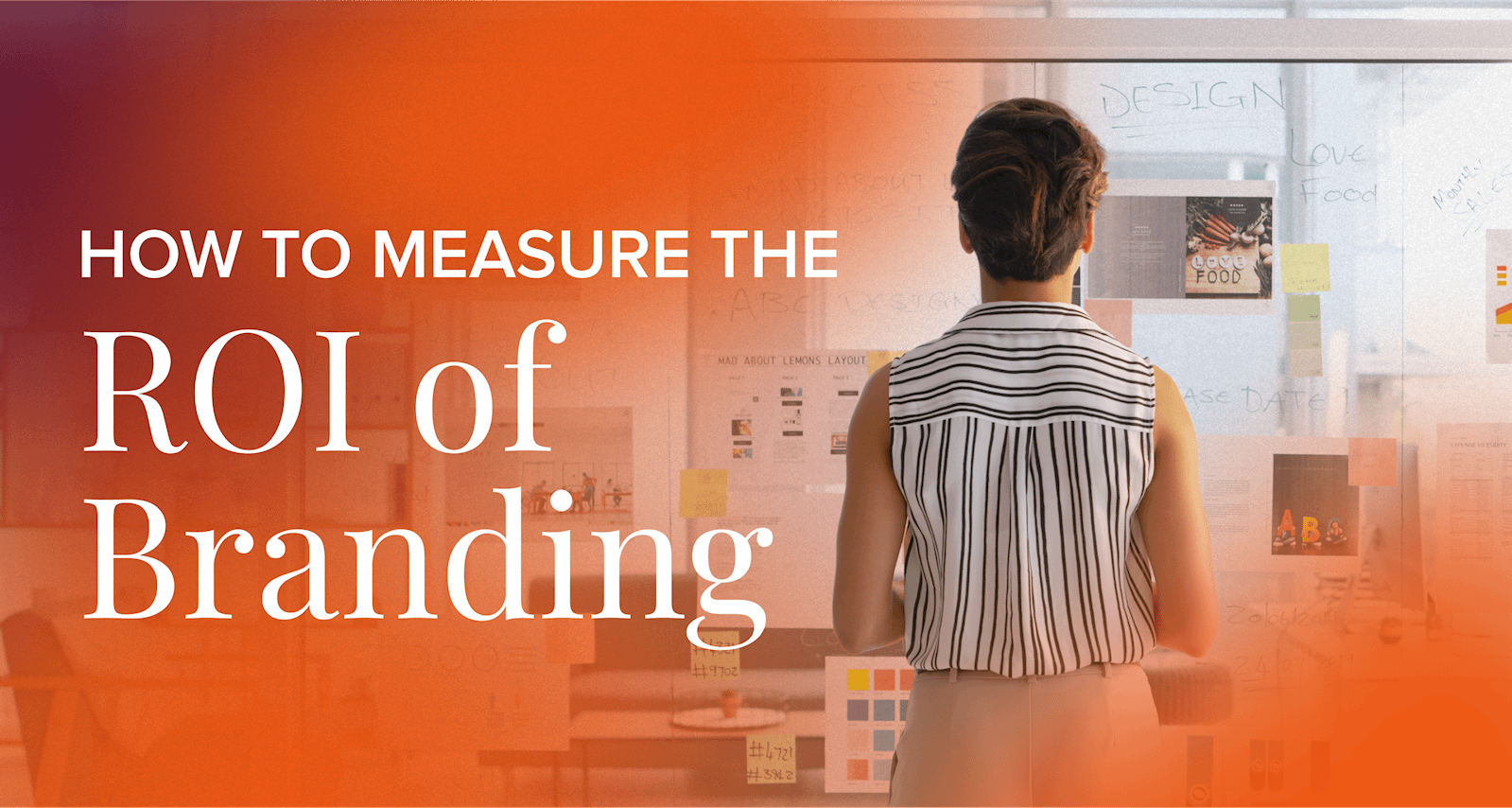
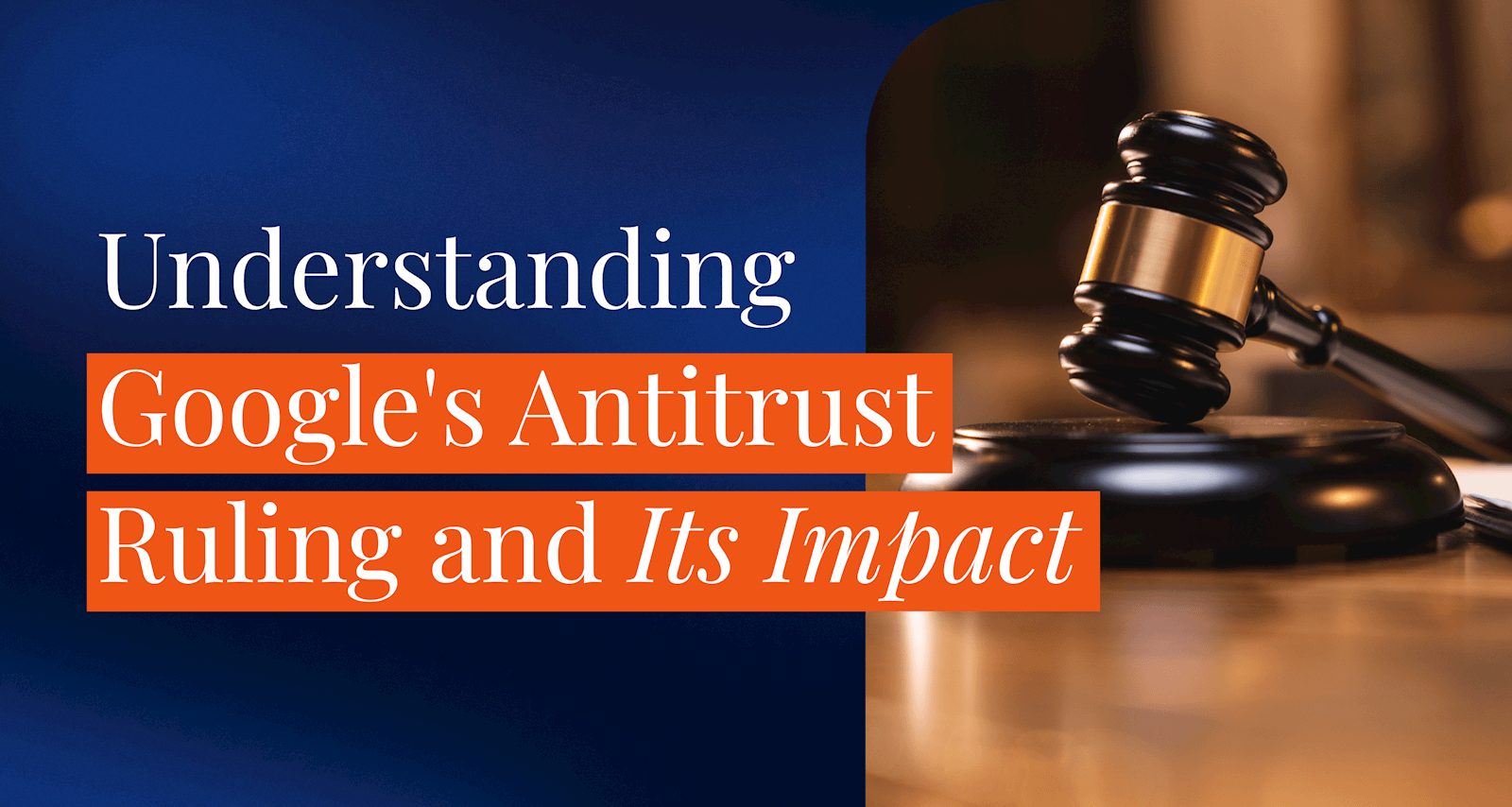

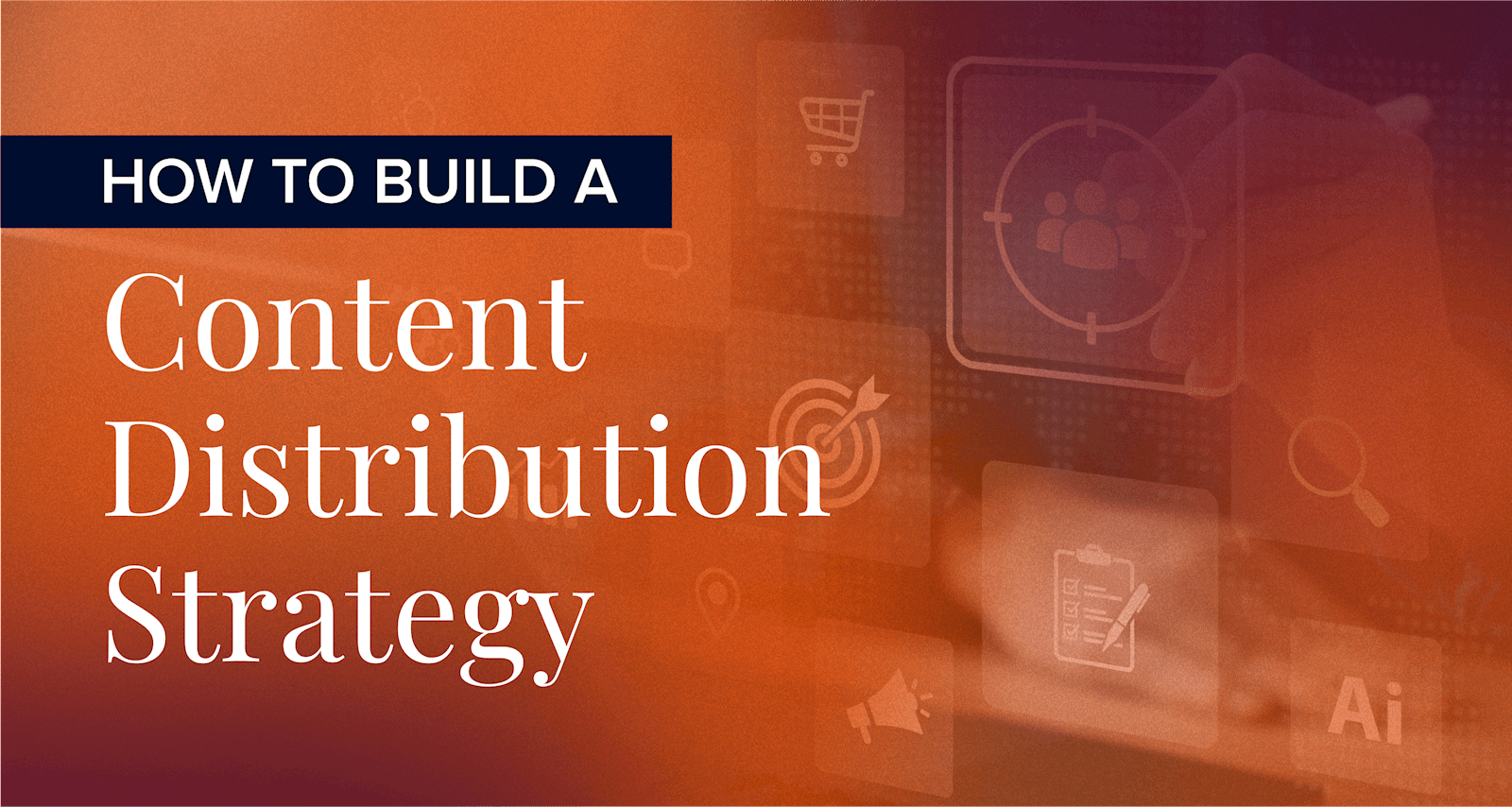



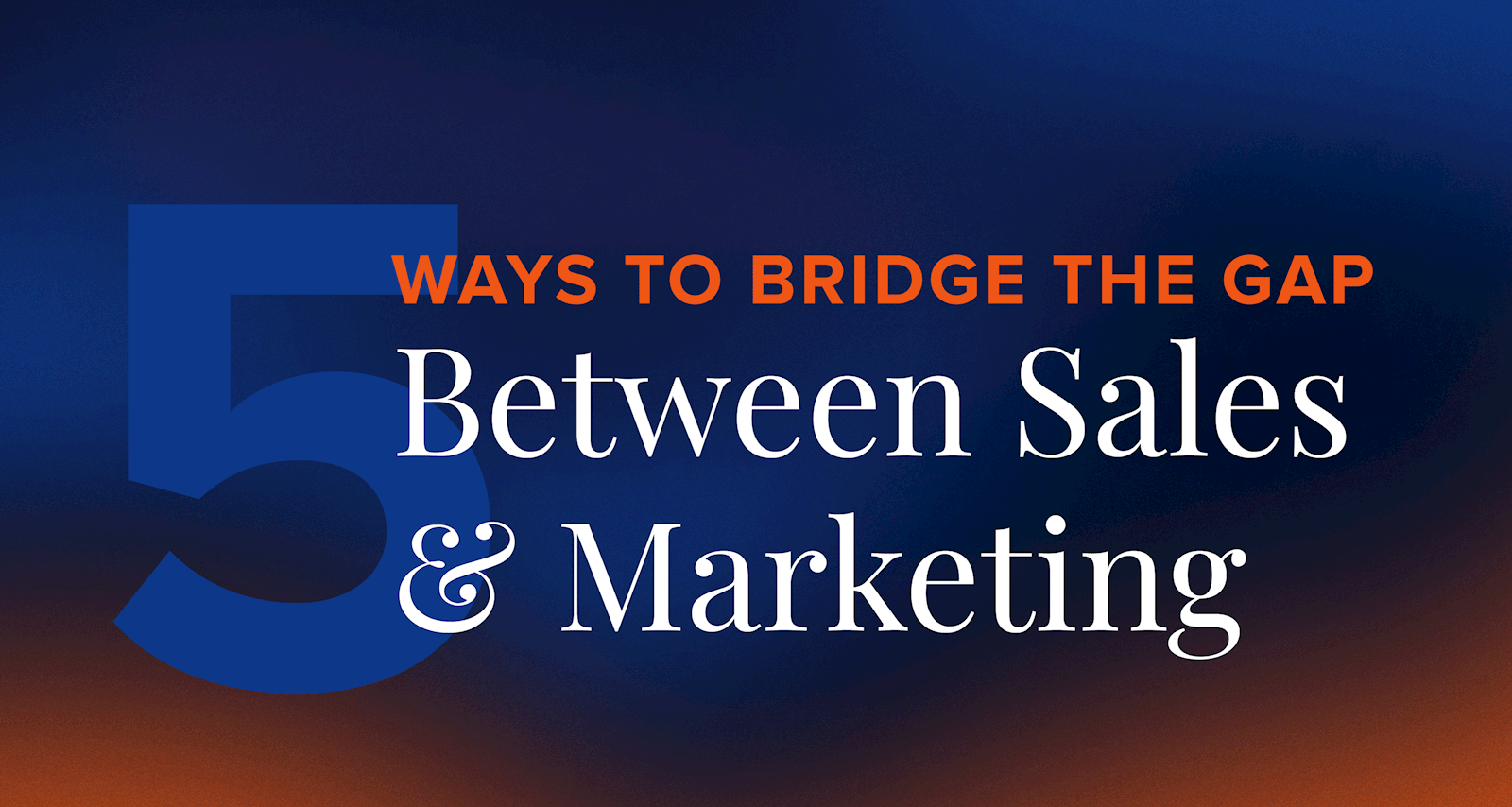
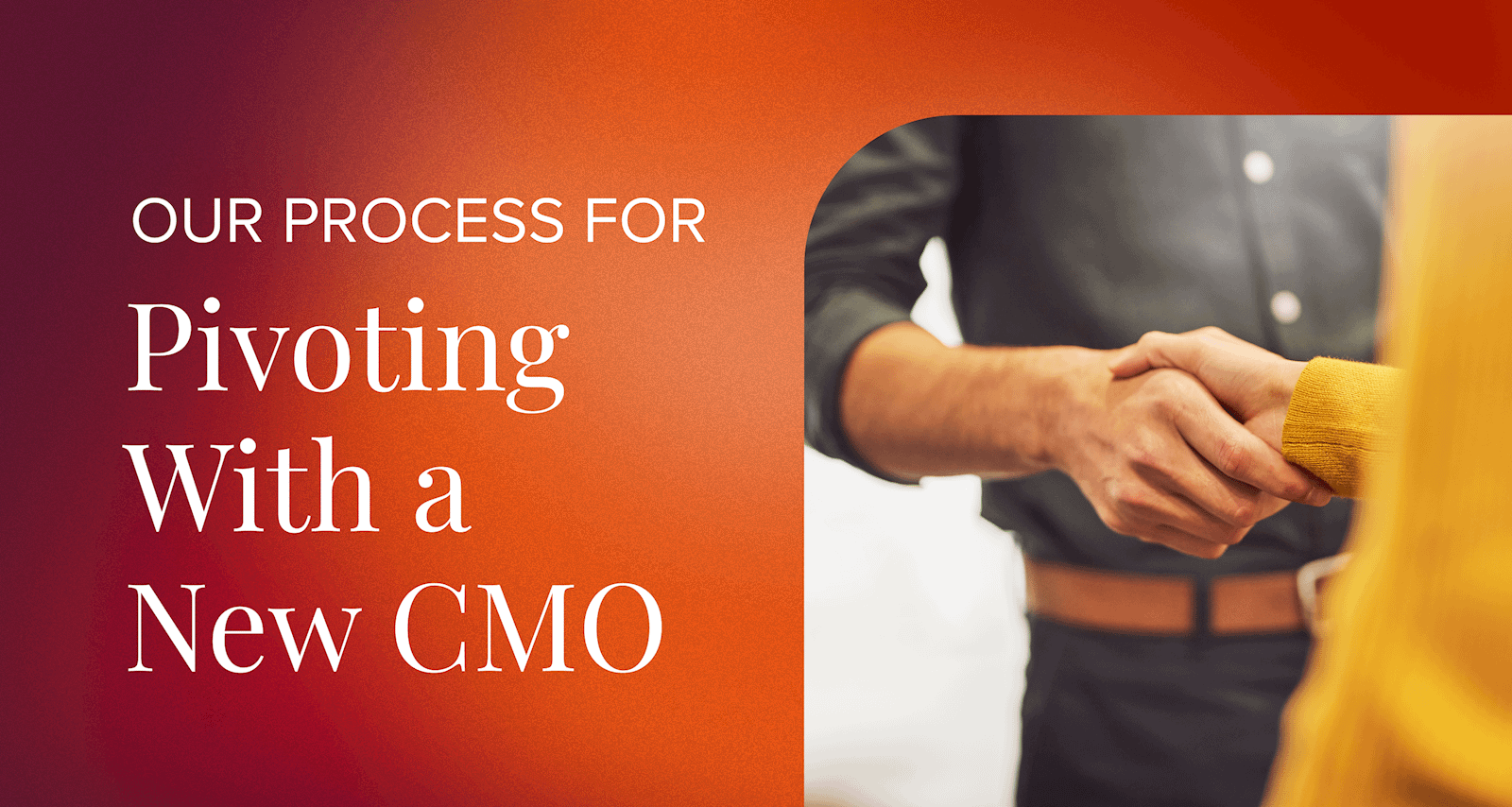

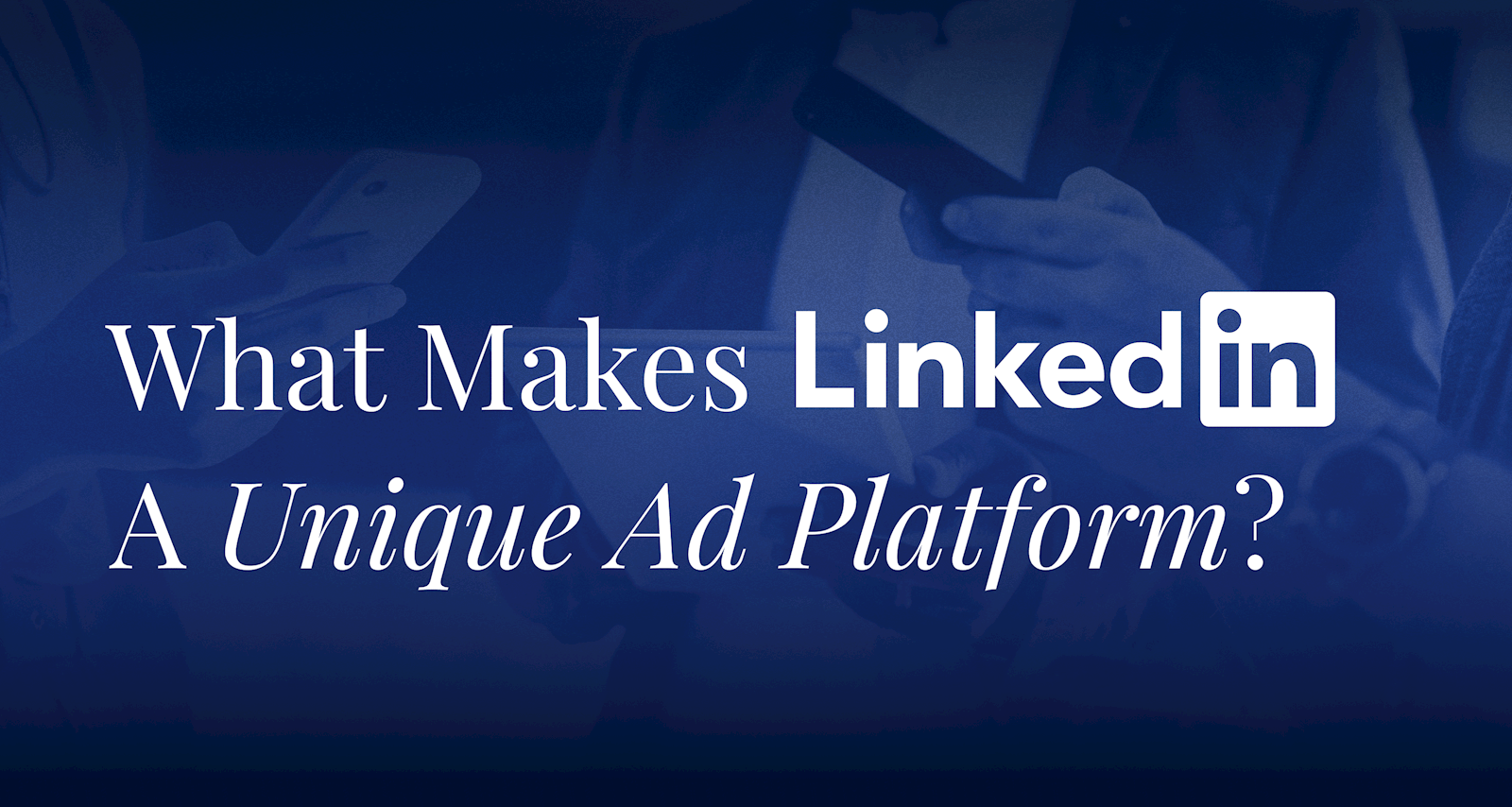

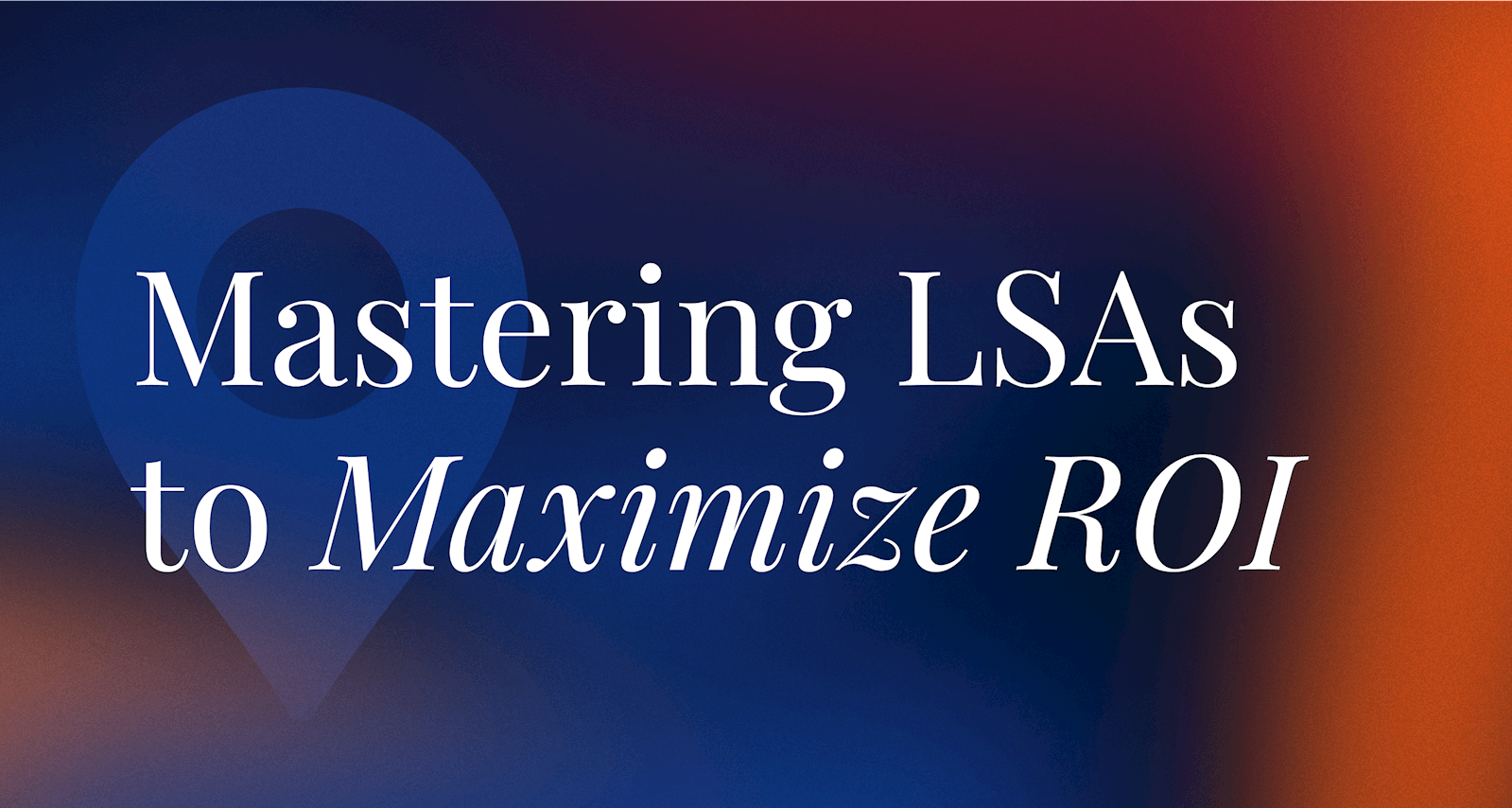
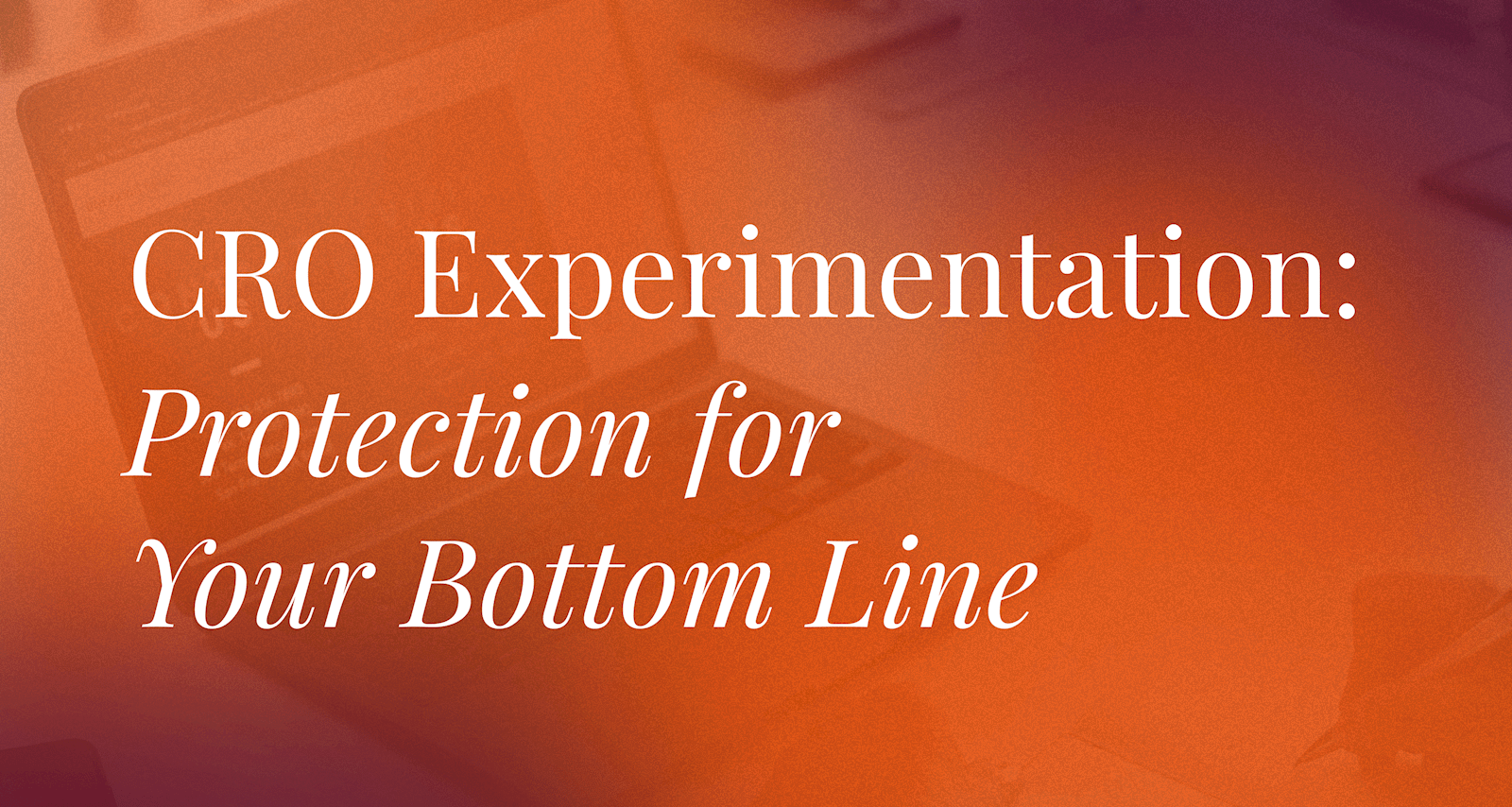
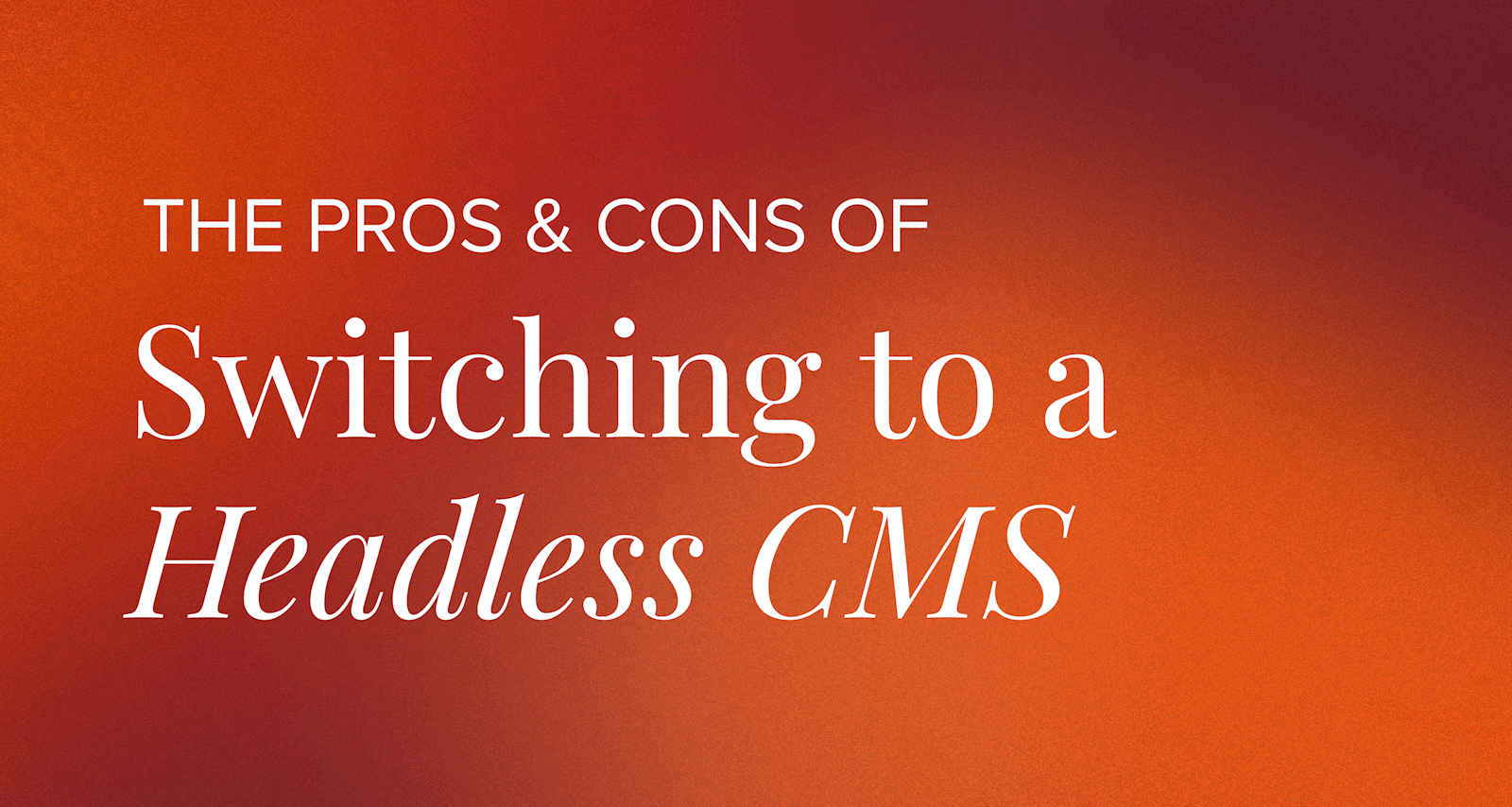
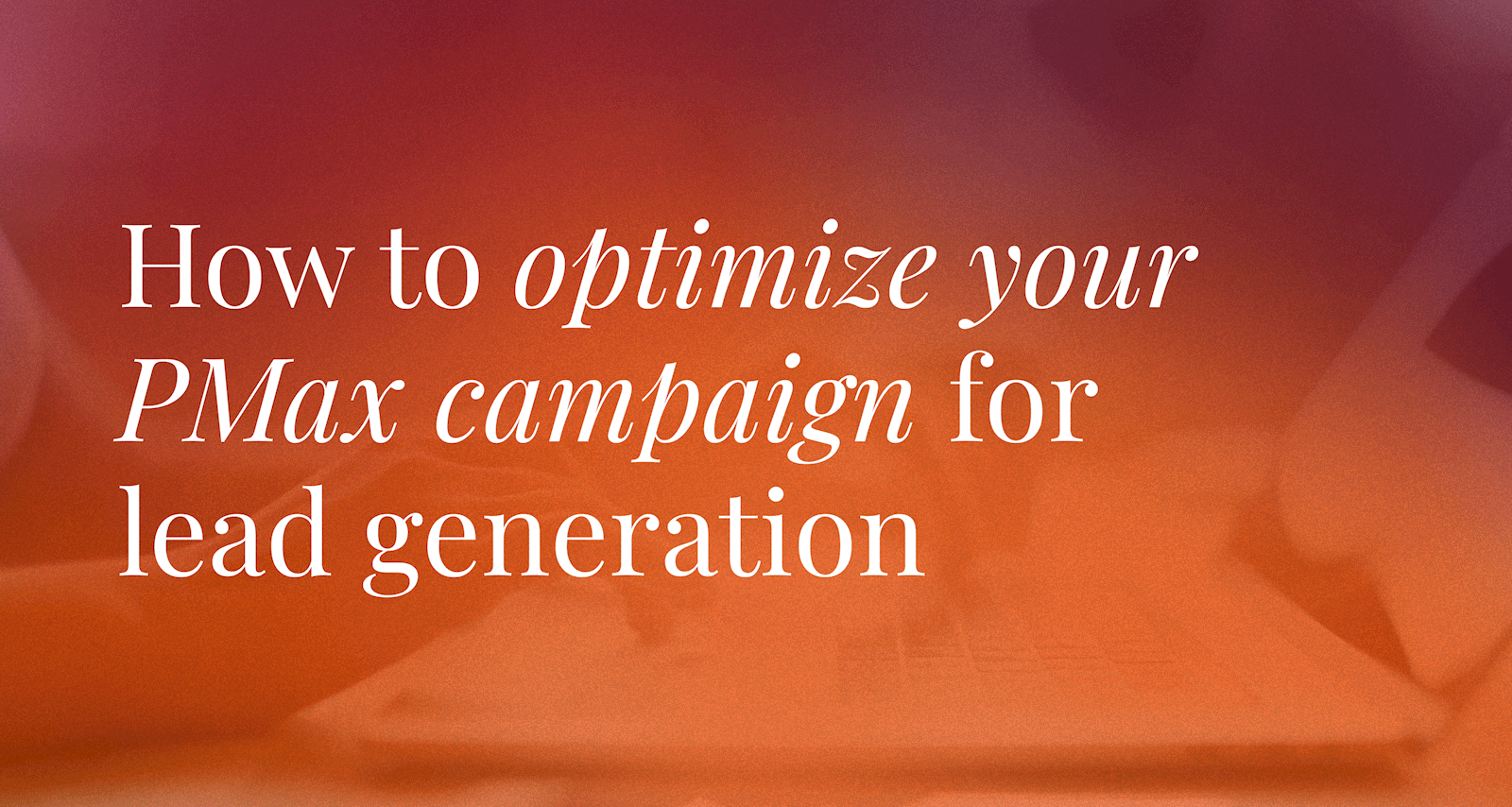
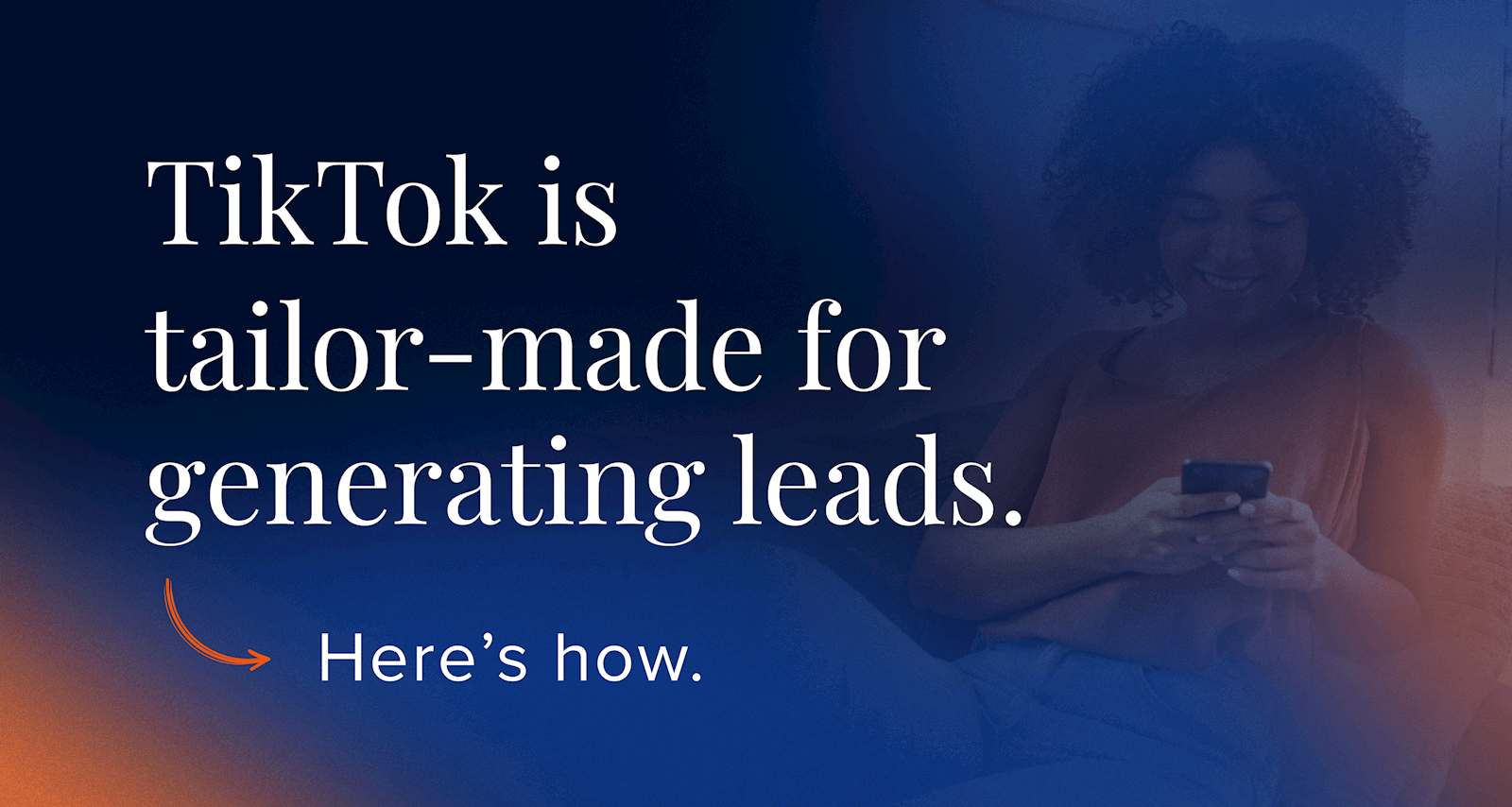



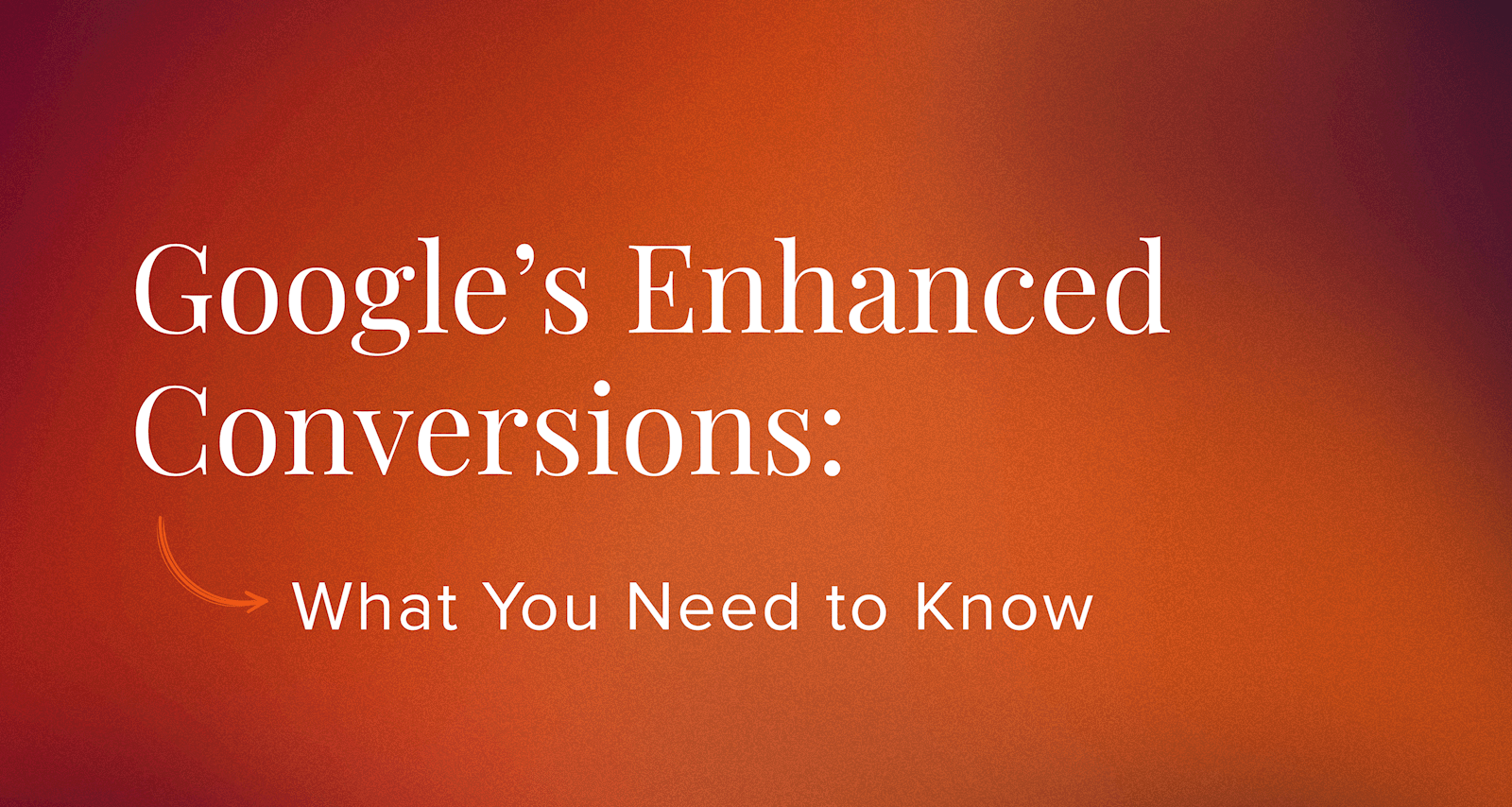
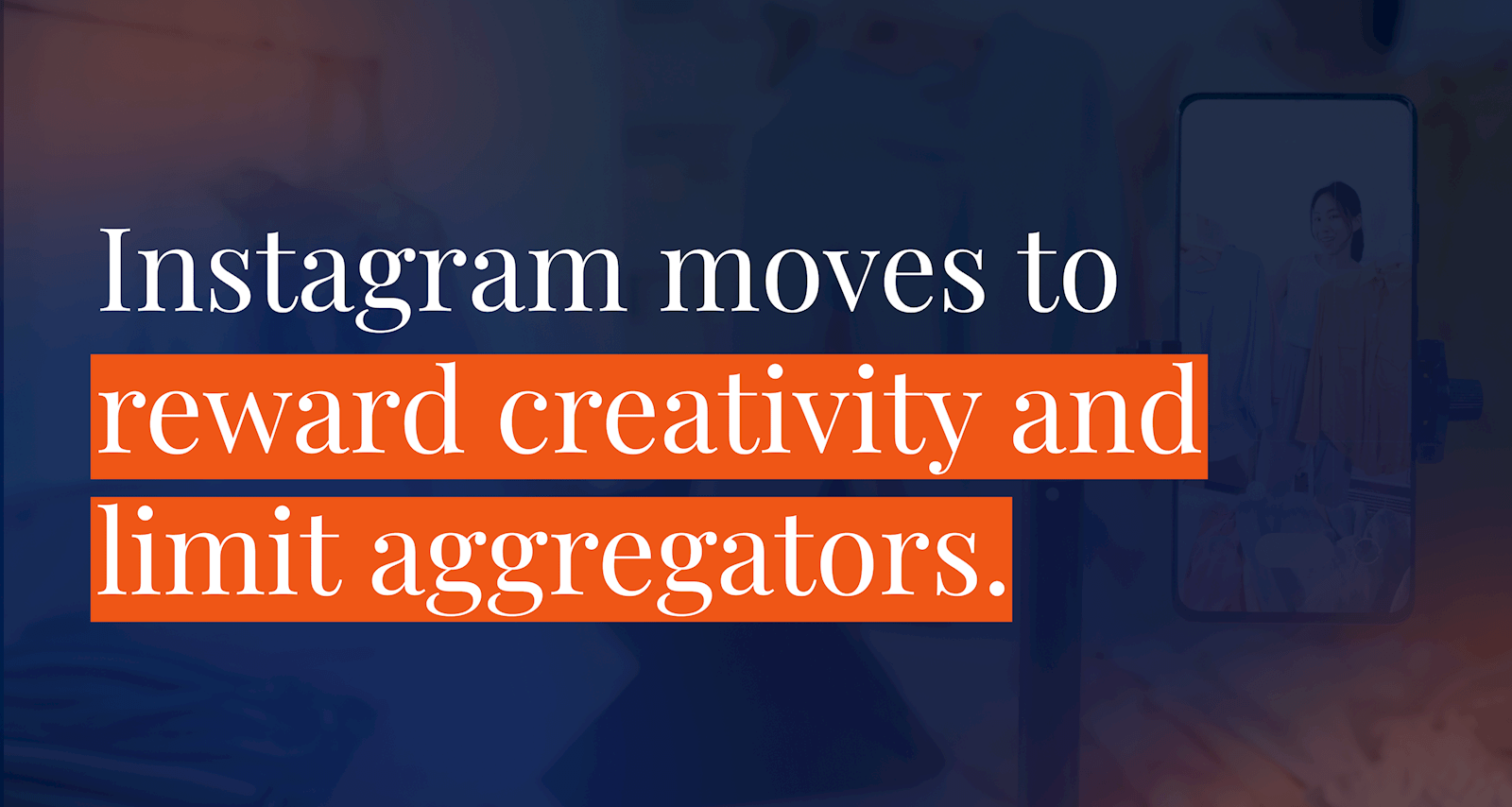
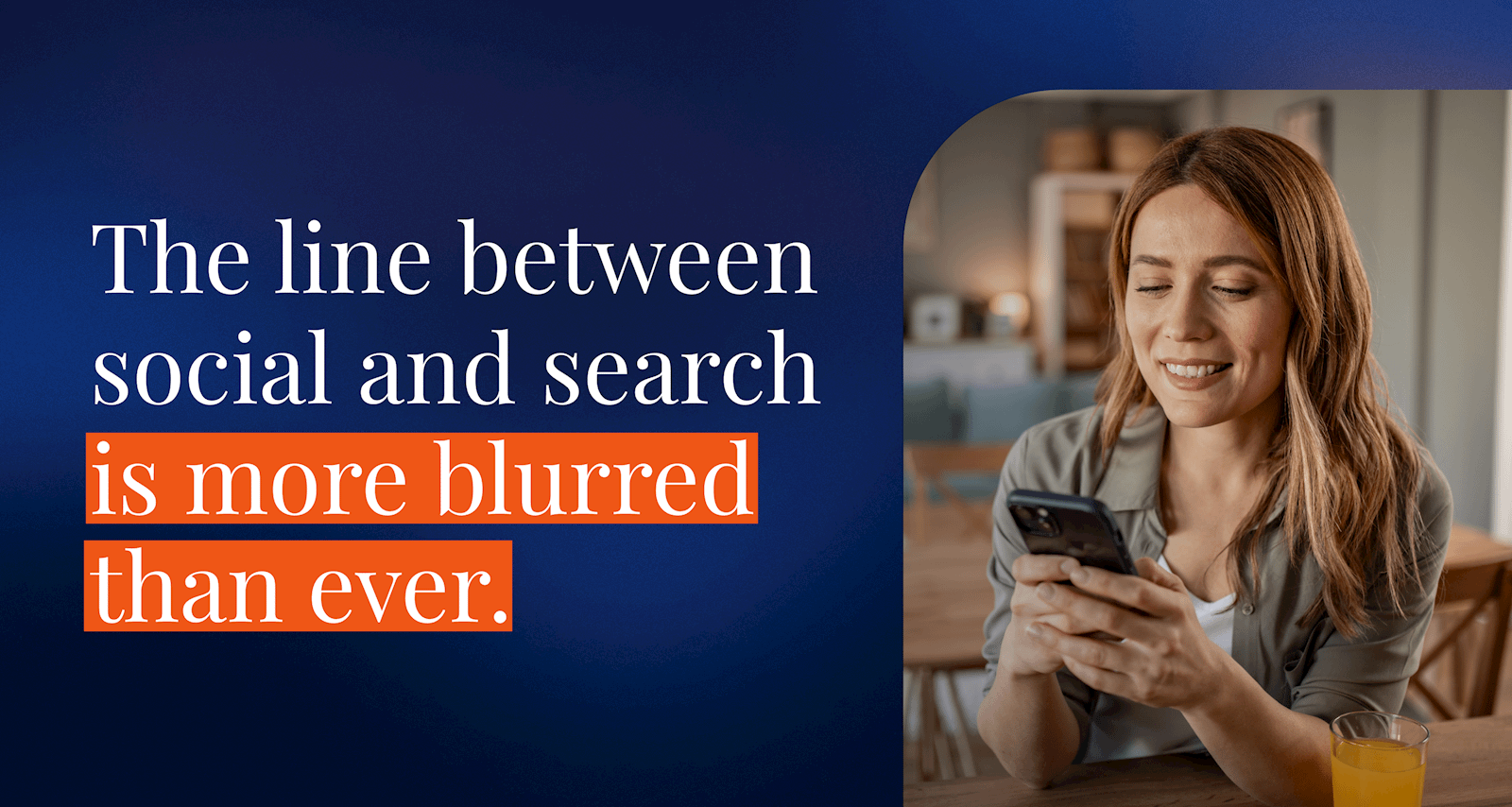
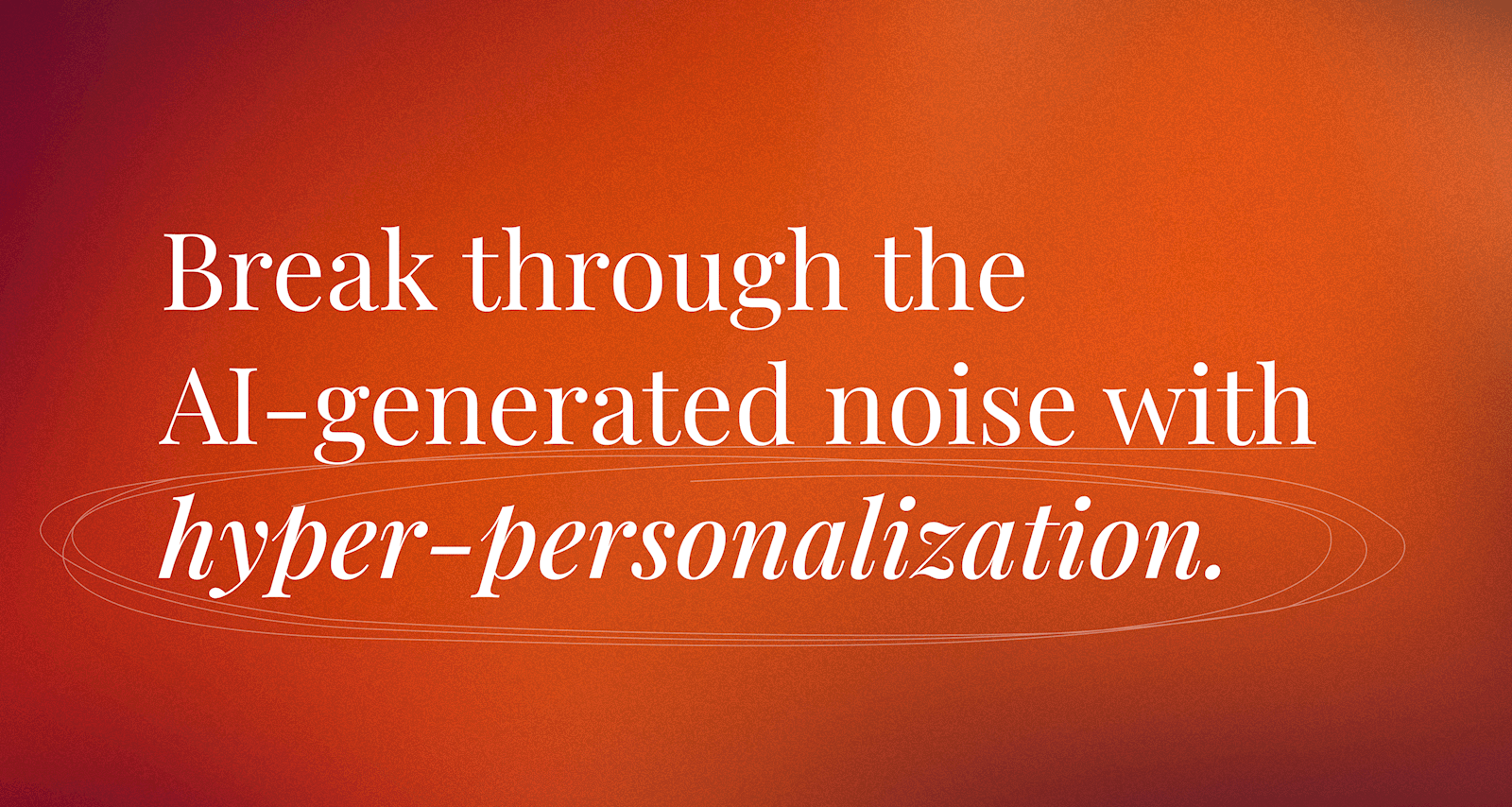
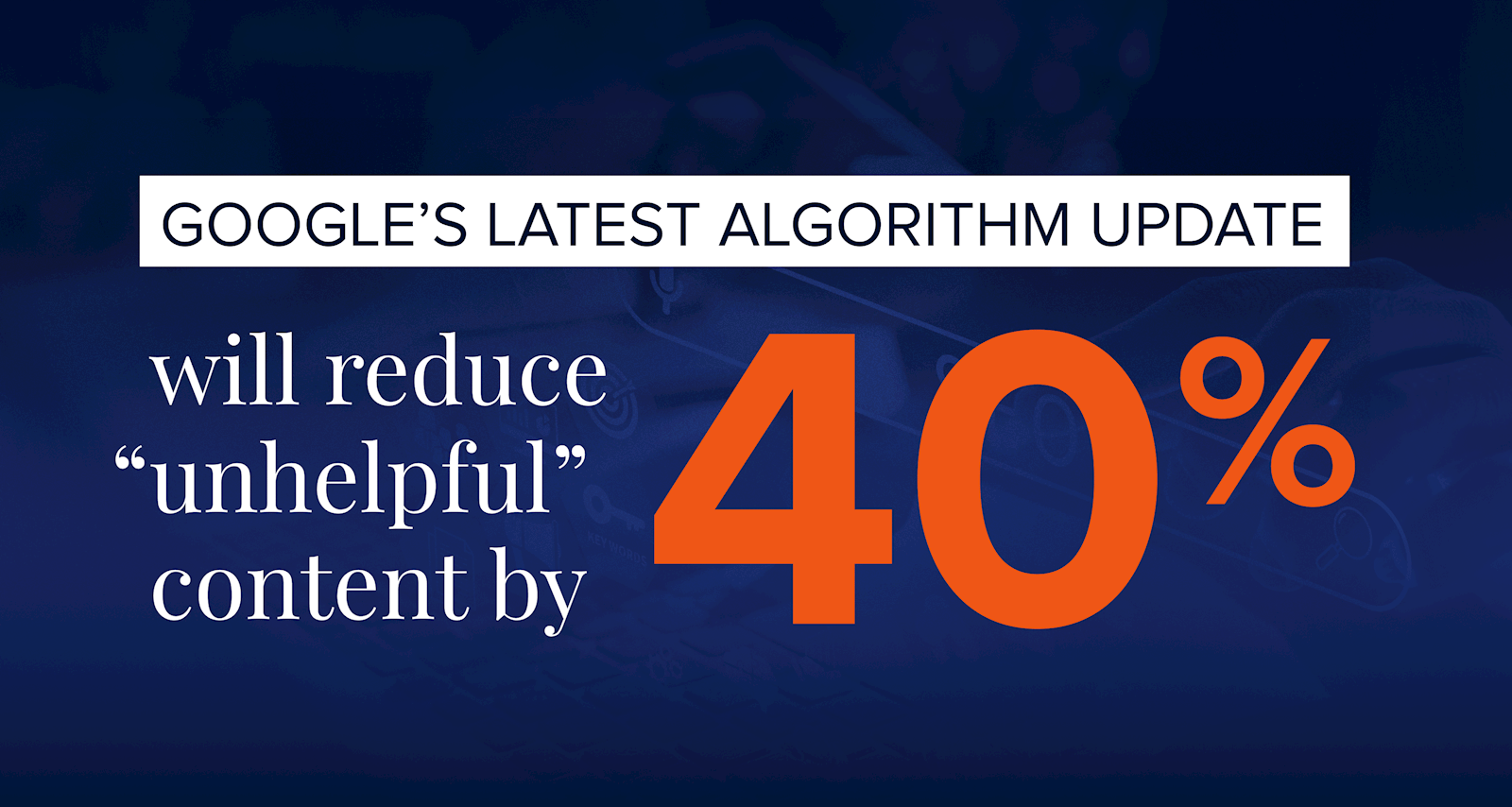

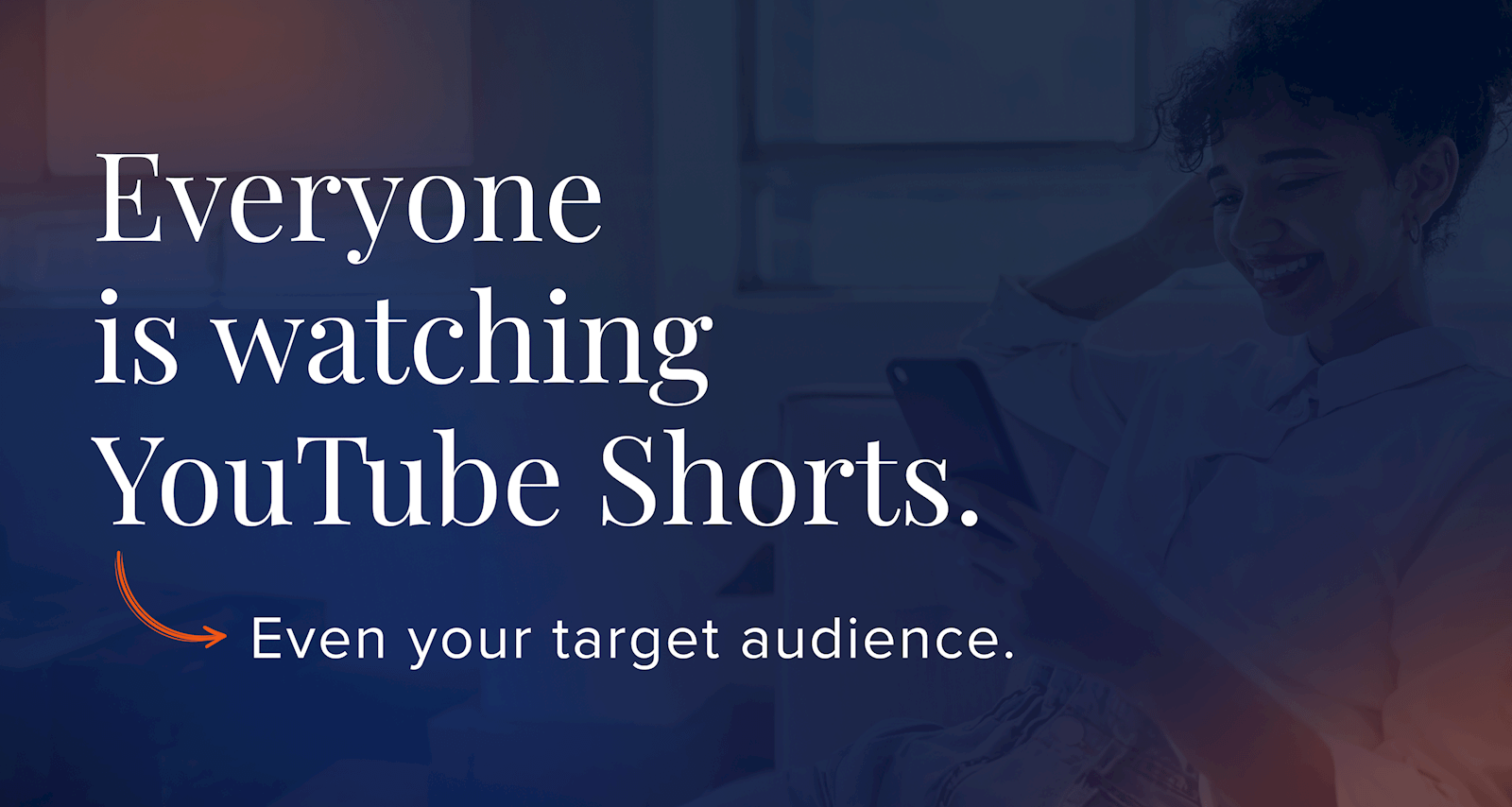
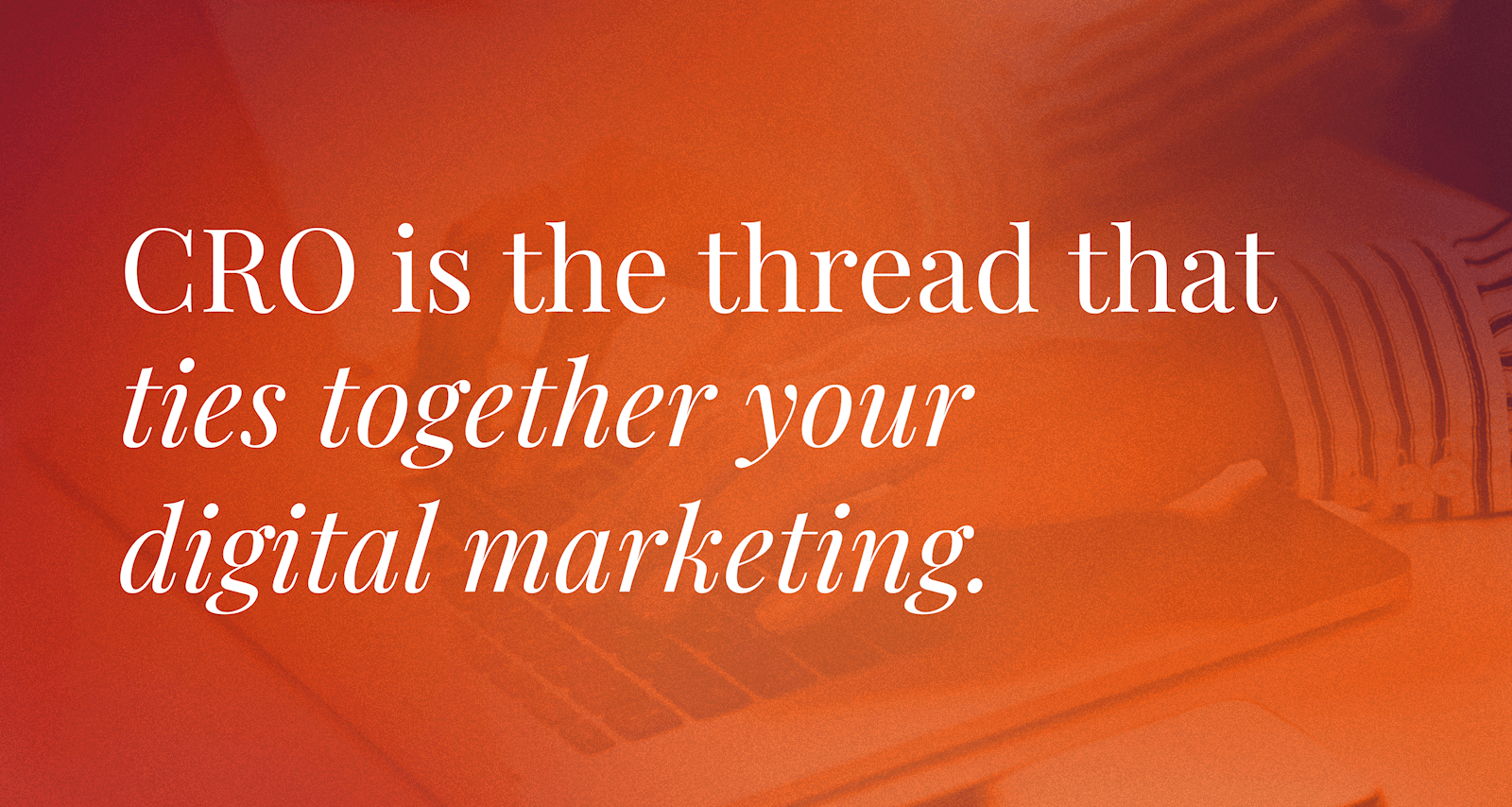
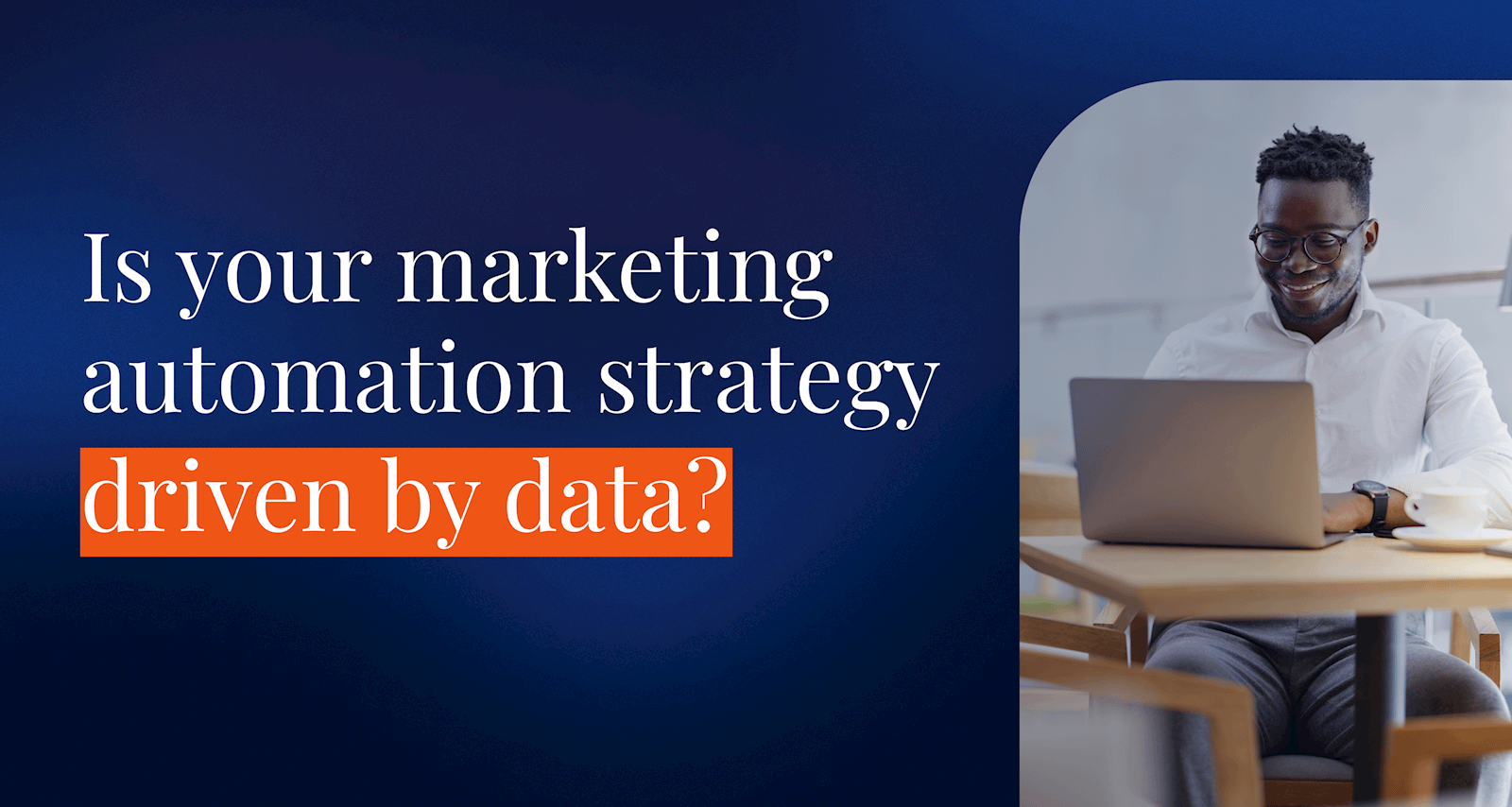
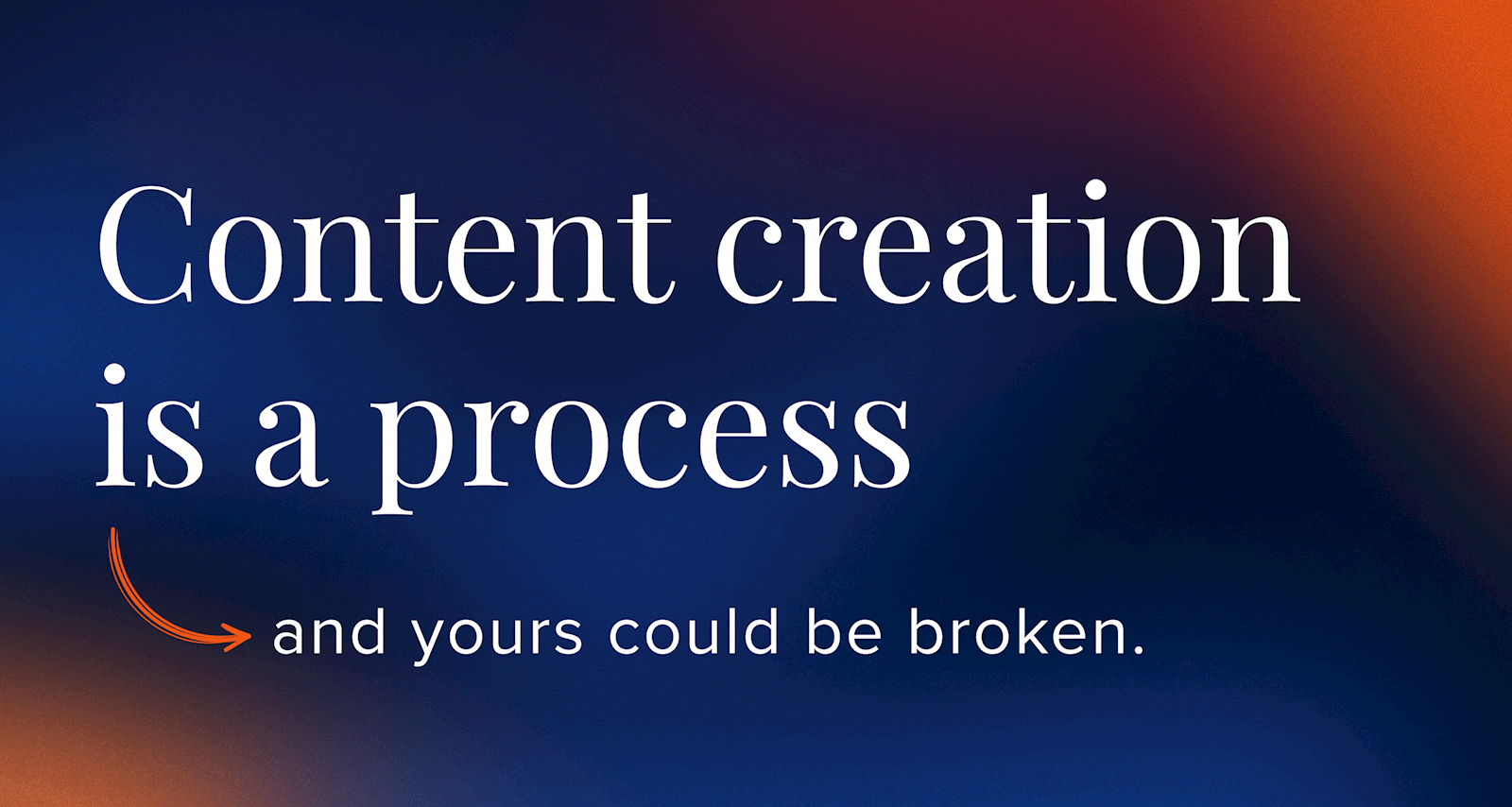


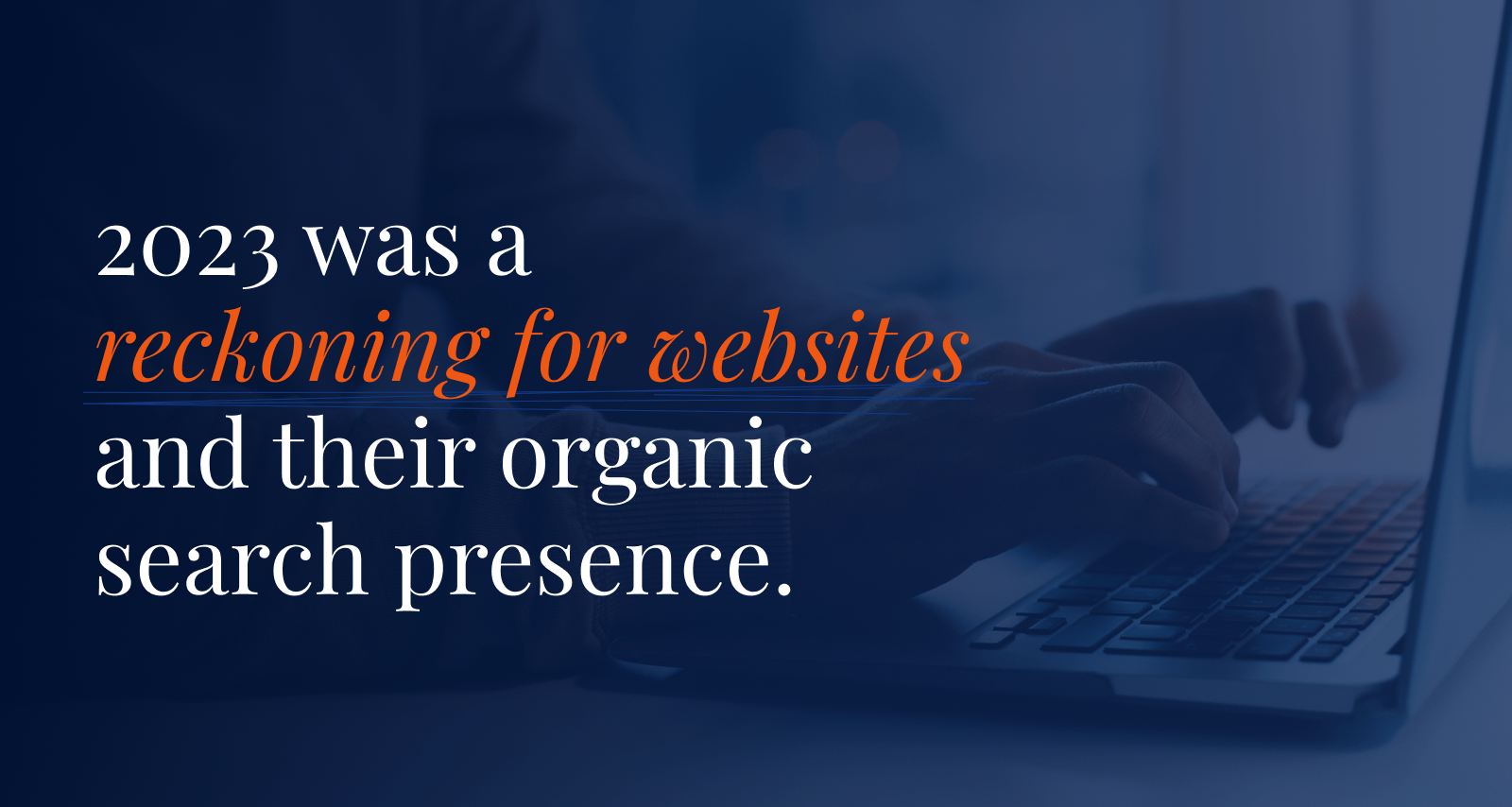
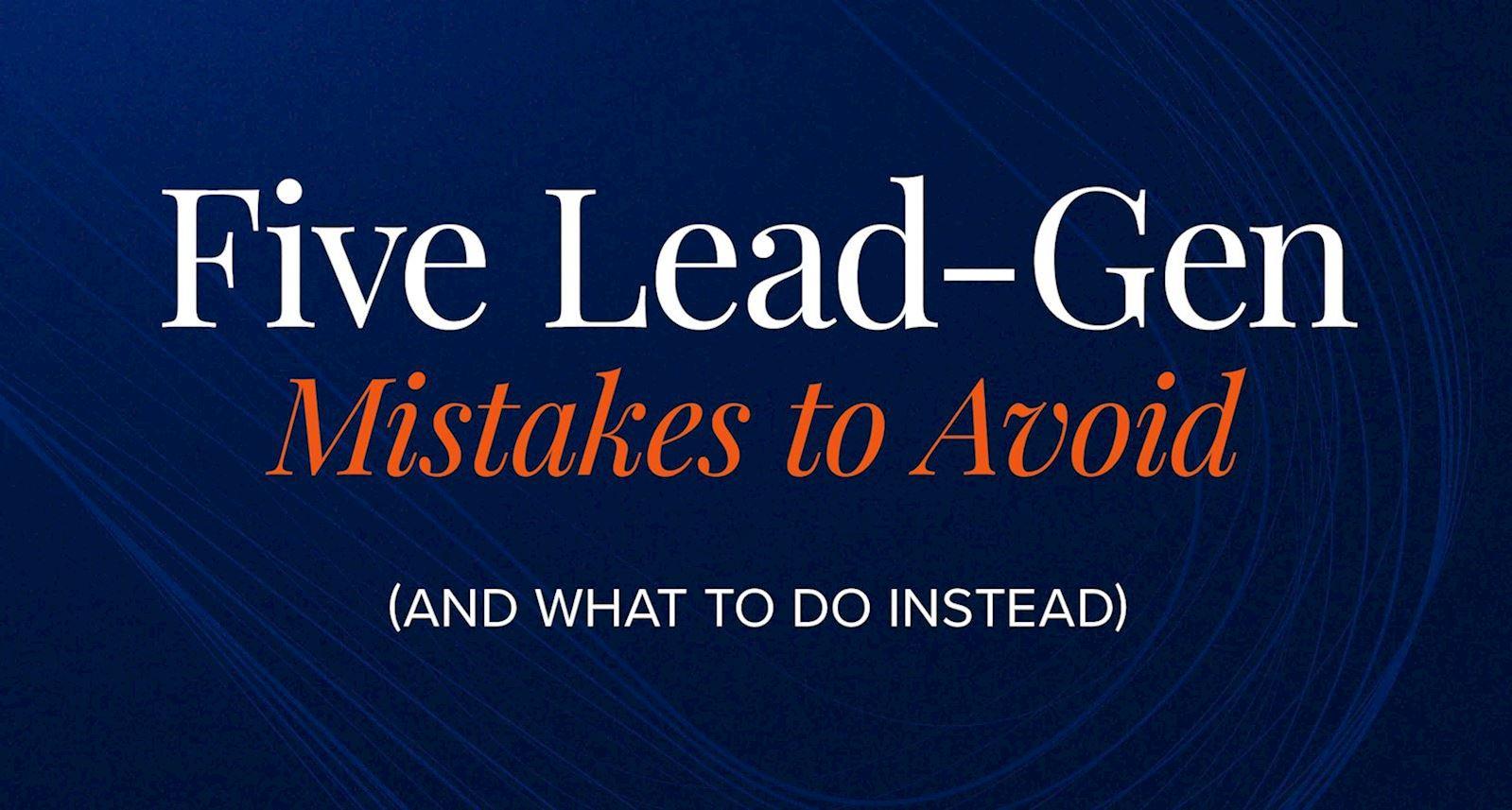
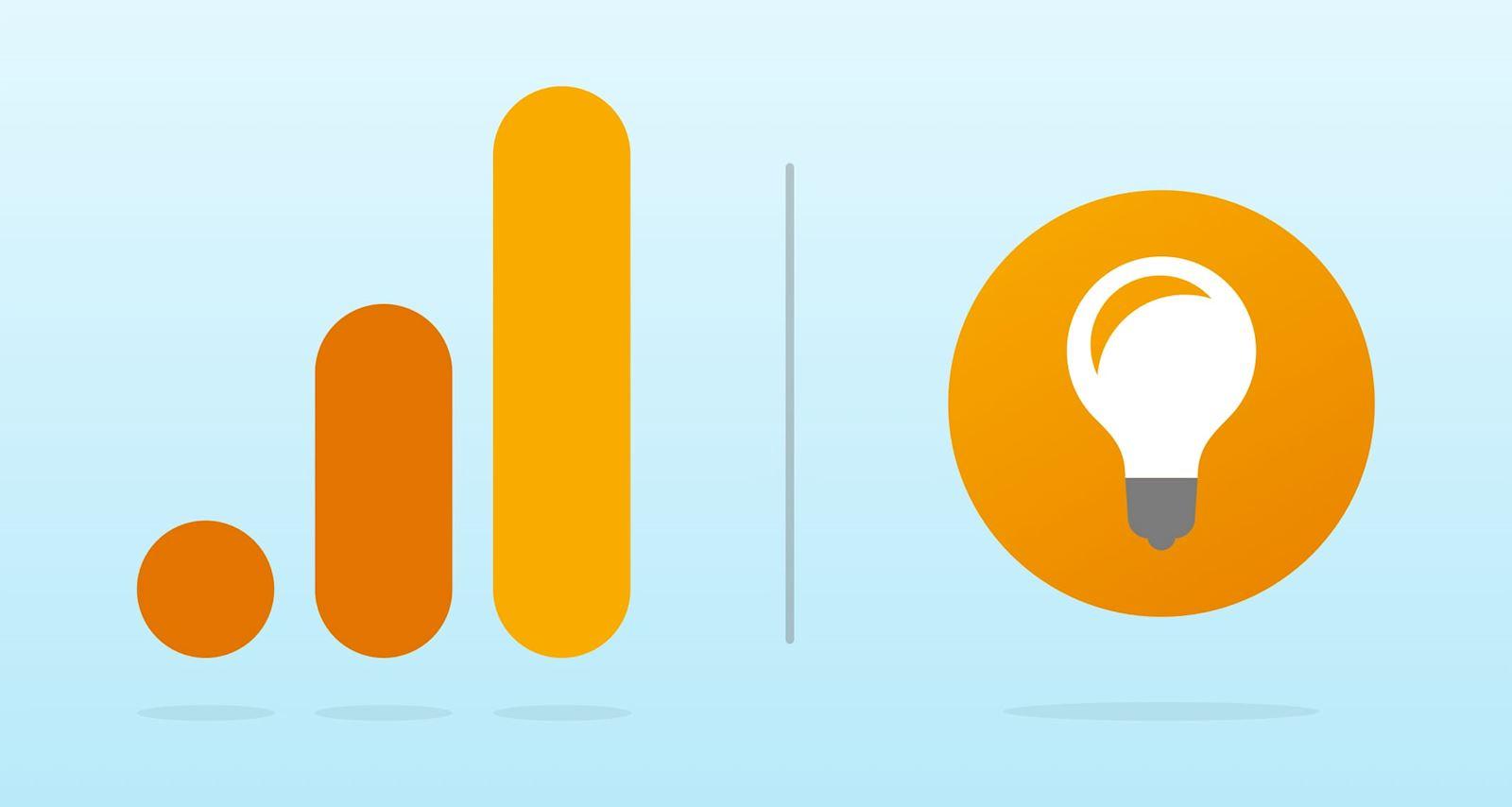



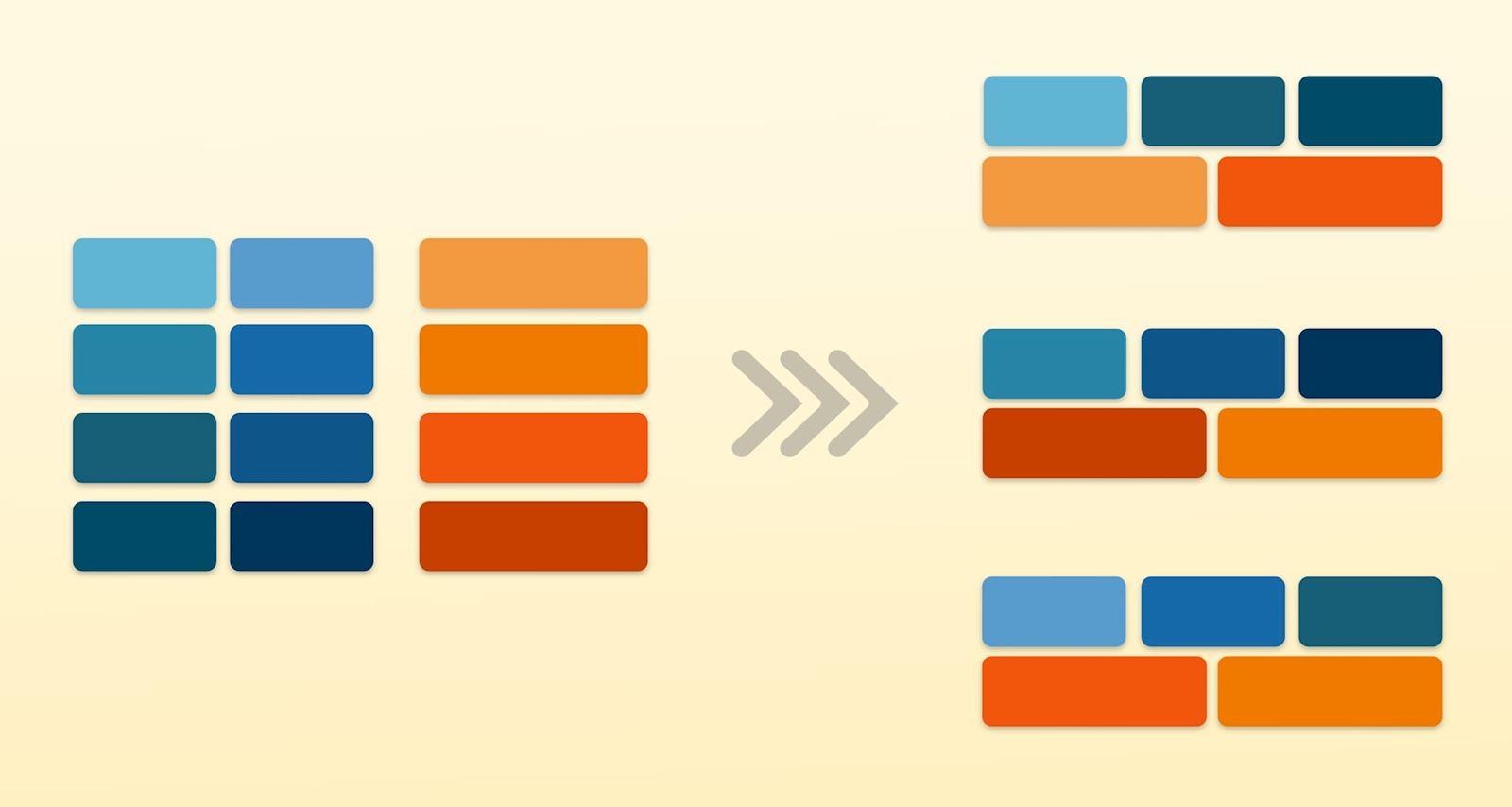
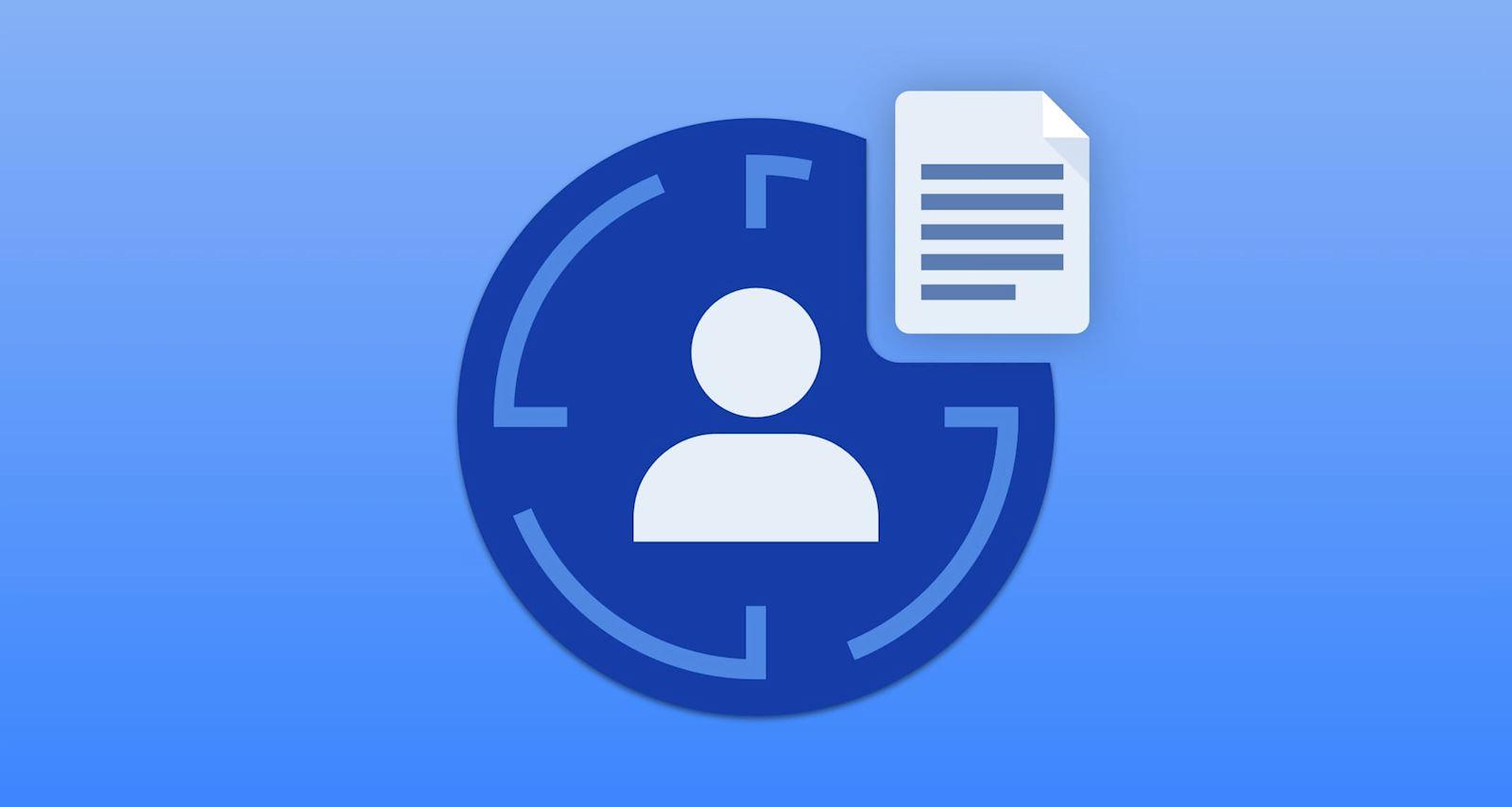


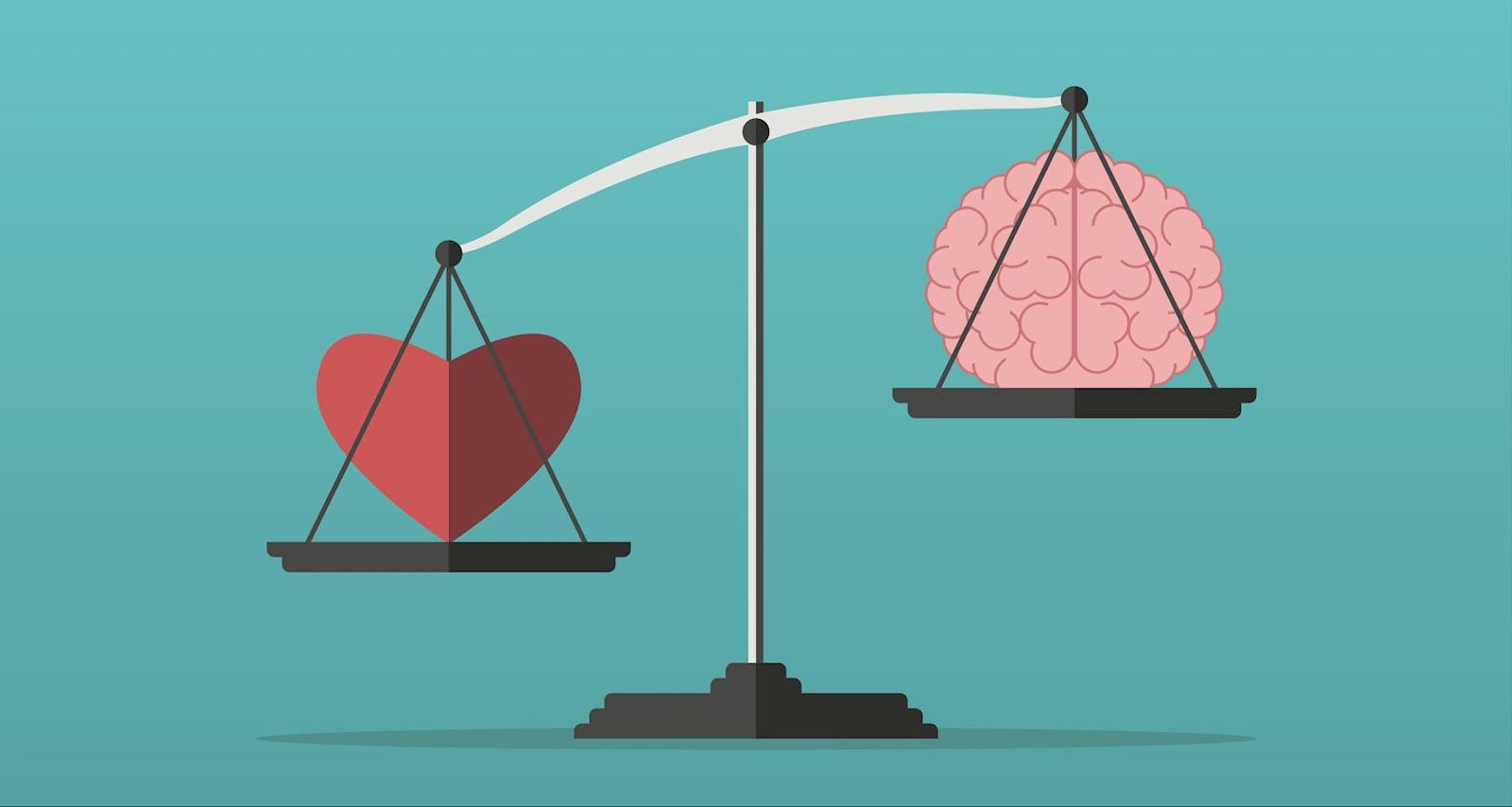





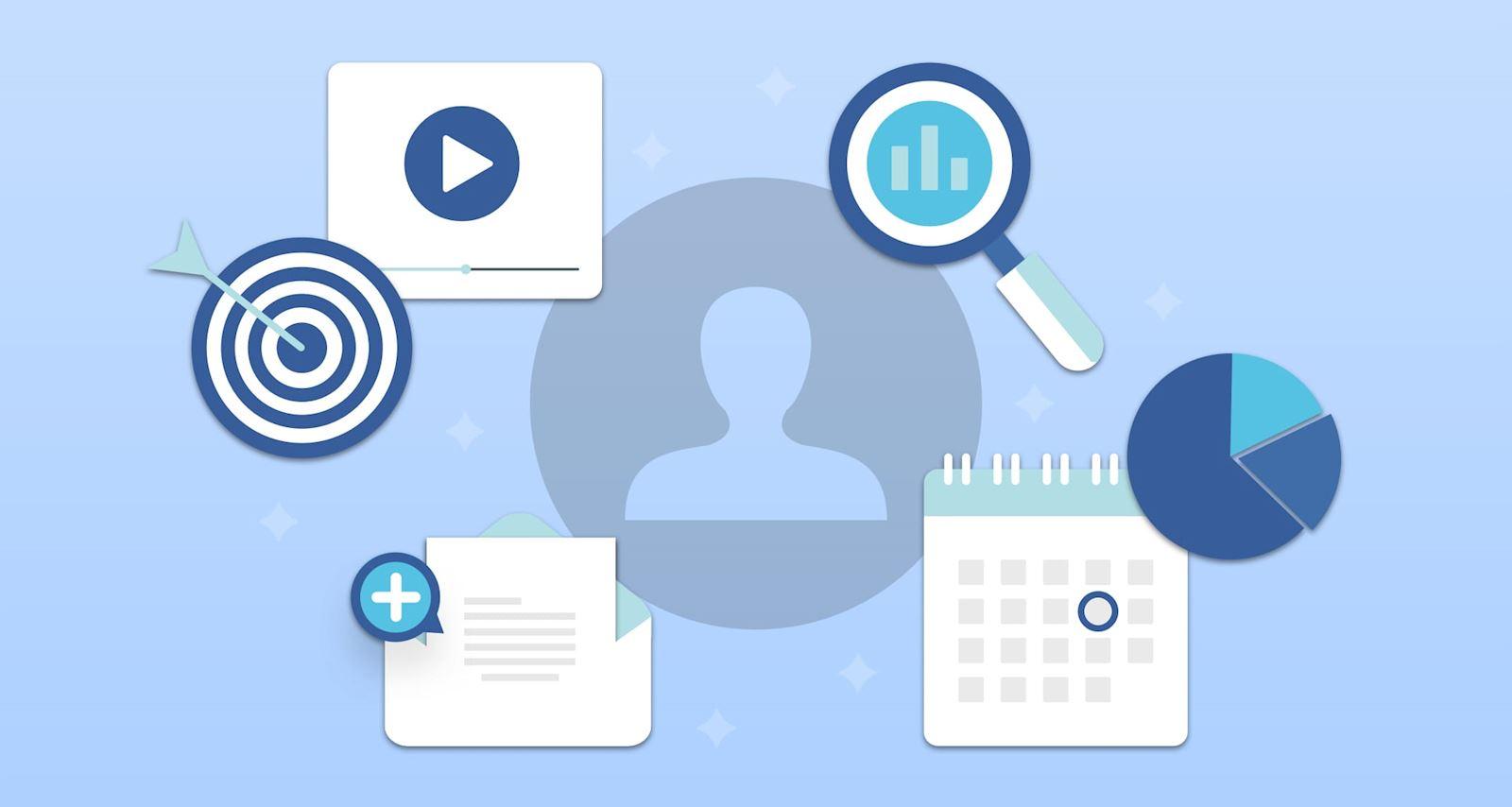




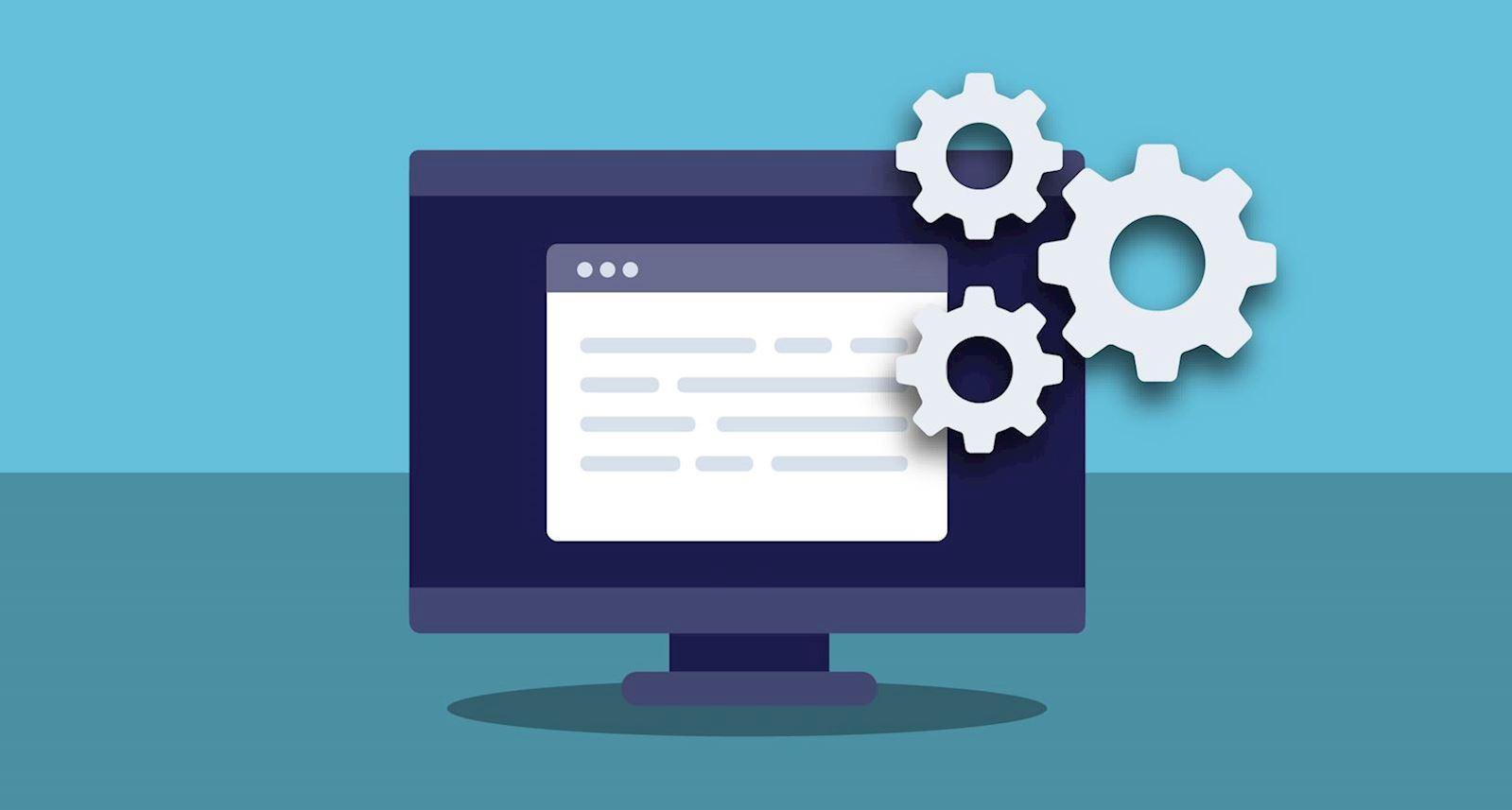




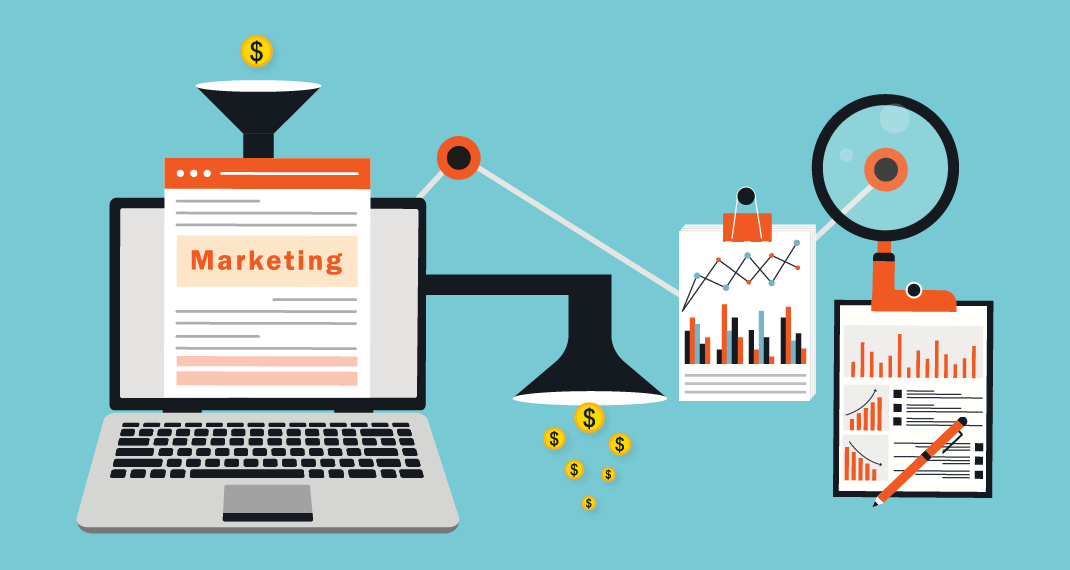





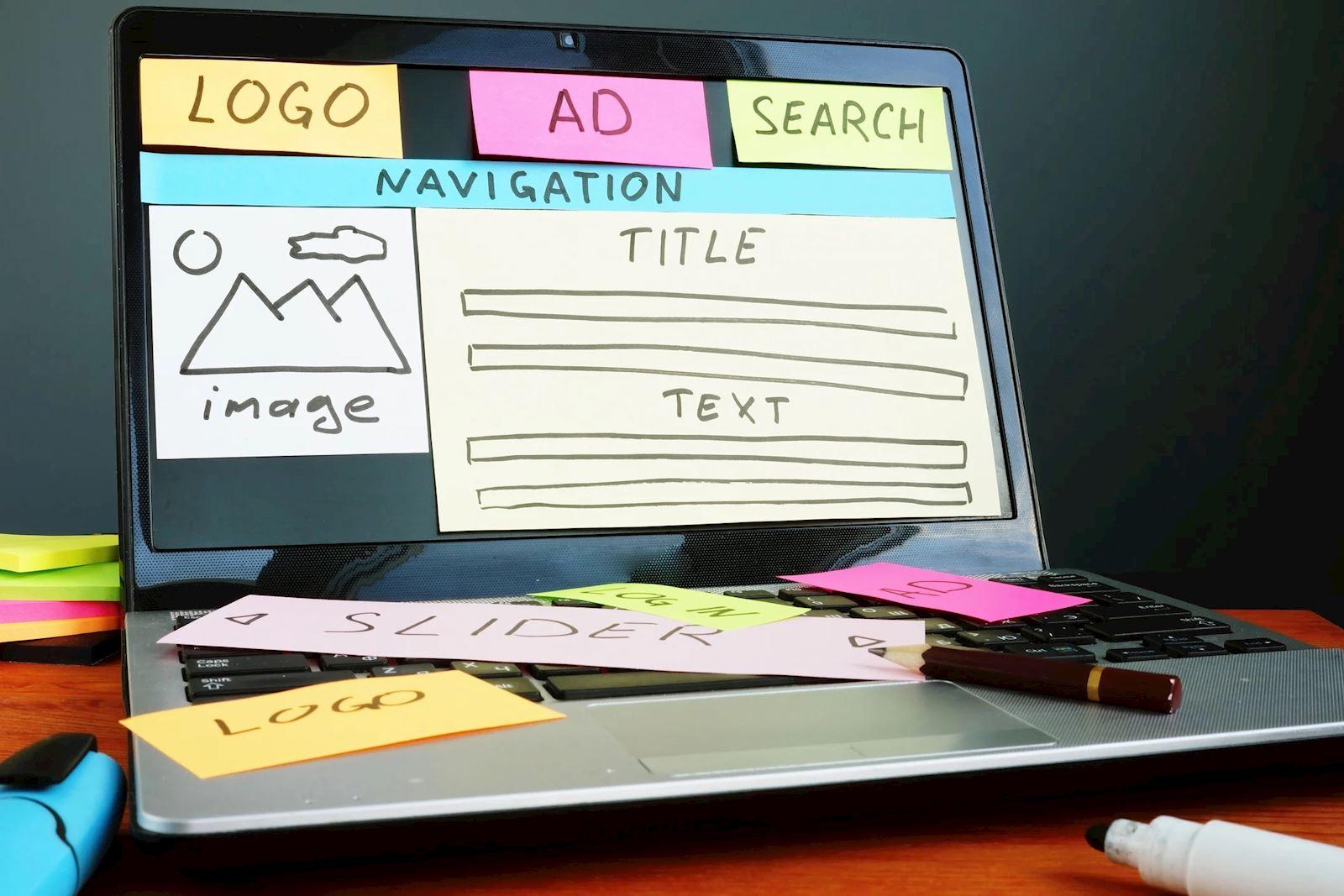

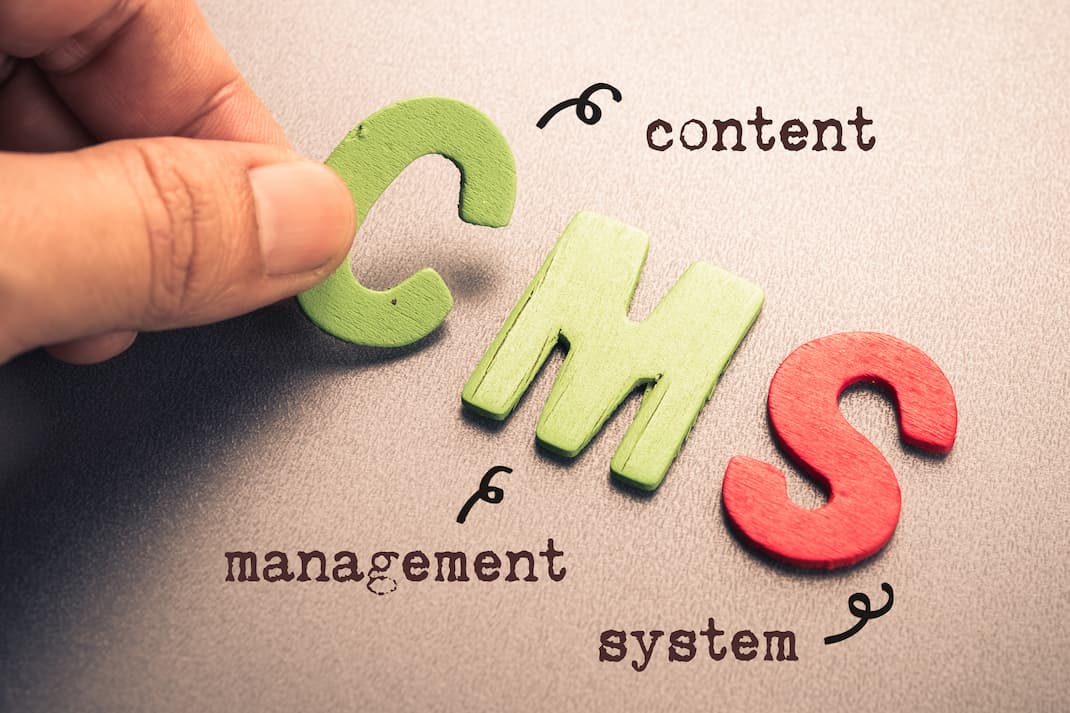




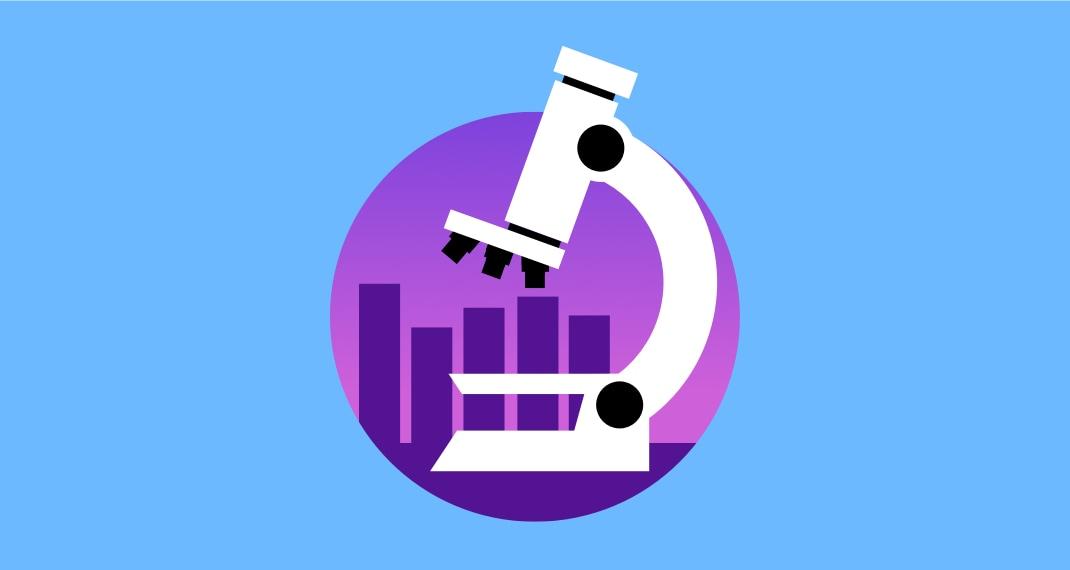





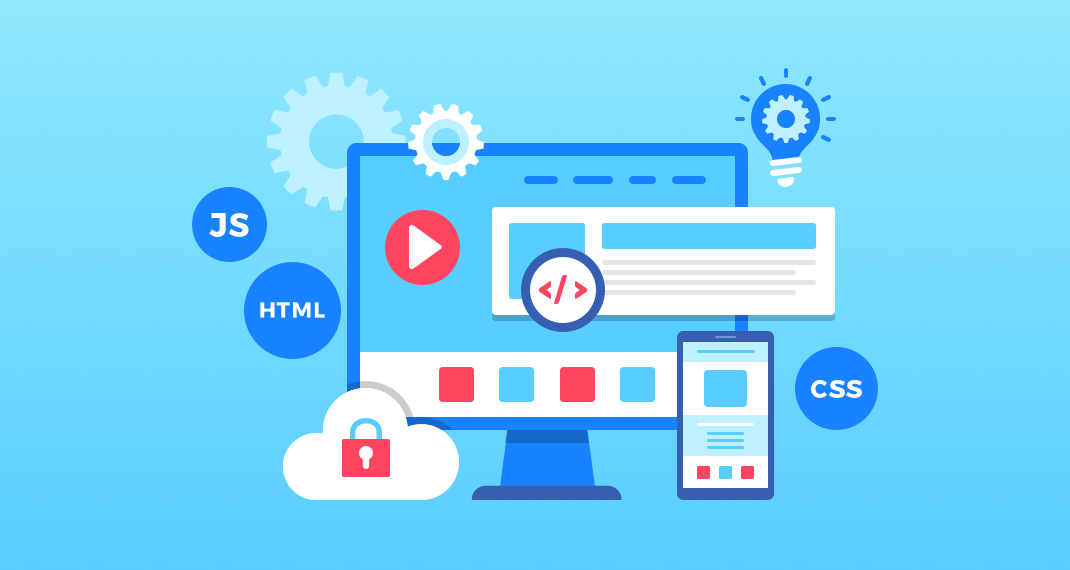

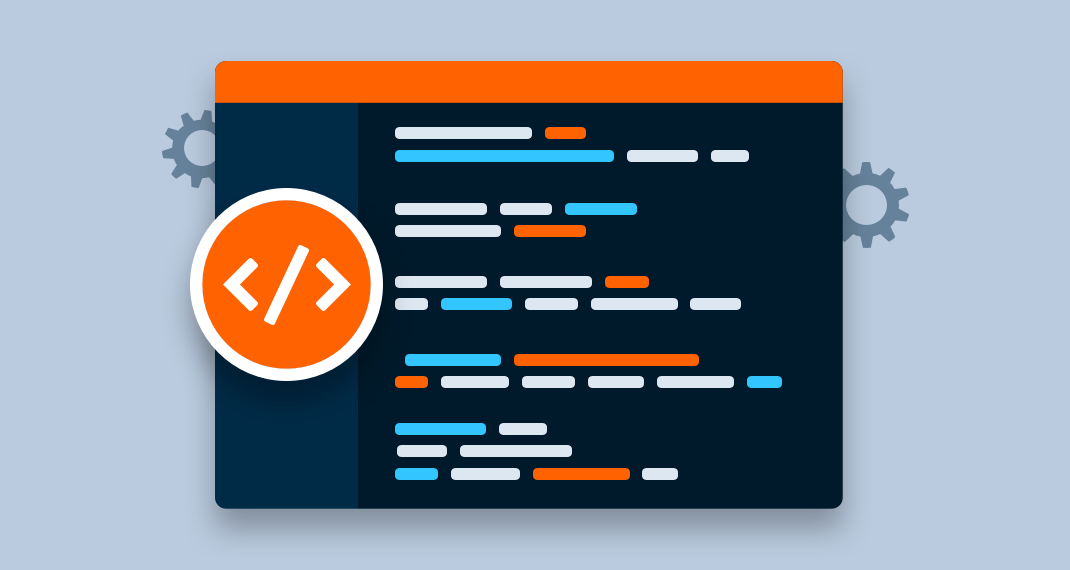
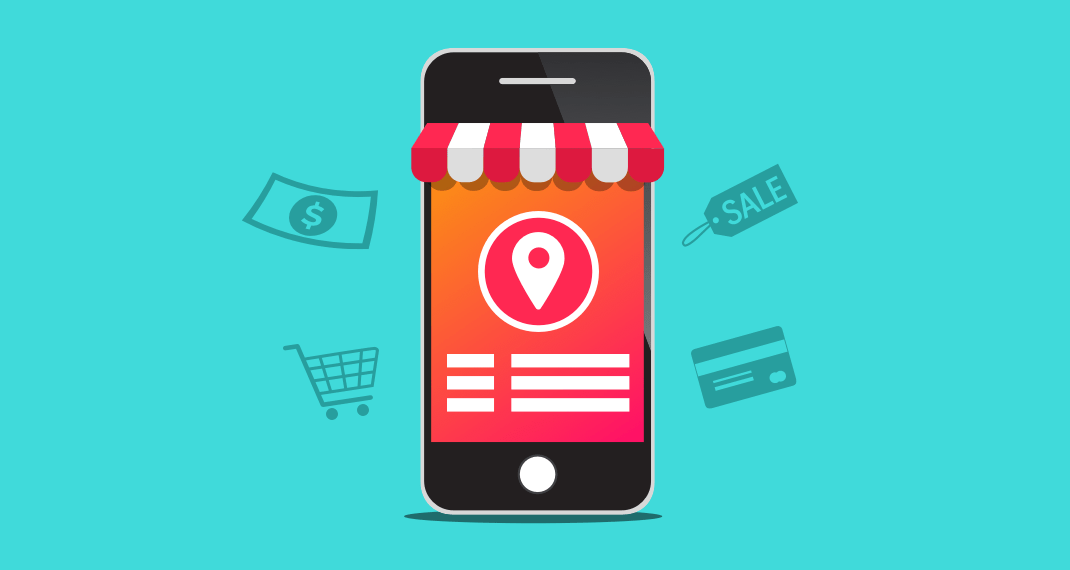
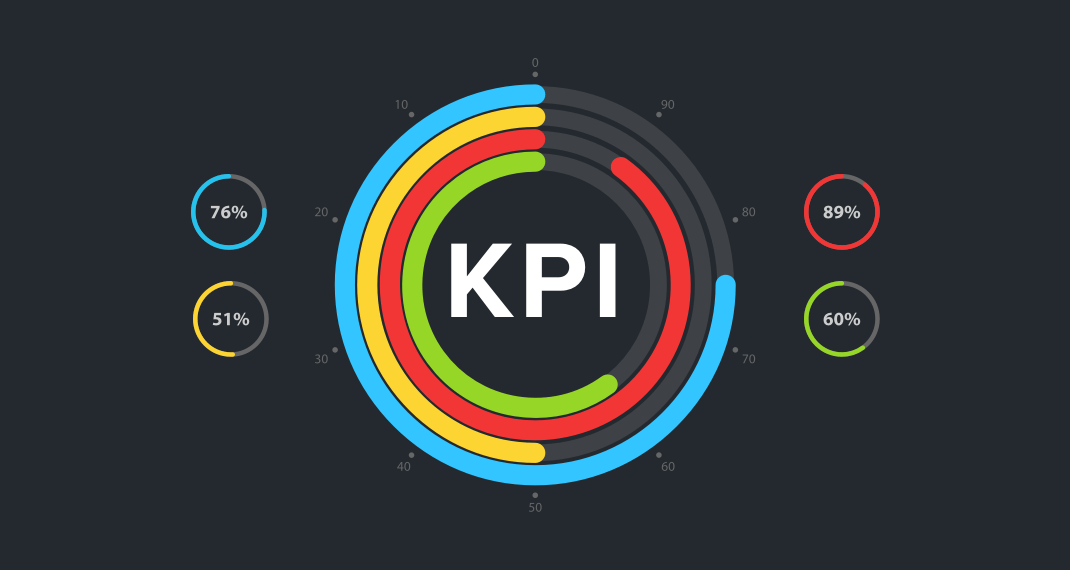

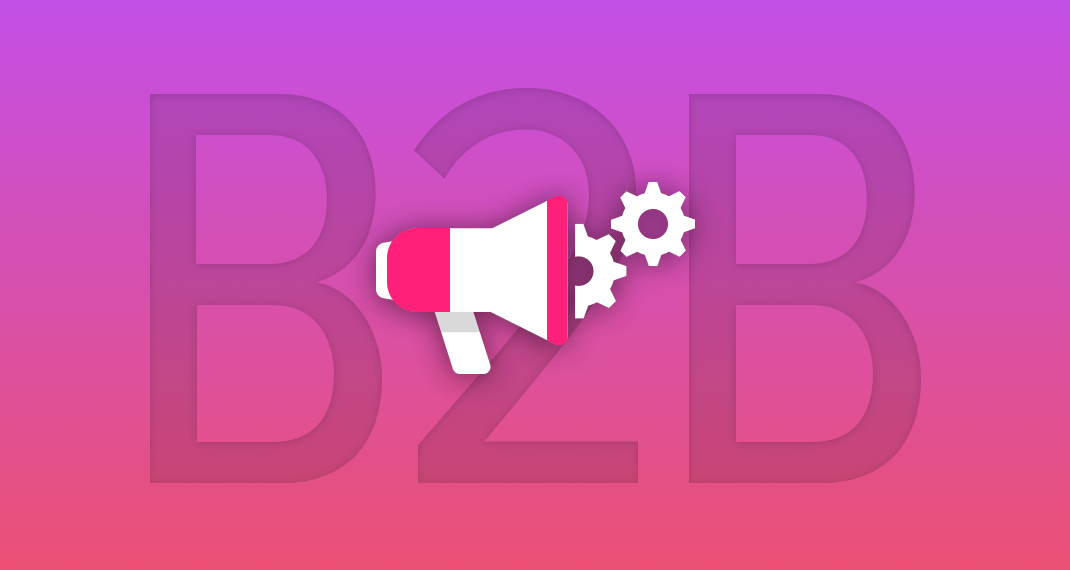
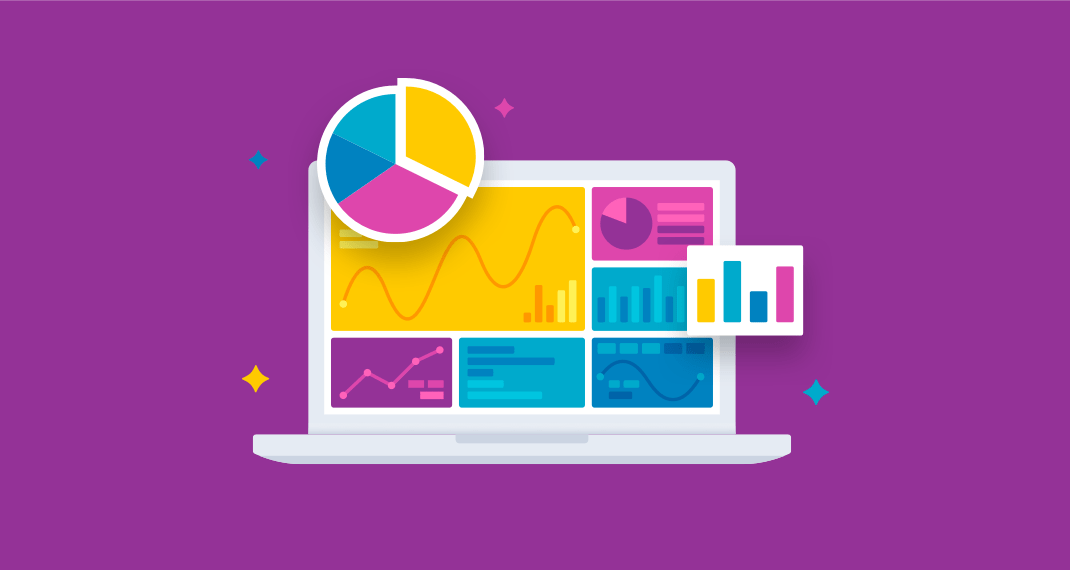

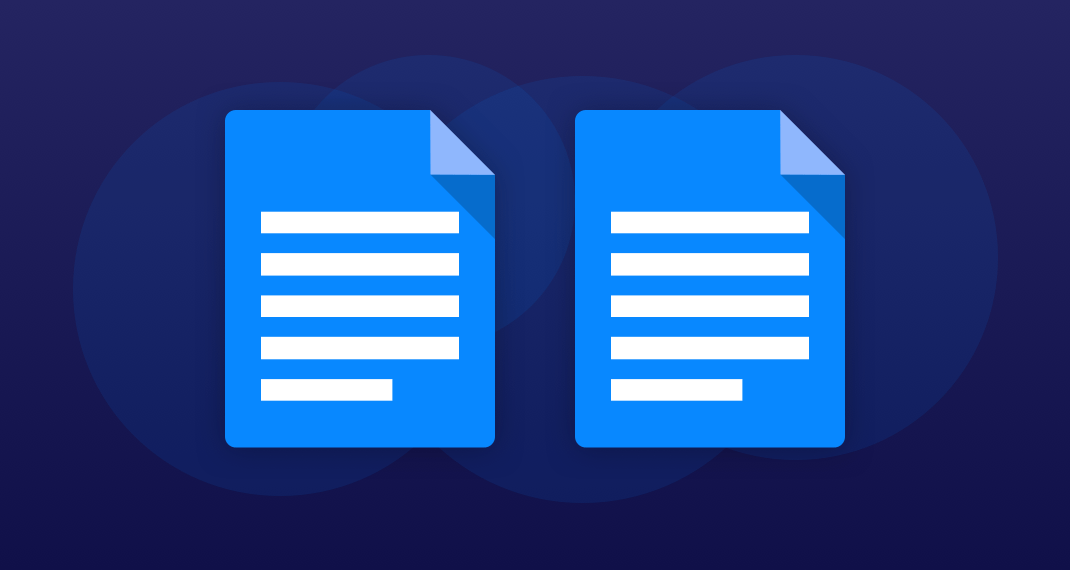
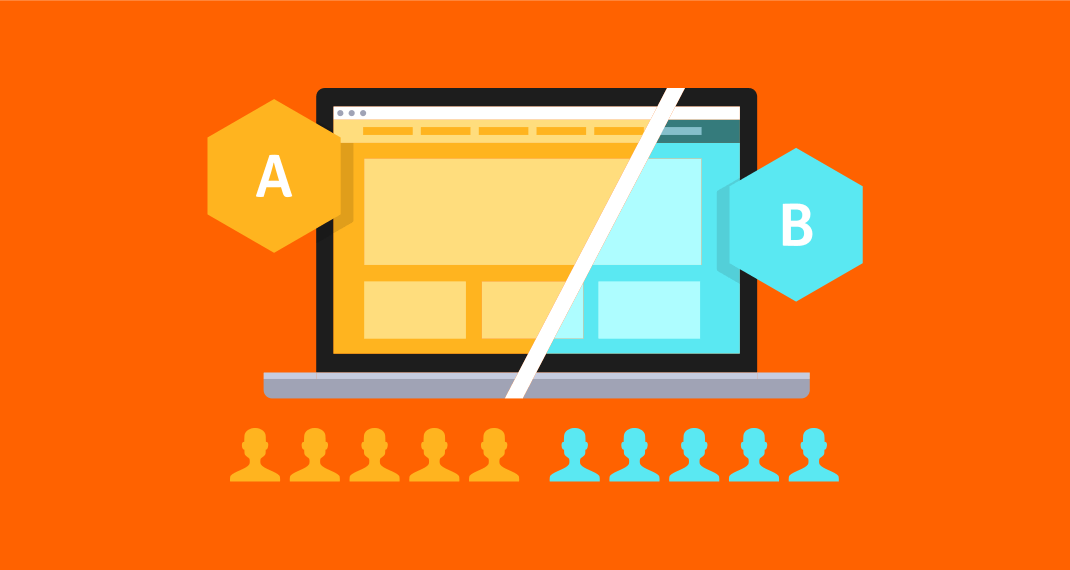
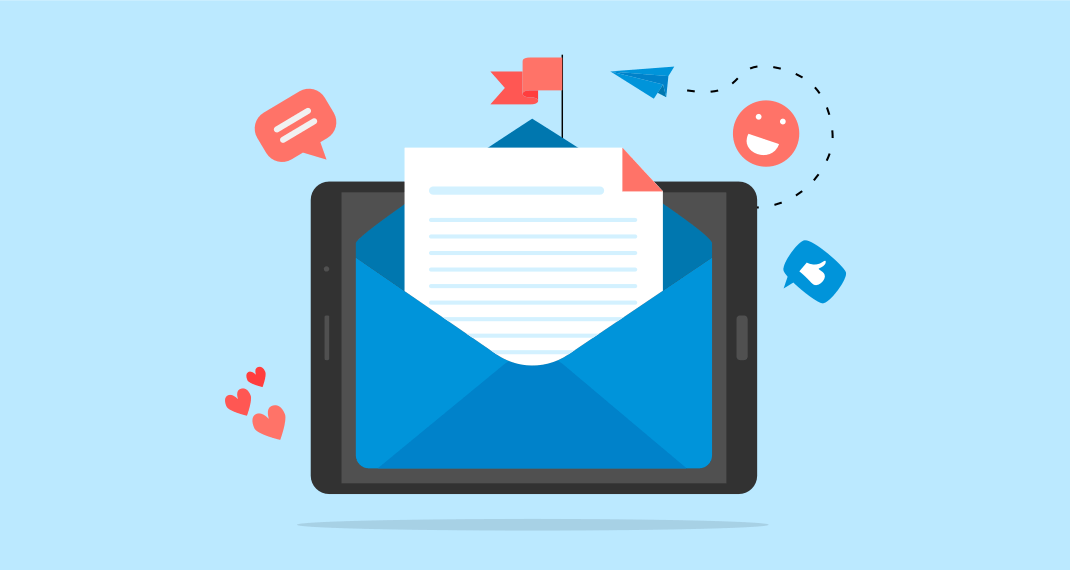
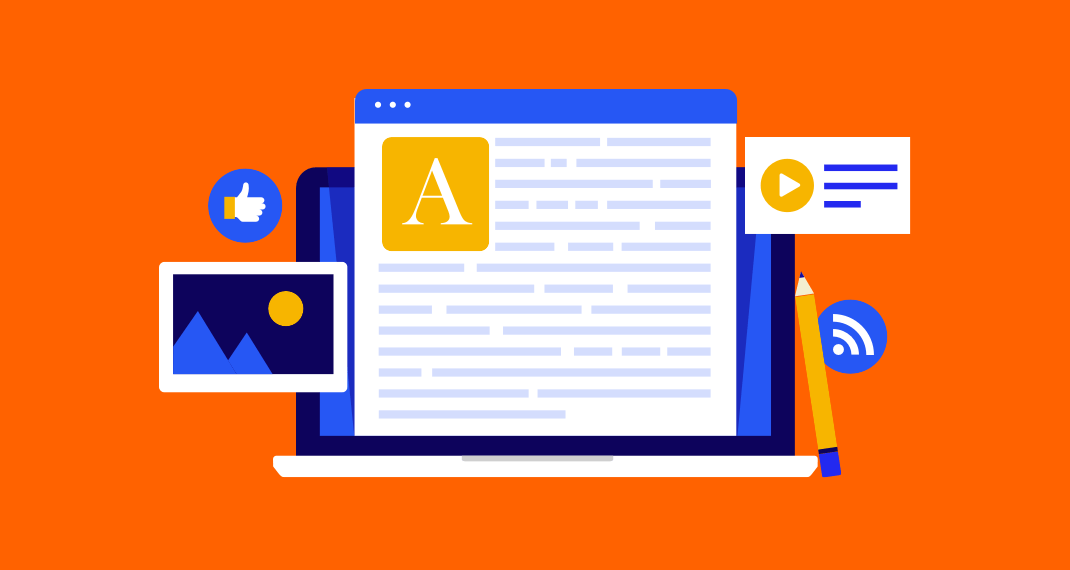
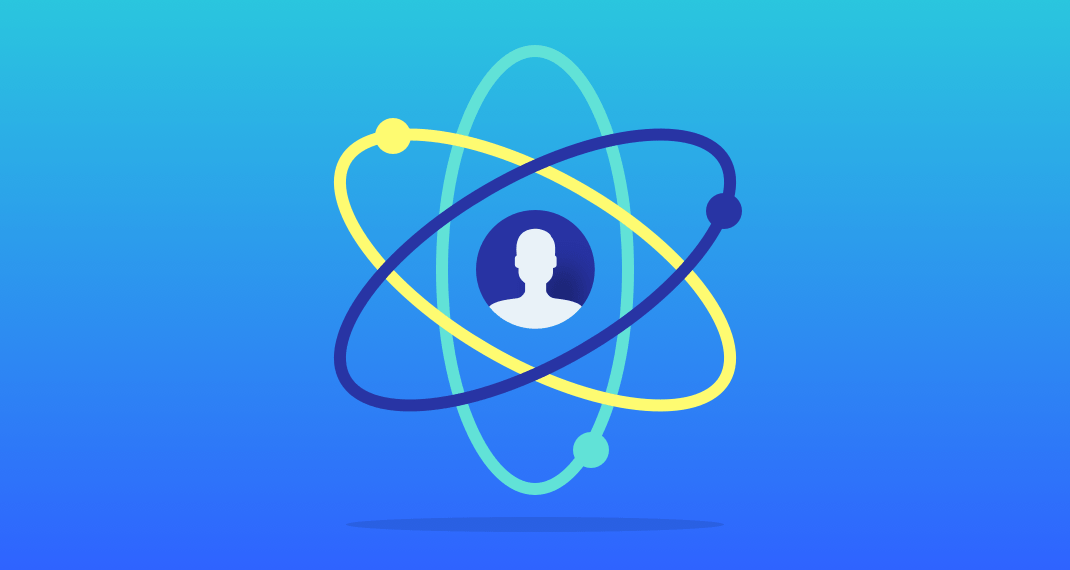
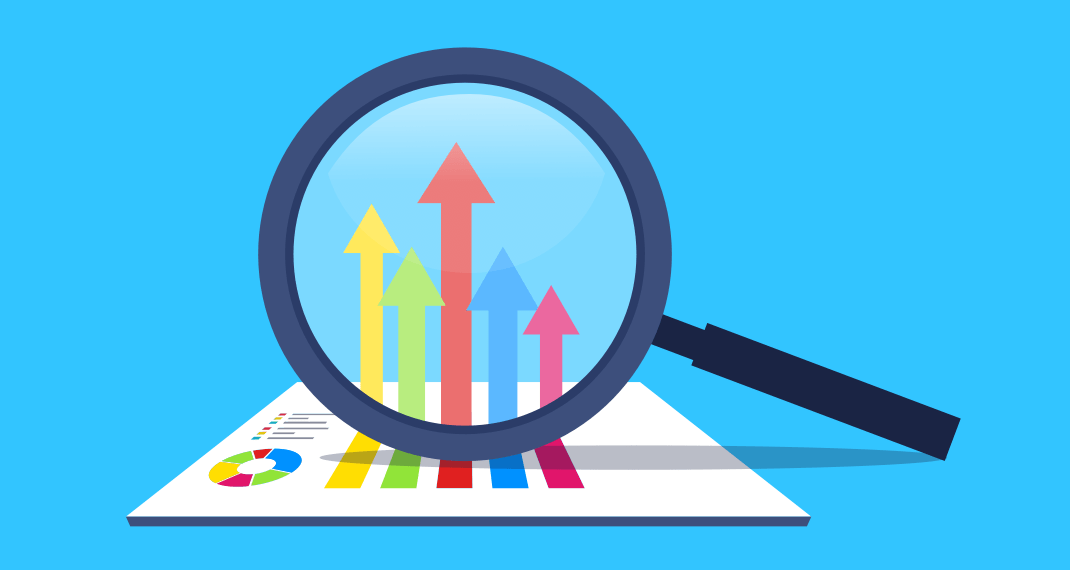
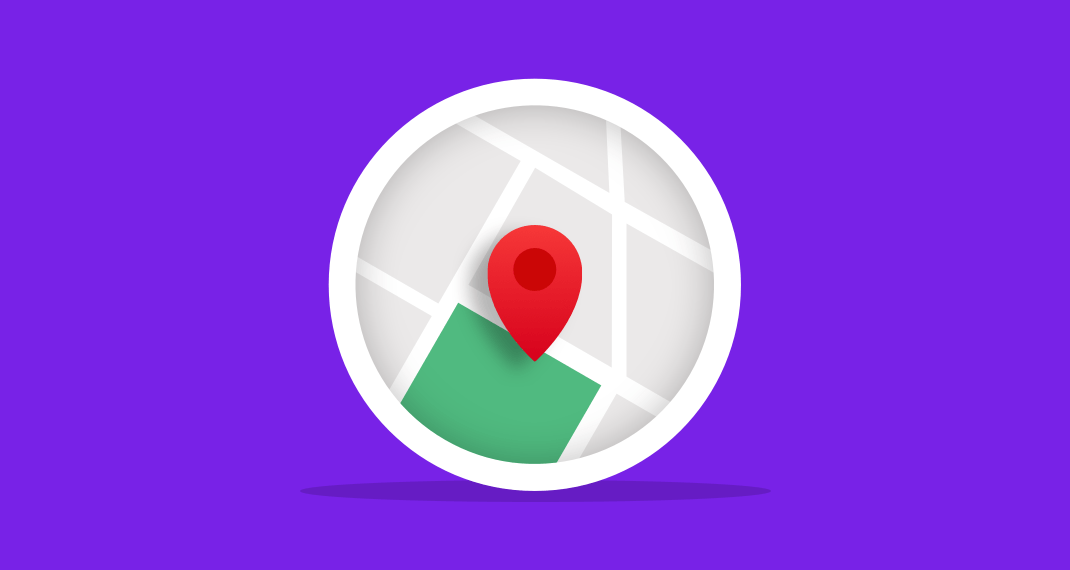
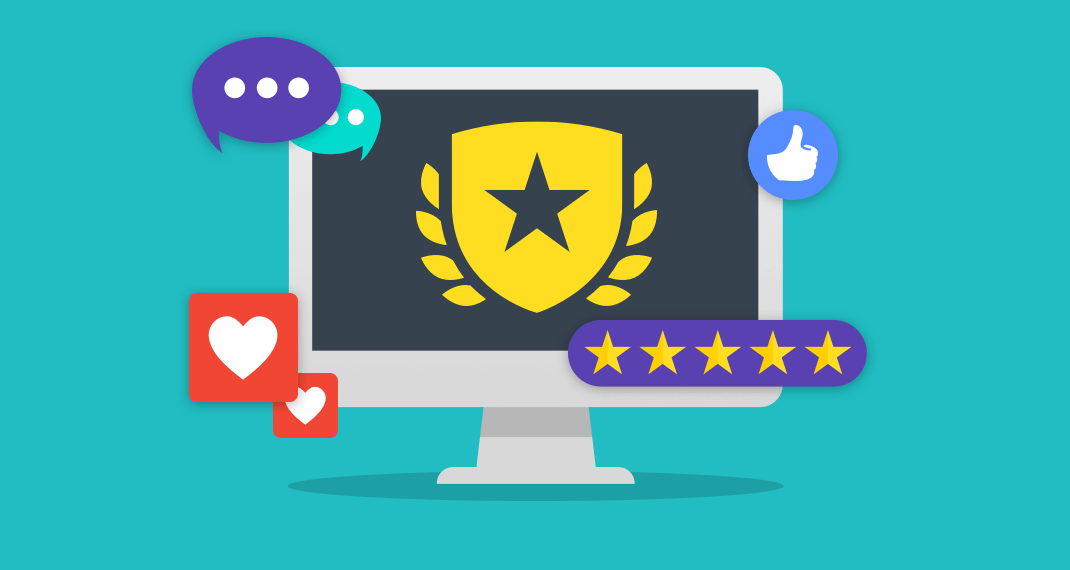

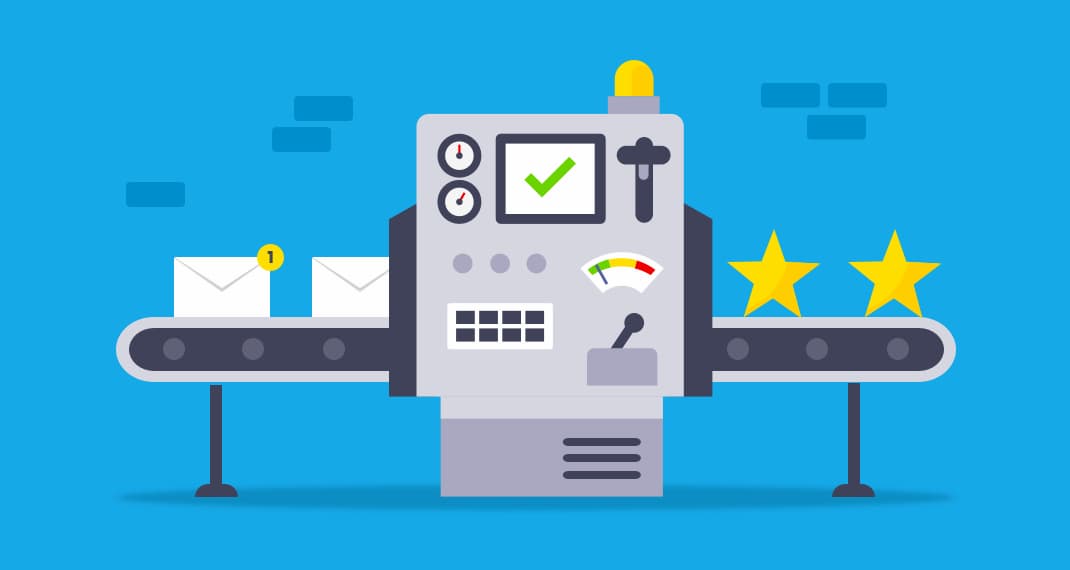



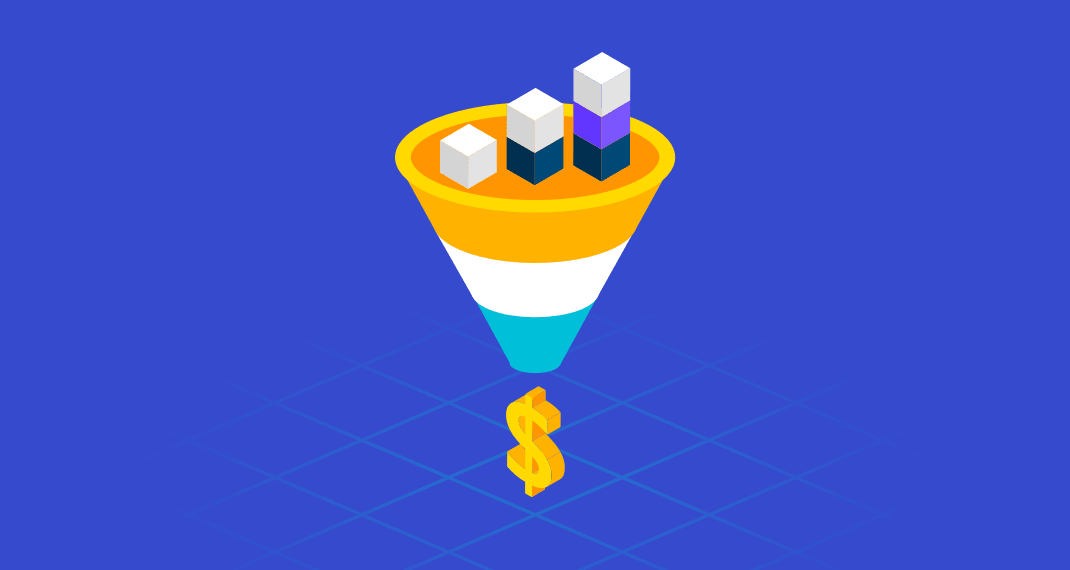

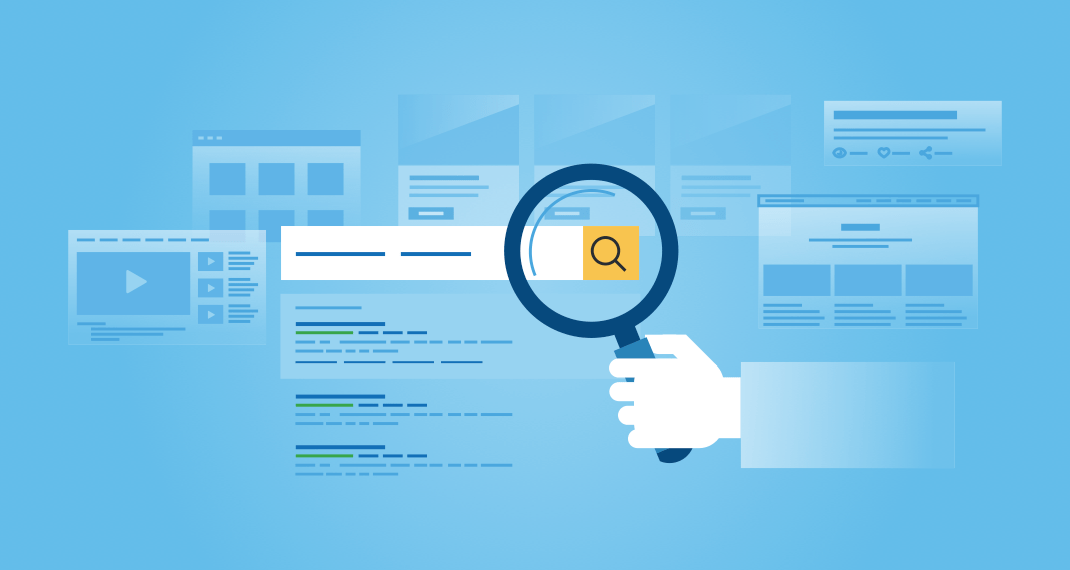
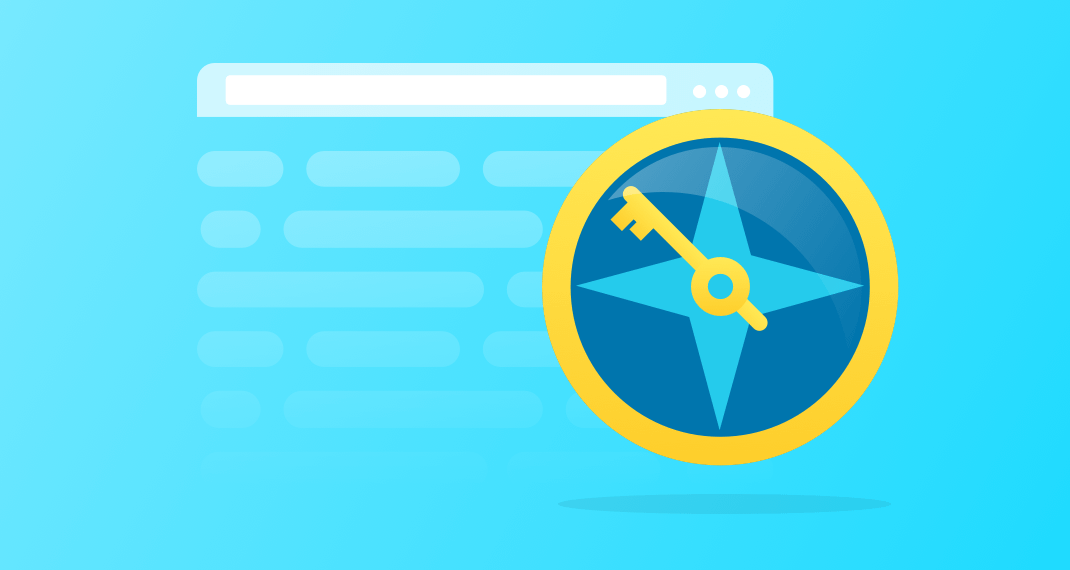
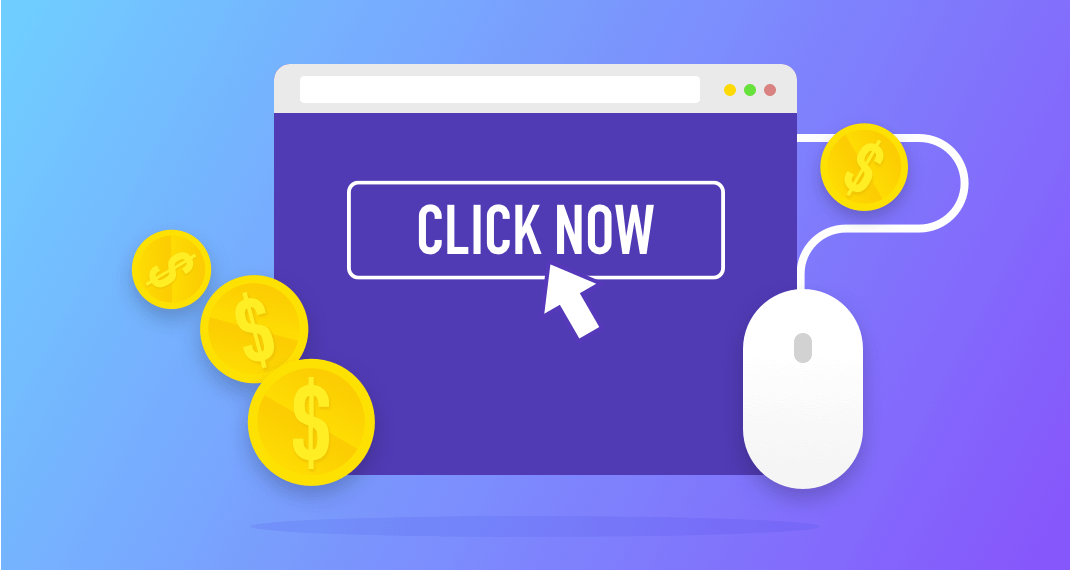
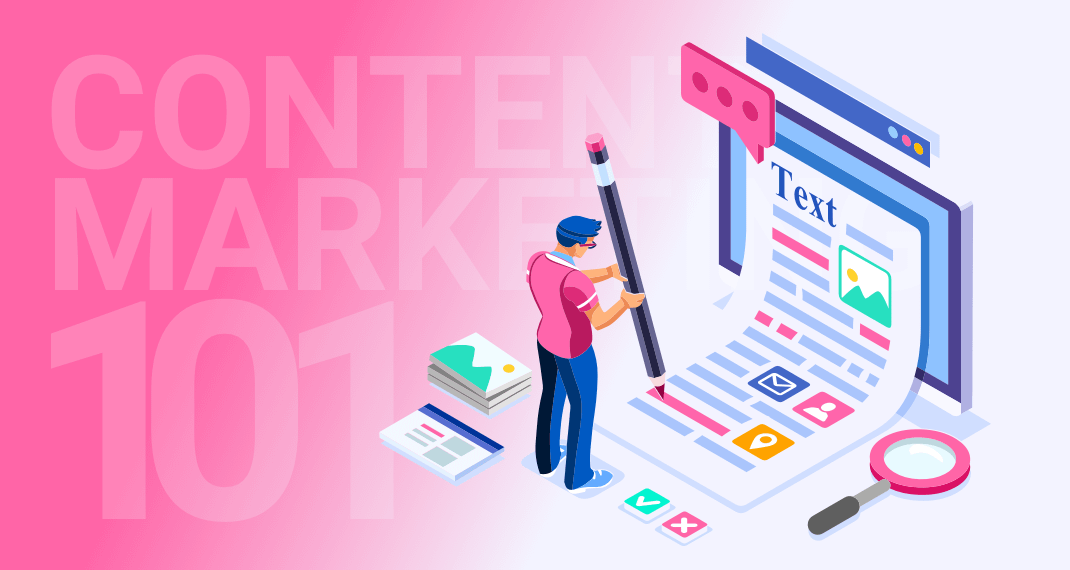
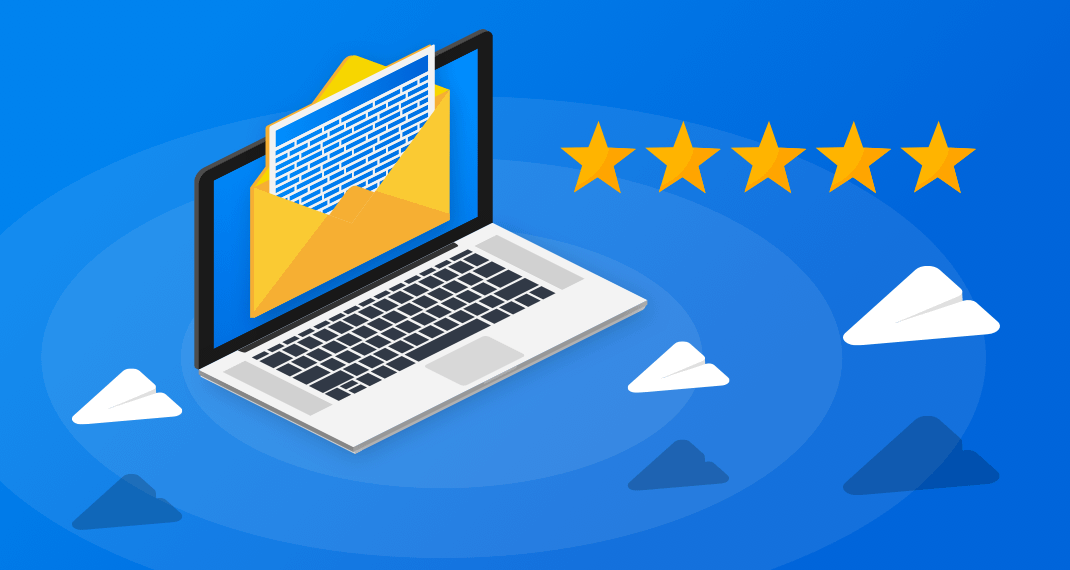
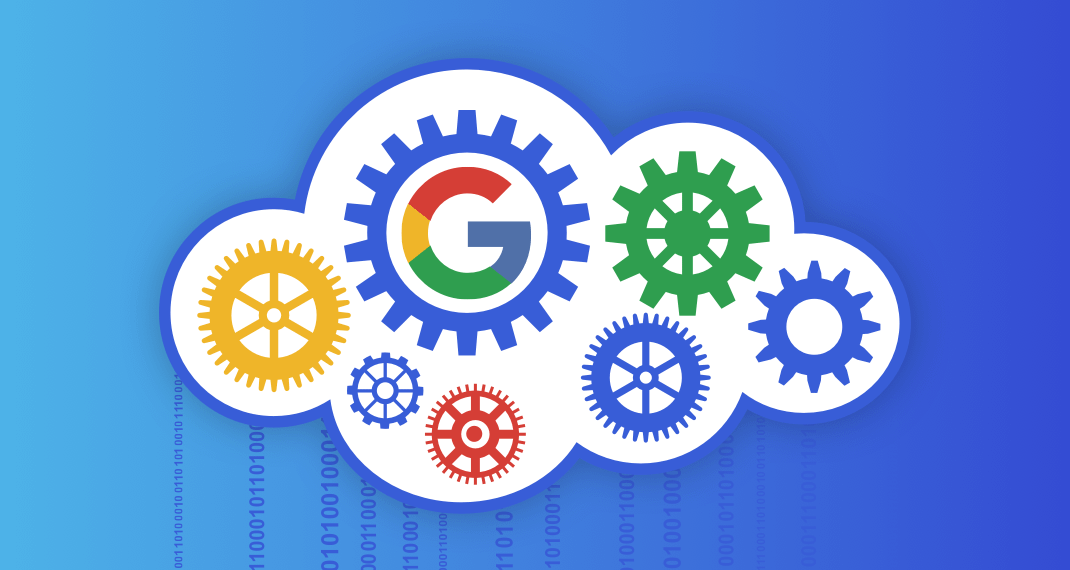
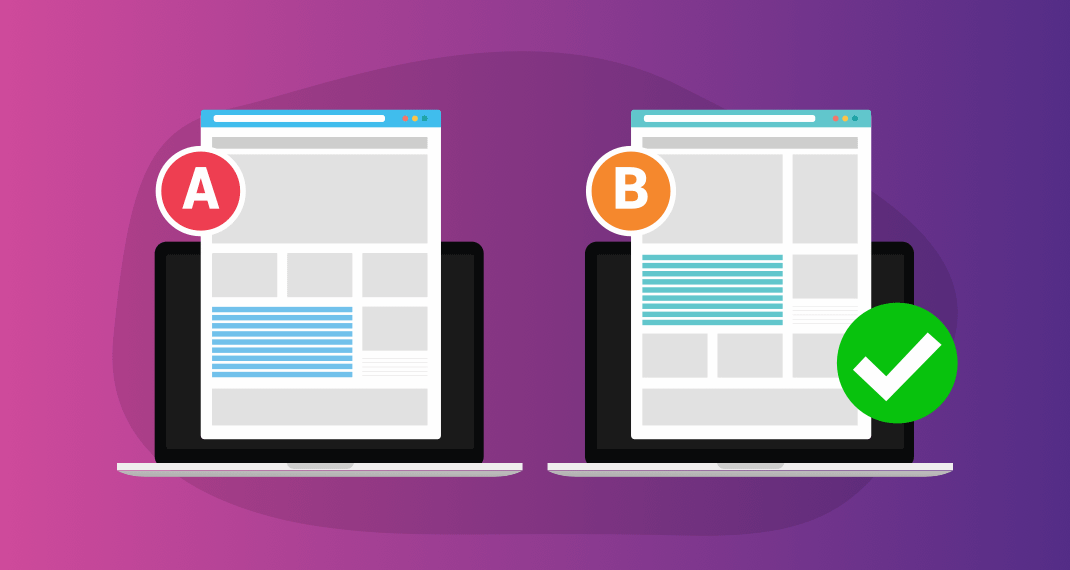
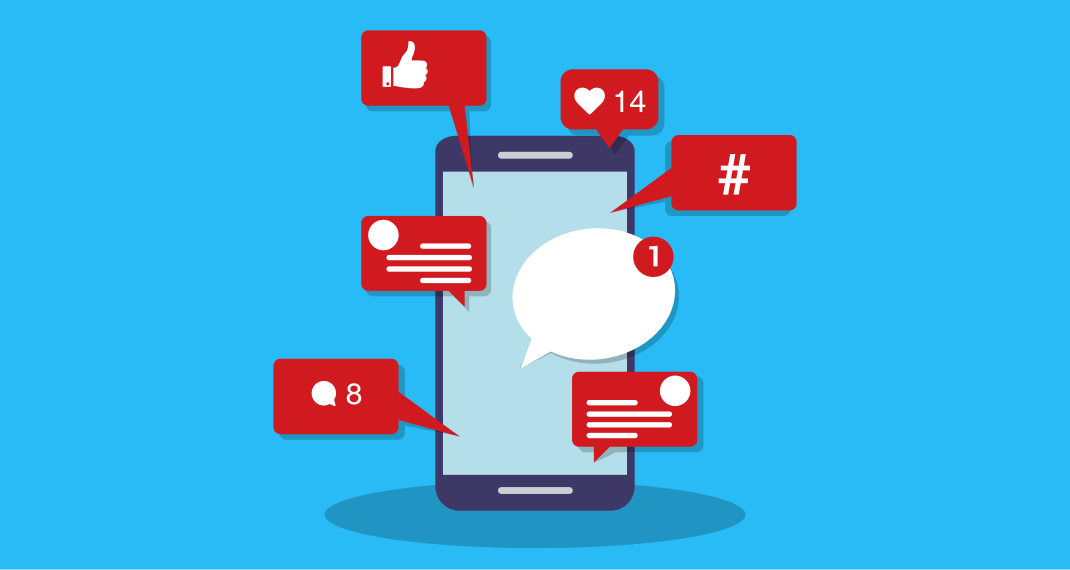
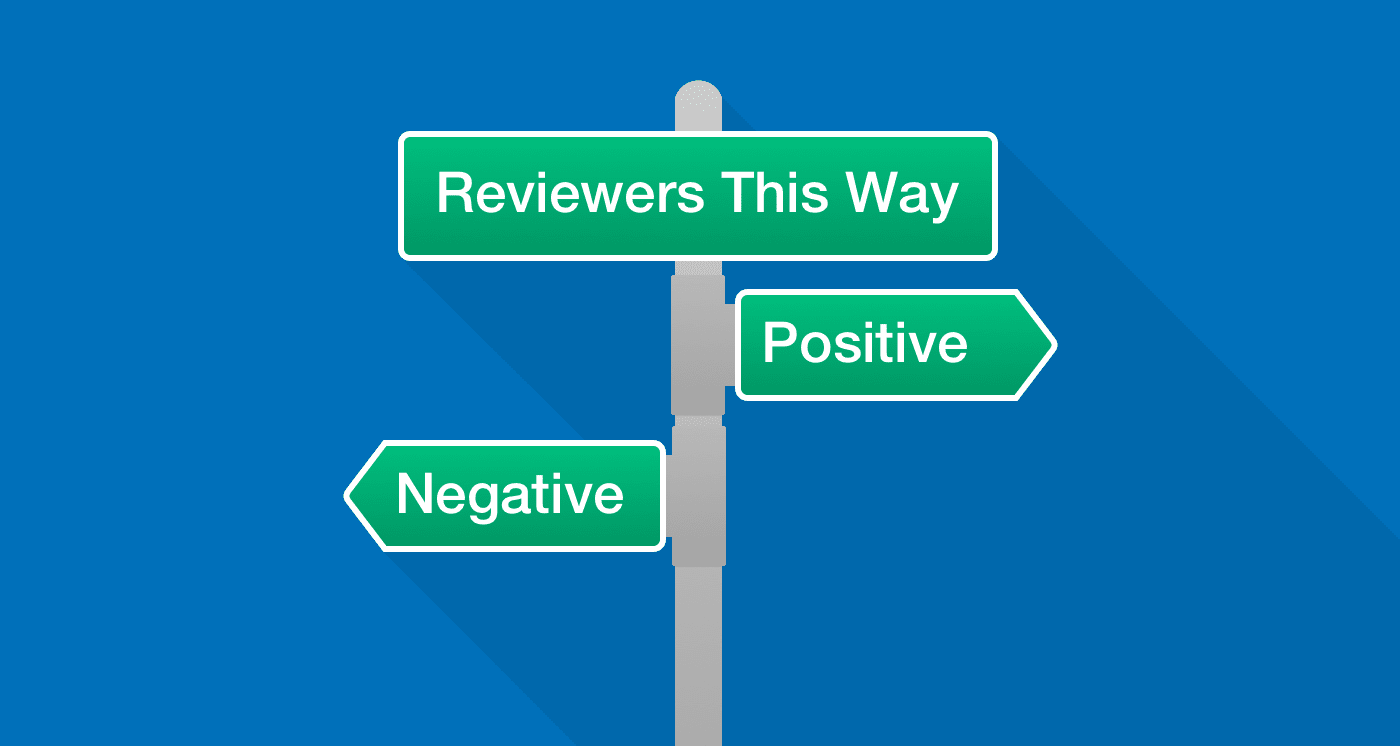













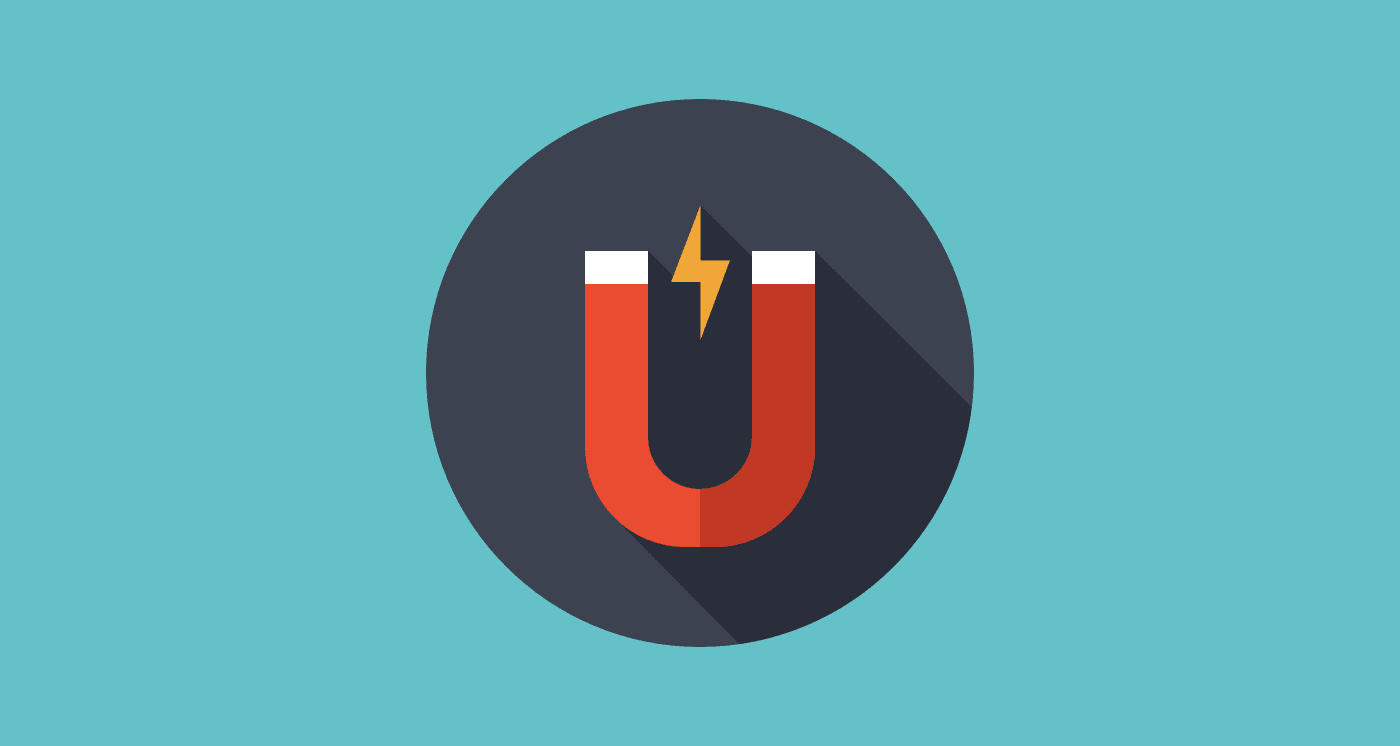
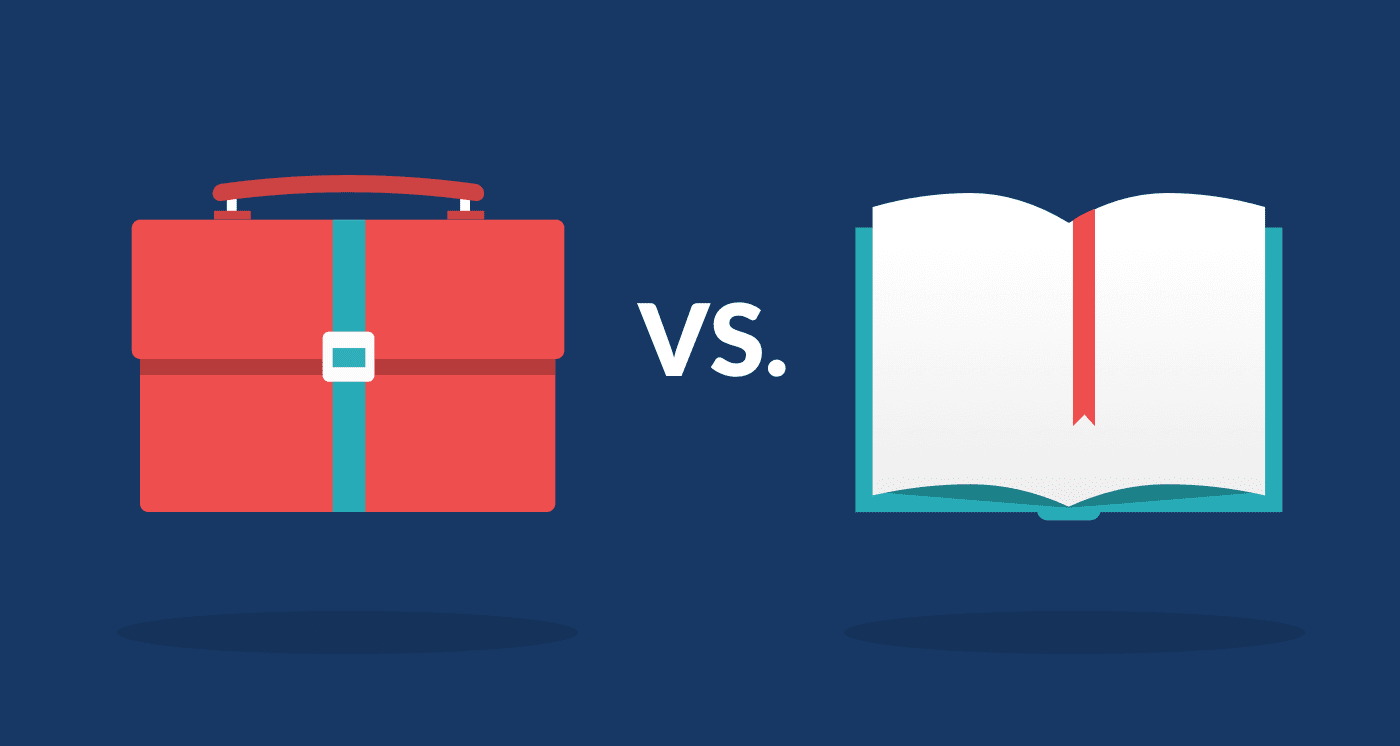




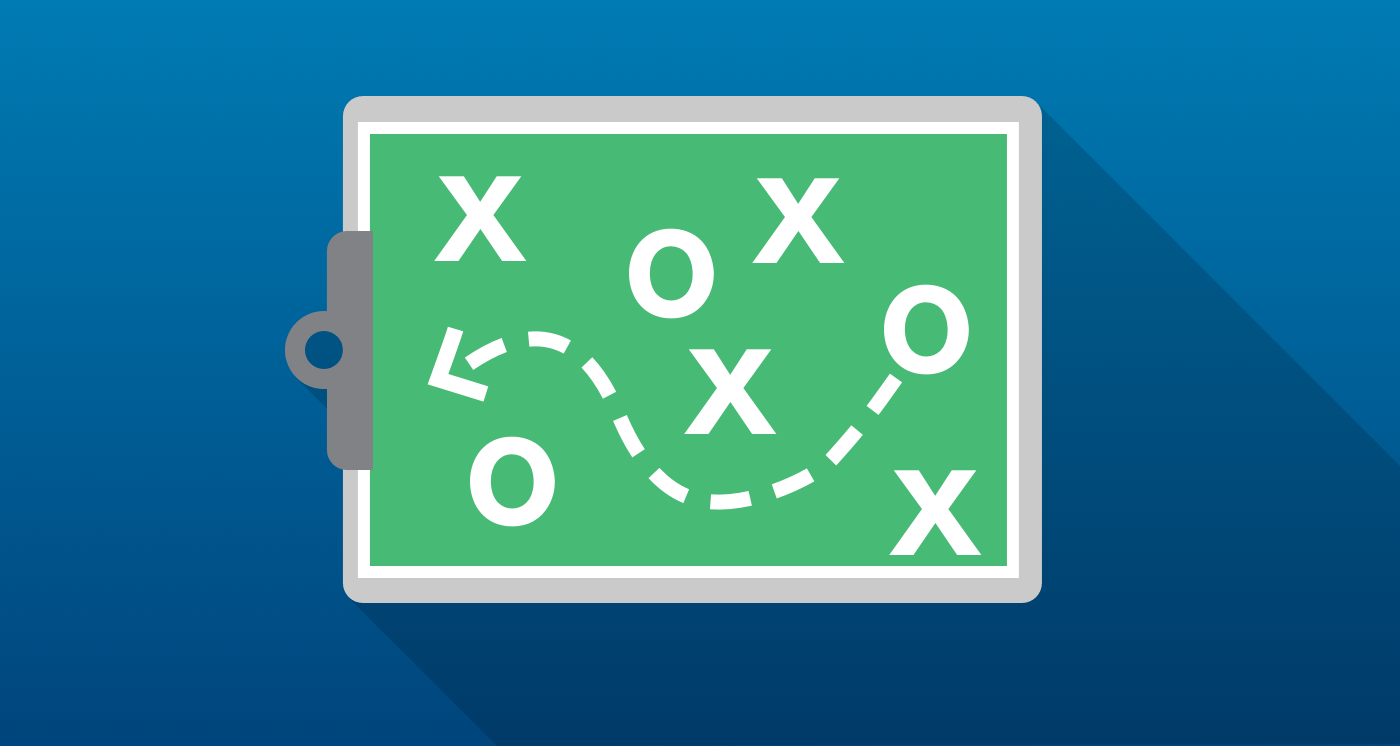
.jpg)